Syslog messages – Brocade BigIron RX Series Configuration Guide User Manual
Page 1467
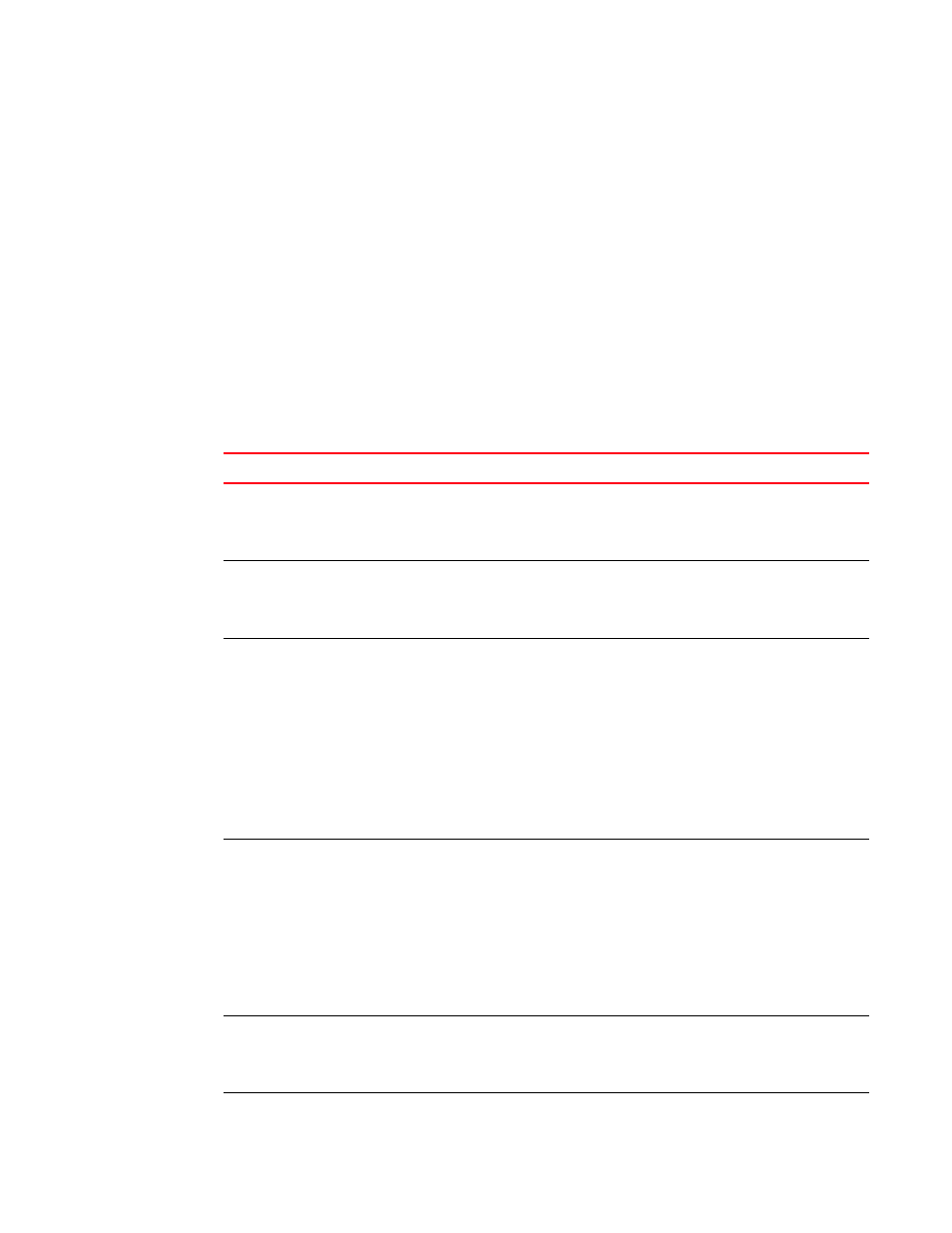
BigIron RX Series Configuration Guide
1389
53-1002484-04
Syslog messages
A
Syslog messages
lists all of the Syslog messages. The messages are listed by message level, in the
following order:
•
Emergencies (none)
•
Alerts
•
Critical
•
Errors
•
Warnings
•
Notifications
•
Informational
•
Debugging
TABLE 242
Brocade Syslog messages
Message level
Message
Explanation
Alert
Power supply
<
num>,
<
location>, failed
A power supply has failed.
The
<
num> is the power supply number.
The
<
location> describes where the failed
power supply is in the device.
Alert
Fan
<
num>,
<
location>, failed
A fan has failed.
The
<
num> is the power supply number.
The
<
location> describes where the failed
power supply is in the device.
Alert
Management module at slot
<
slot-num>
state changed from
<
module-state> to
<
module-state>.
Indicates a state change in a management
module.
The
<
slot-num> indicates the device slot
containing the module.
The
<
module-state> can be one of the
following:
•
active
•
standby
•
crashed
•
coming-up
•
unknown
Alert
Temperature
<
degrees> C degrees, warning
level
<
warn-degrees> C degrees, shutdown
level
<
shutdown-degrees> C degrees
Indicates an overtemperature condition on
the active module.
The
<
degrees> value indicates the
temperature of the module.
The
<
warn-degrees> value is the warning
threshold temperature configured for the
module.
The
<
shutdown-degrees> value is the
shutdown temperature configured for the
module.
Alert
<
num-modules> modules and 1 power
supply, need more power supply!!
Indicates that the device needs more power
supplies to run the modules in the device.
The
<
num-modules> parameter indicates the
number of modules in the device.
Alert
OSPF Memory Overflow
OSPF has run out of memory.
