Advertising routes from the local as to mbgp, Configuring a network prefix to advertise – Brocade BigIron RX Series Configuration Guide User Manual
Page 1015
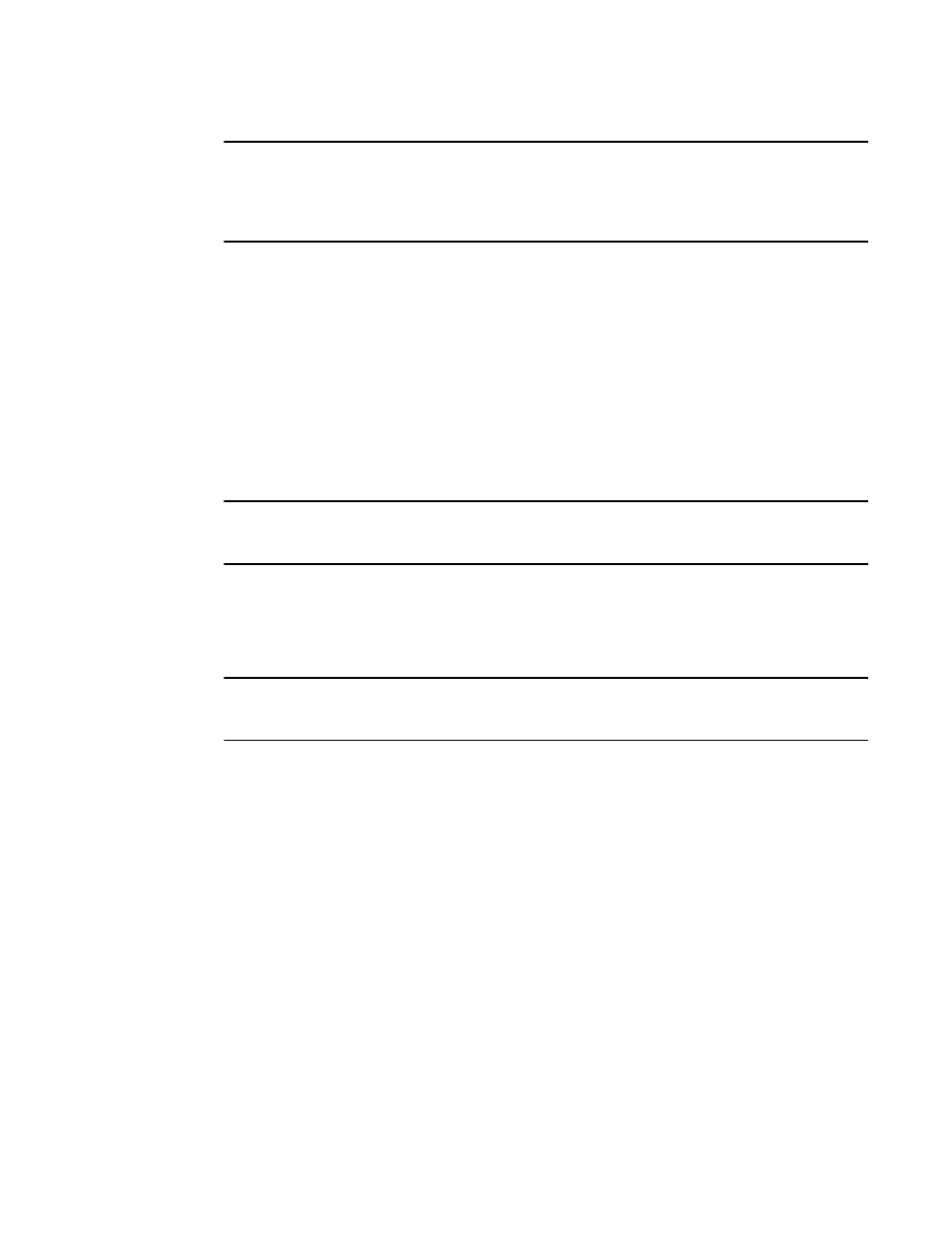
BigIron RX Series Configuration Guide
937
53-1002484-04
Configuring MBGP
28
NOTE
This section shows some of the more common optional tasks, including all the tasks that require
you to specify that they are for MBGP. Most tasks are configured only for BGP4 but apply both to
BGP4 and MBGP. For information on these other tasks, refer to
Chapter 27, “Configuring BGP4 (IPv4
.
Advertising routes from the local AS to MBGP
You can configure the device to advertise directly-connected and static multicast routes from the
local AS to other ASs using the following methods:
•
For directly-connected routes:
•
Enable redistribution of directly-connected multicast routes.
•
For indirectly-connected routes:
•
Configure static IP multicast routes. The corresponding IP route must be present in the IP
multicast table.
•
Explicitly configure network prefixes to advertise (network command).
NOTE
You can configure the device to advertise directly-connected networks into MBGP using the network
command. You are not required to use redistribution or configure static multicast routes.
Configuring a network prefix to advertise
By default, the BigIron RX advertises MBGP routes only for the networks you identify using the
network command or that are redistributed into MBGP from IP multicast route tables.
NOTE
The exact route must exist in the IP multicast route table so that the device can create a local MBGP
route.
To configure the device to advertise network 207.95.22.0/24 as a multicast route, enter the
following command.
BigIron RX(config-bgp-ipv4m)# network 207.95.22.0 255.255.255.0
Syntax: network
The <ip-addr> is the network number and the <ip-mask> specifies the network mask.
The route-map <map-name> parameter specifies the name of the route map you want to use to set
or change BGP4 attributes for the network you are advertising. The route map must already be
configured.
The backdoor parameter changes the administrative distance of the route to this network from the
EBGP administrative distance (20 by default) to the Local BGP weight (200 by default), thus tagging
the route as a backdoor route.
The weight <num> parameter specifies a weight to be added to routes to this network.
