Using prefix lists and route maps as route filters – Brocade BigIron RX Series Configuration Guide User Manual
Page 827
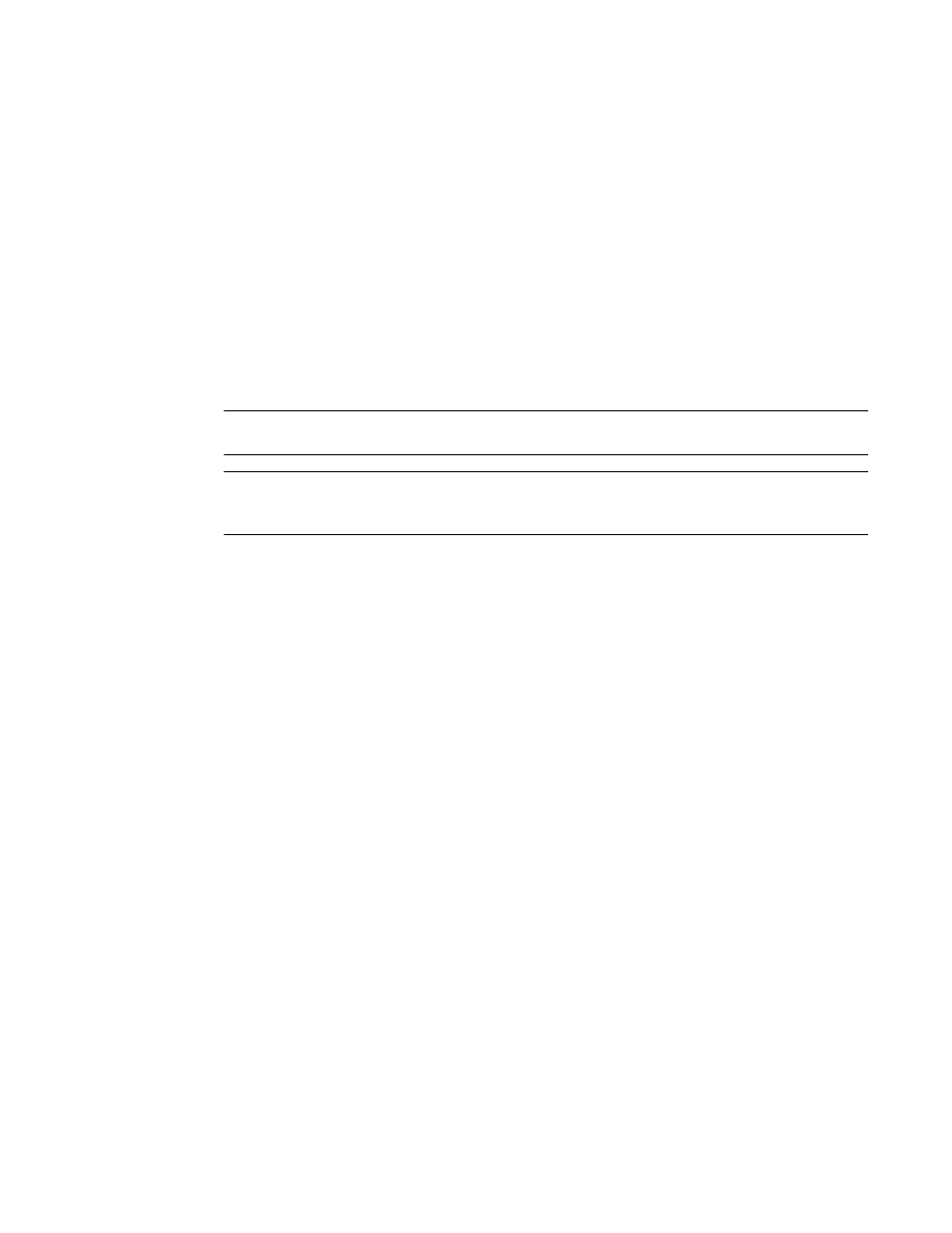
BigIron RX Series Configuration Guide
749
53-1002484-04
Configuring RIP parameters
25
Router2(config)# router rip
Router2(config-rip-router)# use-vrrp-path
Syntax: [no] use-vrrp-path
The syntax is the same for VRRP and VRRPE.
Using prefix lists and route maps as route filters
You can configure prefix lists to permit or deny specific routes, then apply them globally or to
individual interfaces and specify whether the lists apply to learned routes (in) or advertised routes
(out).
You can configure route maps to permit or deny specific routes, then apply a route map to an
interface, and specify whether the map applies to learned routes (in) or advertised routes (out).
NOTE
A route is defined by the destination’s IP address and network mask.
NOTE
By default, routes that do not match a prefix list are learned or advertised. To prevent a route from
being learned or advertised, you must configure a prefix list to deny the route.
To configure a prefix list, enter commands such as the following.
BigIron RX(config)# ip prefix-list list1 permit 192.53.4.1 255.255.255.0
BigIron RX(config)# ip prefix-list list2 permit 192.53.5.1 255.255.255.0
BigIron RX(config)# ip prefix-list list3 permit 192.53.6.1 255.255.255.0
BigIron RX(config)# ip prefix-list list4 deny 192.53.7.1 255.255.255.0
The prefix lists permit routes to three networks, and deny the route to one network.
Since the default action is permit, all other routes (routes not explicitly permitted or denied by the
filters) can be learned or advertised.
Syntax: ip prefix-list <name> permit | deny <source-ip-address> | any <source-mask> | any
To apply a prefix list at the global level of RIP, enter commands such as the following.
BigIron RX(config-rip-router)# prefix-list list1 in
Syntax: [no] prefix-list <name> in | out
To apply prefix lists to a RIP interface, enter commands such as the following.
BigIron RX(config)# router rip
BigIron RX(config)# interface ethernet 1/2
BigIron RX(config-if-e1000-1/2)# ip rip prefix-list list2 in
BigIron RX(config-if-e1000-1/2)# ip rip prefix-list list3 out
Syntax: [no] ip rip prefix-list <name> in | out
In applies the prefix list to routes the device learns from its neighbor on the interface.
Out applies the prefix list to routes the device advertises to its neighbor on the interface.
The commands apply RIP list2 route filters to all routes learned from the RIP neighbor on port 1/2
and applies the lists to all routes advertised on port 1/2.
To apply a route map to a RIP interface, enter commands such as the following.
