Brocade BigIron RX Series Configuration Guide User Manual
Page 1194
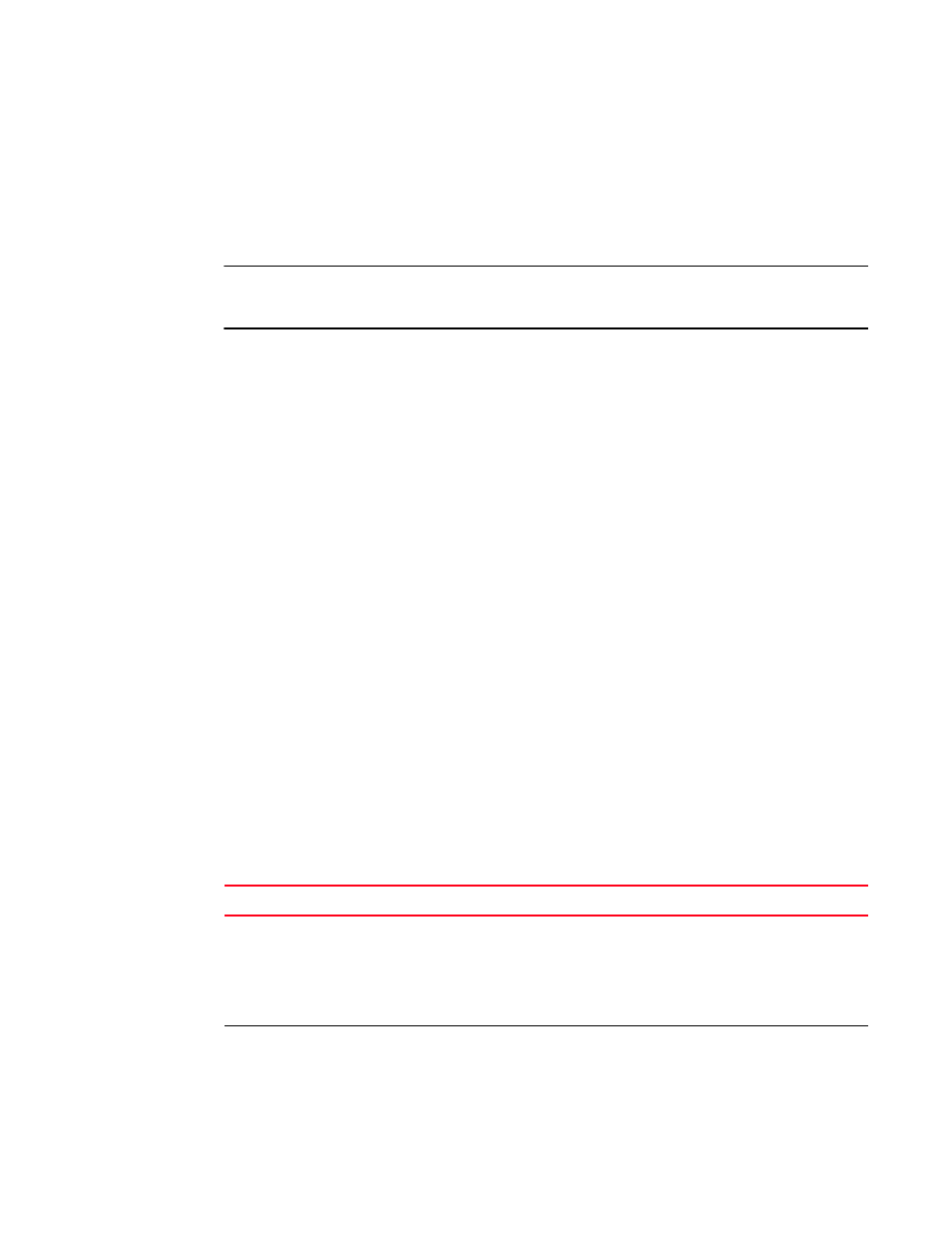
1116
BigIron RX Series Configuration Guide
53-1002484-04
Basic management
39
The output of the show interfaces command has been enhanced to display the following
information:
•
Port translation counter
•
Last port state change
•
Port translation counter for last five minutes, one hour, 24 hours, and 30 days
NOTE
The port translation counter values are cleared only after clearing the logs by using clear logging
command.
The show interfaces command output resembles the following example.
BigIron RX(config-if-e10000-1/2)# show interfaces ethernet 3/24
GigabitEthernet3/24 is up, line protocol is up
Hardware is GigabitEthernet, address is 000c.dbf5.ee00 (bia 000c.dbf5.ee00)
Configured speed auto, actual 1Gbit, configured duplex fdx, actual fdx
Configured mdi mode AUTO, actual MDIX
Member of L2 VLAN ID 1, port is untagged, port state is Forwarding
STP configured to ON, Priority is level0, flow control enabled
Force-DSCP disabled
mirror disabled, monitor disabled
Not member of any active trunks
Not member of any configured trunks
No port name
MTU 1518 bytes, encapsulation ethernet
300 second input rate: 0 bits/sec, 0 packets/sec, 0.00% utilization
300 second output rate: 0 bits/sec, 0 packets/sec, 0.00% utilization
0 packets input, 0 bytes, 0 no buffer
Received 0 broadcasts, 0 multicasts, 0 unicasts
0 input errors, 0 CRC, 0 frame, 0 ignored
0 runts, 0 giants, DMA received 0 packets
0 packets output, 0 bytes, 0 underruns
Transmitted 0 broadcasts, 0 multicasts, 0 unicasts
0 output errors, 0 collisions, DMA transmitted 0 packets
Port Translation counter 8, Port UP counter 4,Port Down Counter 4
Last port state change at:May 15 11:42:59
Port Translation counter for last 5min =5, 1hr =8, 24hr =8 and 30days =8
Syntax: show interfaces ethernet <slot>/<port>
The ethernet <slot>/<port> parameter specifies the Ethernet interface.
describes the output parameters of the show interfaces command.
TABLE 182
Output parameters of show interfaces command
This field...
Displays...
•
The
such as 10GigabitEthernet.
•
The
module.
•
The
down.
Line protocol is
The
If the interface is down due to Link Fault Signaling - Remote Fault
Notification (LFS or RFN) the reason is indicated as: “(remote fault)”.
