Globally configuring is-is on a device, Setting the overload bit – Brocade BigIron RX Series Configuration Guide User Manual
Page 1030
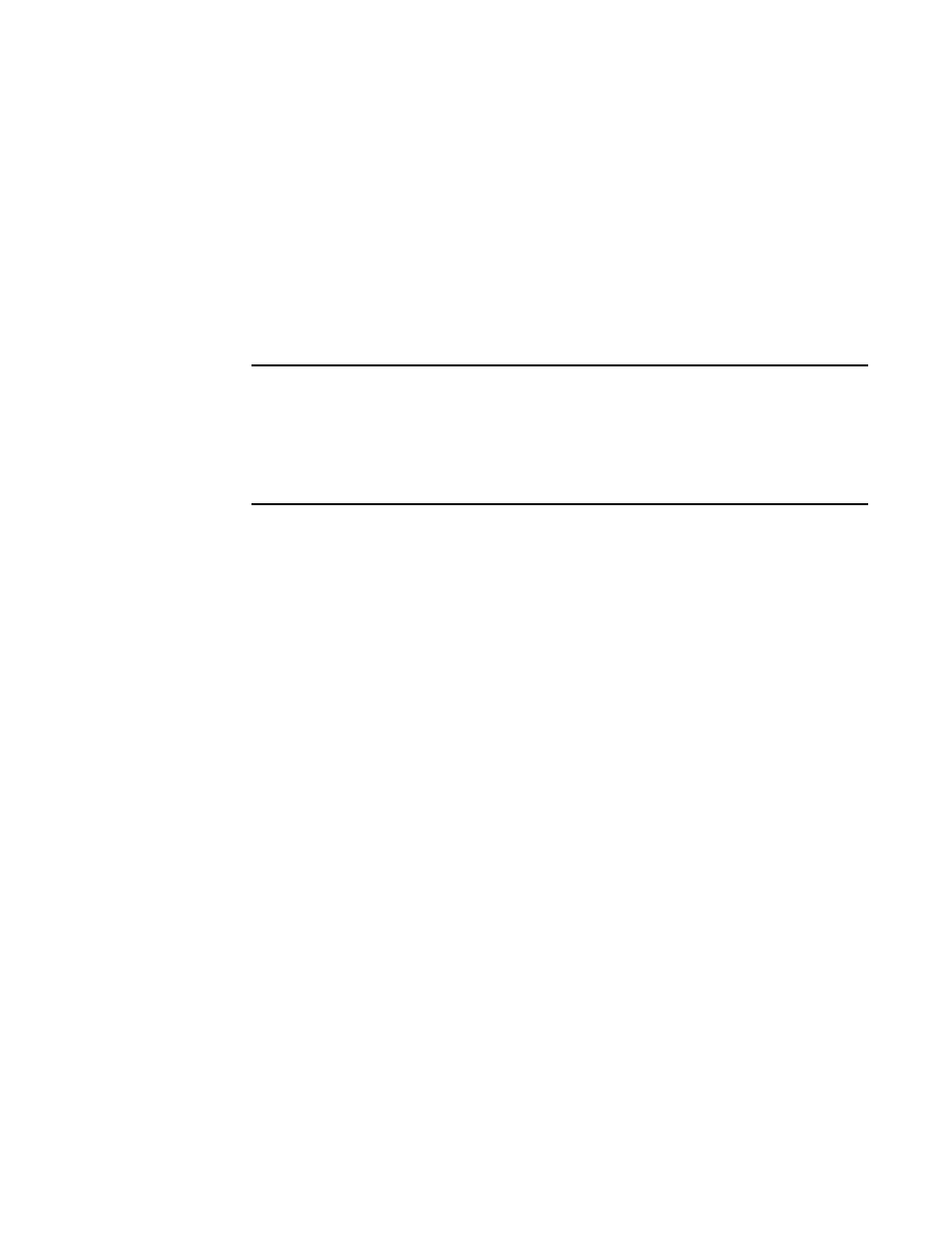
952
BigIron RX Series Configuration Guide
53-1002484-04
Globally configuring IS-IS on a device
29
Syntax: [no] net <area-id>.<system-id>.<sel>
The <area-id> parameter specifies the area and has the format xx or xx.xxxx. For example, 49
and 49.2211 are valid area IDs.
The <system-id> parameter specifies the router’s unique IS-IS router ID and has the format
xxxx.xxxx.xxxx. You can specify any value for the system ID. A common practice is to use the
device’s base MAC address as the system ID. The base MAC address is also the MAC address
of port 1. To determine the base MAC address, enter the following command at any level of the
CLI: show interfaces brief. The base MAC address is listed in the first row of information, in the
MAC column.
You must use the same system ID in all the NETs on the BigIron RX
NOTE
The parameter descriptions above are the recommended values for the NET. However, the CLI
accepts any value that fits within the following lengths and formats.
xx.xxxx.xxxx.xxxx.00 – minimum length of NET
xx.xxxx.xxxx.xxxx.xxxx.xxxx.xxxx.xxxx.xxxx.xxxx.00 – maximum length of NET
The <sel> parameter specifies the NSAP Selector (SEL). This value must always be 00 (two
zeros). The value 00 indicates that this address is an NET.
To delete a NET, use the no form of this command.
3. Configure ISIS parameters. Refer to
“Globally configuring IS-IS on a device”
“Configuring IPv4 address family route parameters”
on page 958, and
None of the IS-IS parameters require a software reload to places changes into effect and most
parameter changes take effect immediately. However, changes for the following parameters take
effect only after you disable and then re-enable redistribution:
•
Change the default metric.
•
Add, change, or negate route redistribution parameters.
Some IS-IS parameter changes take effect immediately while others do not take full effect until you
disable, then re-enable route redistribution.
Globally configuring IS-IS on a device
This section describes how to change the global IS-IS parameters. These parameter settings apply
to both IS-IS IPv4 and IS-IS IPv6, although IPv6 is currently not supported.
Setting the overload bit
If an IS’s resources are overloaded and are preventing the IS from properly performing IS-IS routing,
the IS can inform other ISs of this condition by setting the overload bit in LSPDUs sent to other ISs
from 0 (off) to 1 (on).
When an IS is overloaded, other ISs will not use the overloaded IS to forward traffic. An IS can be in
the overload state for Level-1, Level-2, or both.
