Fdp overview, Using fdp, Configuring fdp – Brocade BigIron RX Series Configuration Guide User Manual
Page 1183: Chapter 38, Discovery protocol (cdp) packets
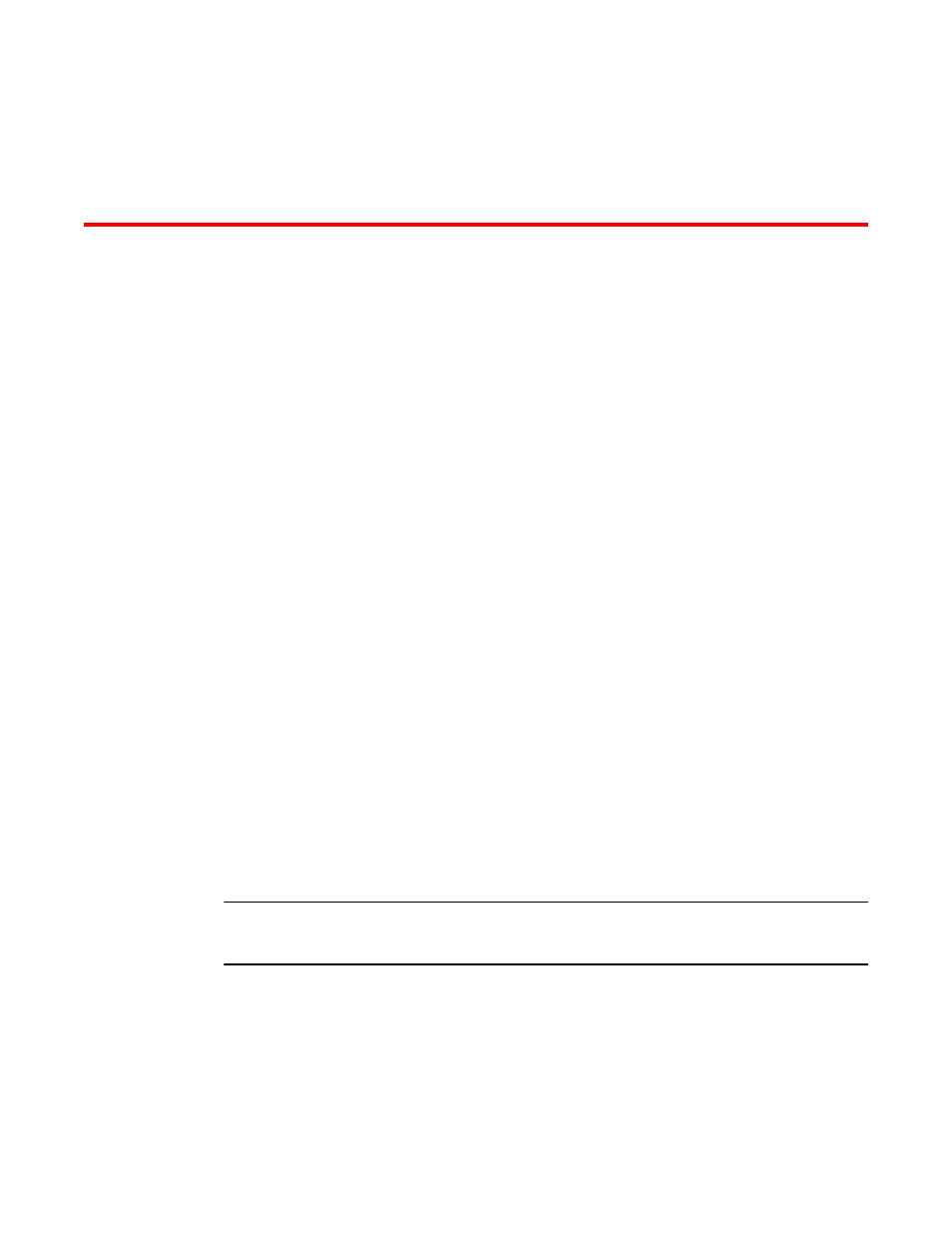
BigIron RX Series Configuration Guide
1105
53-1002484-04
Chapter
38
Enabling the Foundry Discovery Protocol (FDP) and Reading
Cisco Discovery Protocol (CDP) Packets
In this chapter
•
•
•
FDP overview
This chapter discusses the Foundry Discovery Protocol (FDP) – a protocol used by Brocade devices
to advertise themselves to other Brocade devices, and Cisco Discovery Protocol (CDP) – a protocol
used by Cisco devices to advertise themselves to other Cisco devices. Brocade devices use this
protocol to learn device and interface information for Cisco devices in the network.
Using FDP
FDP enables Brocade devices to advertise themselves to other Brocade devices on the network.
When you enable FDP on a Brocade device, the device periodically advertises information including
the following:
•
Hostname (device ID)
•
Product platform and capability
•
Software version
•
VLAN and Layer 3 protocol address information for the port sending the update.
A Brocade device running FDP sends FDP updates on Layer 2 to MAC address 01-E0-52-CC-CC-CC.
Other Brocade devices listening on that address receive the updates and can display the
information in the updates.
FDP is disabled by default.
NOTE
If FDP is not enabled on a BigIron RX that receives an FDP update or the device is running a software
release that does not support FDP, the update passes through the device at Layer 2.
Configuring FDP
The following sections describe how to enable FDP and how to change the FDP update and hold
timers.
