Displaying vlan information, Displaying vlan information for specific ports – Brocade BigIron RX Series Configuration Guide User Manual
Page 400
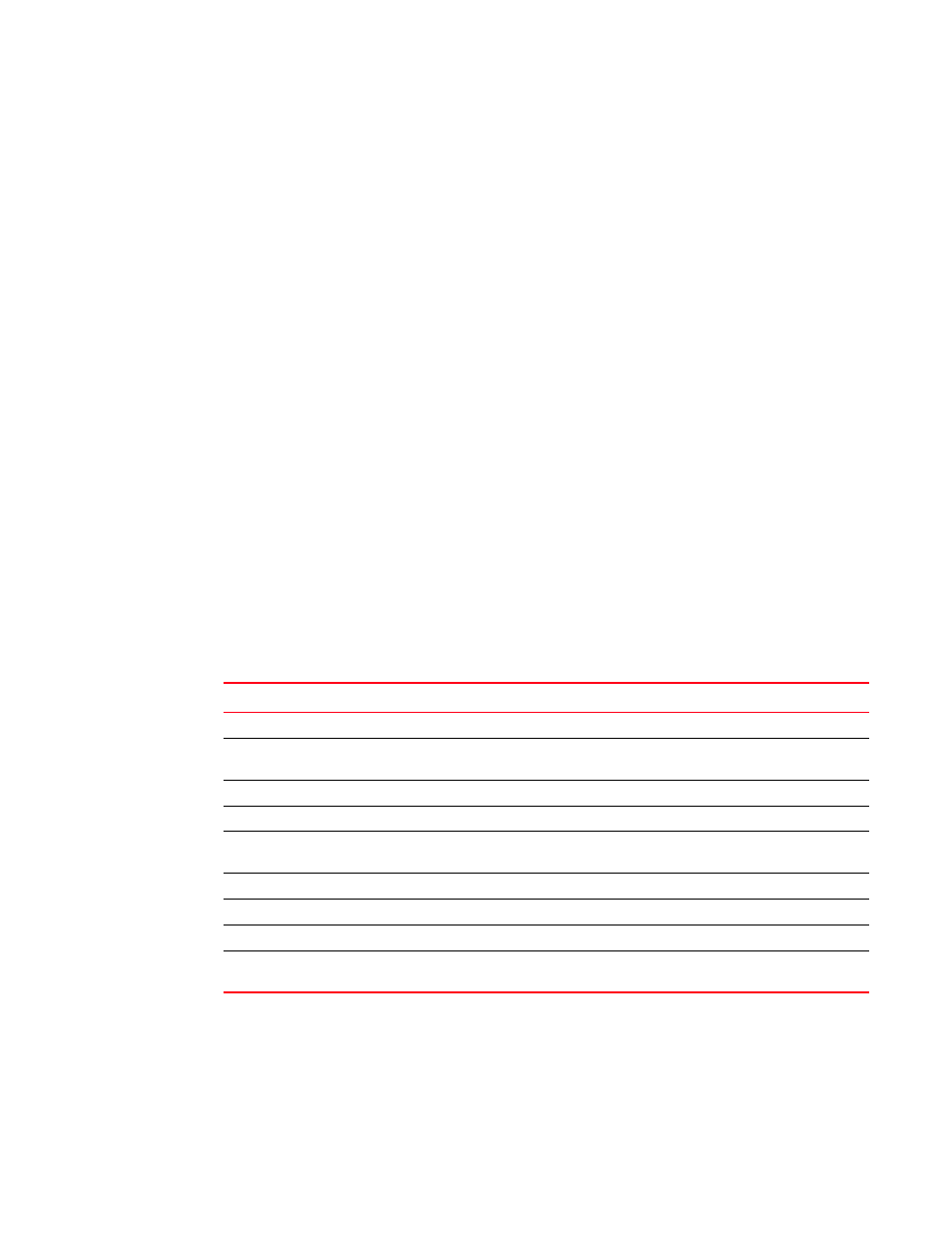
322
BigIron RX Series Configuration Guide
53-1002484-04
Displaying VLAN information
11
Displaying VLAN information
After you configure the VLANs, you can view and verify the configuration.
Displaying VLAN information
Enter the following command at any CLI level.
Syntax: show vlan [<vlan-id>] [| [begin <expression> | exclude <expression> | include
<expression>]
Enter a VLAN ID if you want to display information for a specific VLAN.
The output shows the following information.
Displaying VLAN information for specific ports
To determine which VLANs a port is a member of, enter the following command.
TABLE 70
Output of show vlan
This field...
Displays...
Configured PORT-VLAN entries
Number of port-based VLANs in the configuration.
Maximum PORT-VLAN entries: 4095
Maximum number of port-based VLANs that you can configure. Note
however, IDs 4091 and 4092 are reserved for control purposes.
Default PORT-VLAN id
ID of the default VLAN.
PORT-VLAN
ID of the port-based VLAN
Name
Name of the port-based VLAN. [None] appears if a name has not been
assigned.
Priority Level
Priority level assigned to the port-based VLAN
L2 protocols
Layer 2 control protocol configured on the VLAN
Untagged/Tagged Ports
ID of the untagged or tagged ports that are members of the VLAN
(protocol-based VLANs)
If protocol based VLANs are configured, their type and name appear
after the list of ports.
BigIron RX# show vlan
Configured PORT-VLAN entries: 3
Maximum PORT-VLAN entries: 4095
Default PORT-VLAN id: 1
PORT-VLAN 1, Name DEFAULT-VLAN, Priority Level0
L2 protocols : NONE
Untagged Ports : ethe 2/1 to 2/24 ethe 3/1 to 3/24 eth
PORT-VLAN 2, Name [None], Priority Level0
L2 protocols : NONE
ip-protocol VLAN, Dynamic port disabled
Name: basic
PORT-VLAN 1001, Name [None], Priority Level0
L2 protocols : MRP
Tagged Ports : ethe 3/1 ethe 3/12 to 3/13 ethe 3/24
