Mac authentication – Brocade BigIron RX Series Configuration Guide User Manual
Page 1538
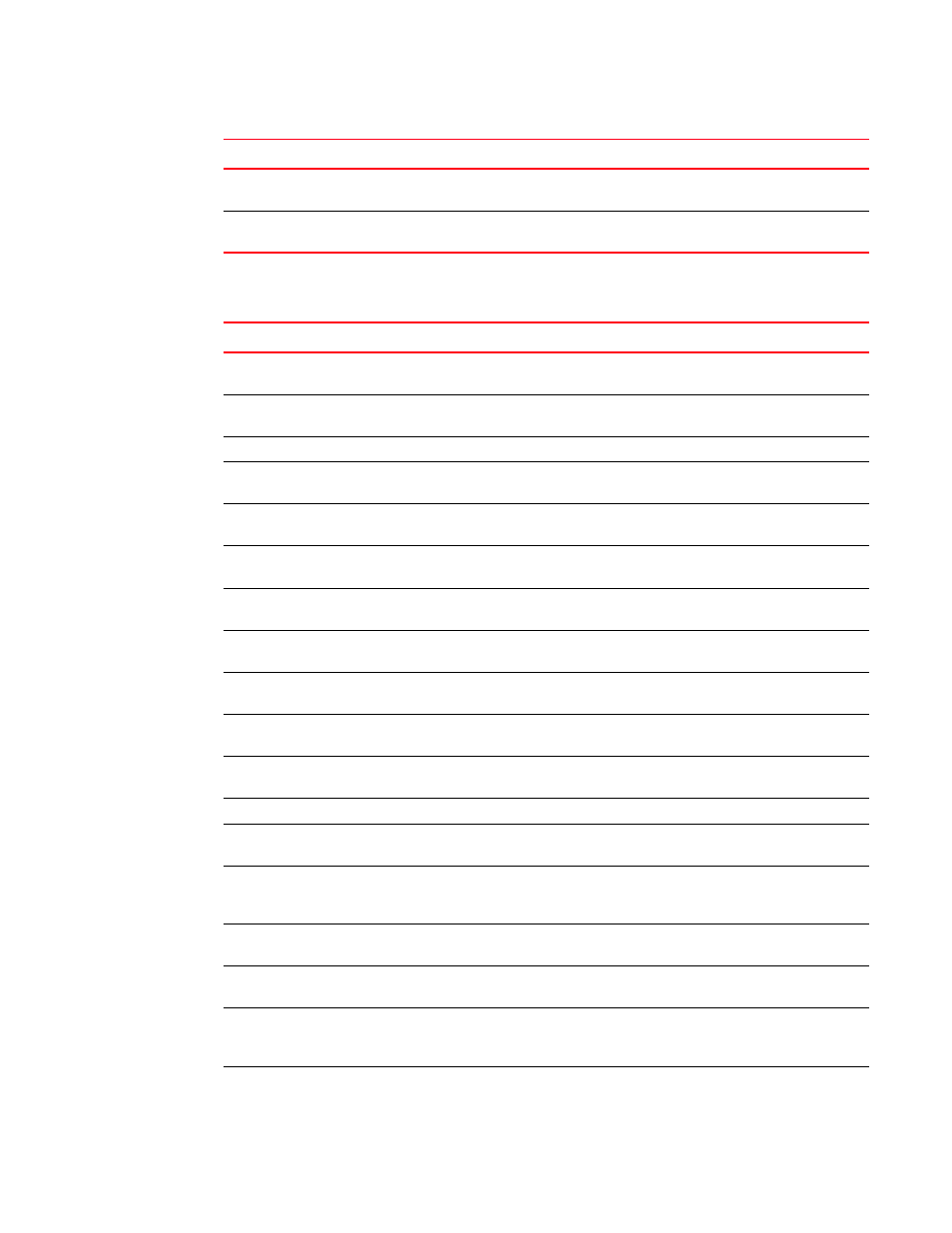
1460
BigIron RX Series Configuration Guide
53-1002484-04
Security/Management
E
MAC authentication
ip tcp tcp-security
“Disabling the TCP security enhancement”
show statistics dos-attack [| begin
<
expression> | exclude
<
expression> | include
<
expression>]
“Displaying statistics due DoS attacks”
Commands
See ...
clear auth-mac-table
<
portnum>
“Clearing authenticated MAC addresses”
clear auth-mac-table
“Clearing authenticated MAC addresses”
mac-authentication apply-mac-auth-filter
<
filter-id>
“Defining MAC address filters”
mac-authentication auth-fail-action block-traffic
“Specifying the authentication-failure action”
mac-authentication auth-fail-action restrict-vlan
[
<
vlan-id>]
“Specifying the authentication-failure action”
mac-authentication auth-fail-vlan-id
<
vlan-id>
“Specifying the authentication-failure action”
mac-authentication auth-passwd-format xxxx.xxxx.xxxx |
xx-xx-xx-xx-xx-xx | xxxxxxxxxxxx
“Specifying the format of the MAC addresses sent to
the RADIUS server”
mac-authentication clear-mac-session
<
mac-address>
“Clearing authenticated MAC addresses”
mac-authentication disable-aging [denied-mac-only |
permitted-mac-only]
“Disabling aging for authenticated MAC addresses”
mac-authentication enable [
<
portnum> | all]
“Enabling multi-device port authentication”
mac-authentication enable-dynamic-vlan
“Configuring dynamic VLAN assignment”
mac-authentication mac-filter
<
filter>
“Defining MAC address filters”
mac-authentication max-age
<
seconds>
“Specifying the aging time for blocked MAC
addresses”
mac-authentication move-back-to-old-vlan disable |
port-configured-vlan | port-restrict-vlan |
system-default-vlan
“Specifying to which VLAN a port is moved after its
RADIUS-specified VLAN assignment expires”
mac-authentication no-override-restrict-vlan
“Configuring dynamic VLAN assignment”
mac-authentication save-dynamicvlan-to-config
“Saving dynamic VLAN assignments to the running
configuration file”
show auth-mac-address
<
mac-address> |
<
ip-address> |
<
portnum>
“Displaying multi-device port authentication
information for a specific MAC address or port”
show auth-mac-address configuration
“Displaying multi-device port authentication
configuration information”
Commands
See ...
