Mirroring ports, Supported acls, Configuring qos for the 16 x 10g module – Brocade BigIron RX Series Configuration Guide User Manual
Page 587: Configuring qos, For the 16 x 10g module
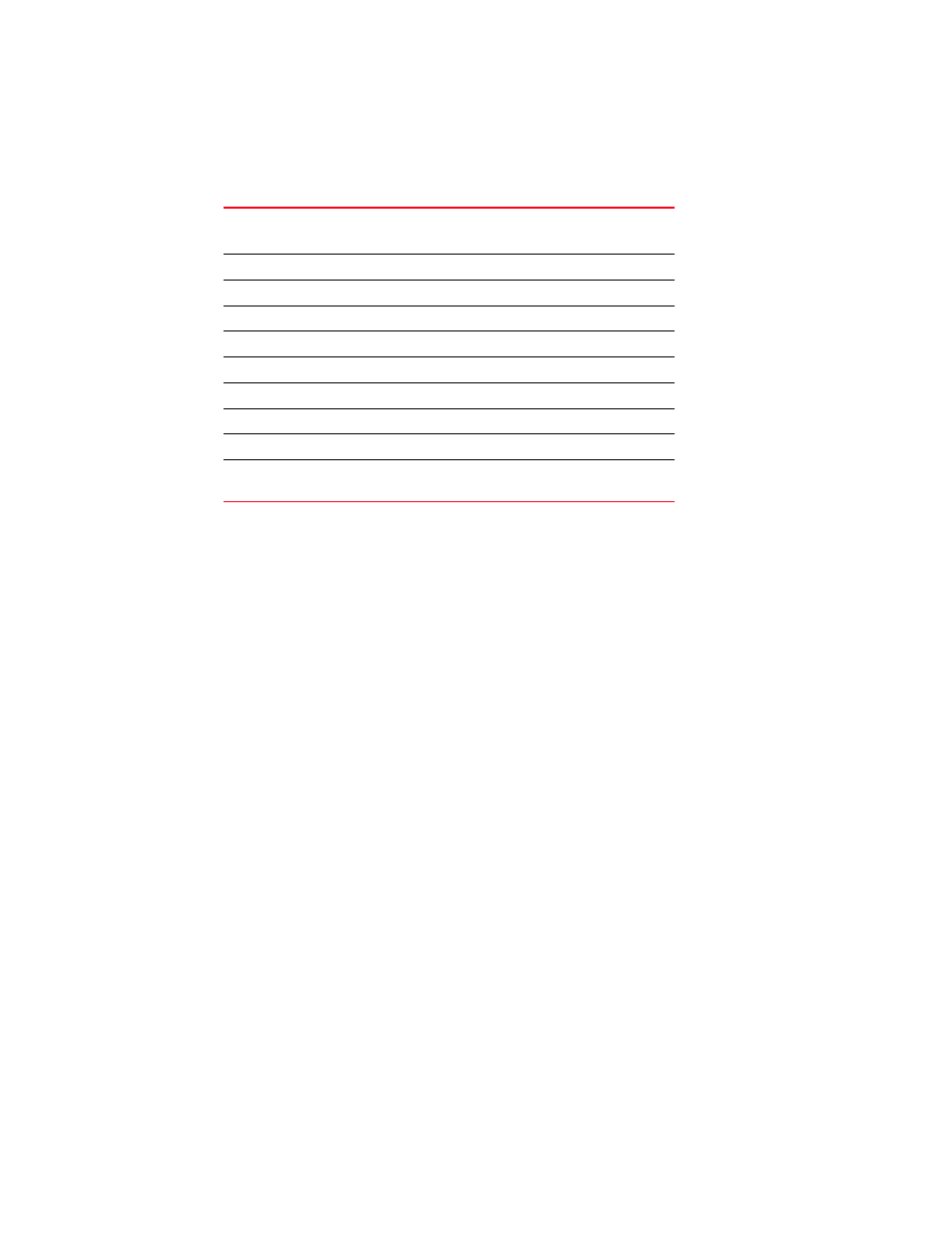
BigIron RX Series Configuration Guide
509
53-1002484-04
Configuring multicast traffic engineering
18
identifies the profile used for network control traffic which is identified using an
independent flag.
Mirroring ports
The 16x 10GE module supports mirroring, but with the following limitations:
•
A 16X10GE port cannot be configured as mirror port.
•
Only one port can be monitored at any time from ports 1 - 8, and one port can also be
monitored at any time from ports 9 - 16.
•
The mirror port for ingress or egress should be the same port, they cannot be monitored on
multiple separate mirror ports.
•
Mirror(analyzer) ports cannot be assigned to the 16x10GE module. You can monitor traffic on
16x10 ports.
Supported ACLs
The 16x10GE module supports standard, extended, named and numbered egress ACLs. Refer to
Chapter 22, “Access Control List”
for additional information.
Configuring QoS for the 16 x 10G module
New CLI commands have been added to allow alternating between server and storage modes on
the 10 x 16GE module. The new commands are part of the qos group, and configured at the
interface level.
Configuration steps
1. To set the group port 1 weight, low prioriy traffic,
BigIron RX(config-if-e10000-4/1)# qos scheduler destination-weighted 1
2. To set the group port 1 weight, high prioriy traffic,
BigIron RX(config-if-e10000-4/1)# qos scheduler destination-weighted 1 2
TABLE 106
QOS profile index
Qos profile
QOS profile index (depending on
network port)
Comments
Low priority DP1
0,1,2,3
Low priority DP1
0,1,2,3
Low priority DP1
0,1,2,3
Low priority DP0
4,5,6,7
Low priority DP0
4,5,6,7
High priority DP1
8,9,10,11
High priority DP1
8,9,10,11
High priority DP1
8,9,10,11
High priority DP0
12,13,14,15
Only used for control
traffic
