Alarm (rmon group 3), Event (rmon group 9) – Brocade BigIron RX Series Configuration Guide User Manual
Page 1201
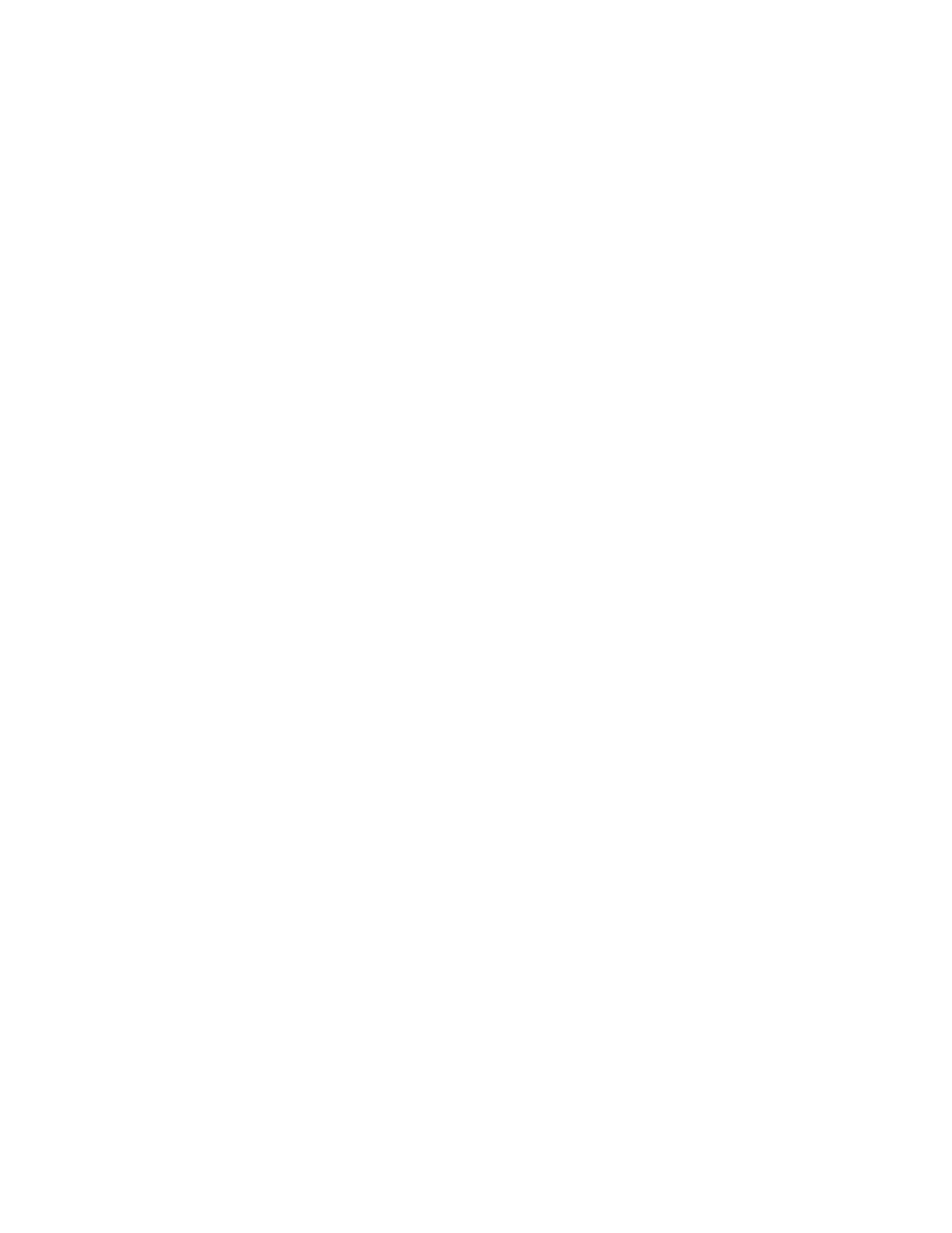
BigIron RX Series Configuration Guide
1123
53-1002484-04
RMON support
39
Alarm (RMON group 3)
Alarm is designed to monitor configured thresholds for any SNMP integer, time tick, gauge or
counter MIB object. Using the CLI, you can define what MIB objects are monitored, the type of
thresholds that are monitored (falling, rising or both), the value of those thresholds, and the
sample type (absolute or delta).
An alarm event is reported each time that a threshold is exceeded. The alarm entry also indicates
the action (event) to be taken if the threshold be exceeded.
A sample CLI alarm entry and its syntax is shown below.
BigIron RX(config)# rmon alarm 1 ifInOctets.6 10 delta rising-threshold 100 1
falling-threshold 50 1 owner nyc02
Syntax: rmon alarm <entry-number> <MIB-object.interface-num> <sampling-time>
<sample-type>
<threshold-value> <event-number> owner <text-string>
The <sample-type> can be absolute or delta.
The
Event (RMON group 9)
There are two elements to the Event Group—the event control table and the event log table.
The event control table defines the action to be taken when an alarm is reported. Defined events
can be found by entering the CLI command, show event. The Event Log Table collects and stores
reported events for retrieval by an RMON application.
A sample entry and syntax of the event control table is shown below.
BigIron RX(config)# rmon event 1 description testing_a_longer_string log-and-trap
public owner nyc02
Syntax: rmon event <event-entry> description <text-string> log | trap | log-and-trap | owner
<rmon-station>
