Displaying rstp, Information for the blocked interfaces – Brocade BigIron RX Series Configuration Guide User Manual
Page 480
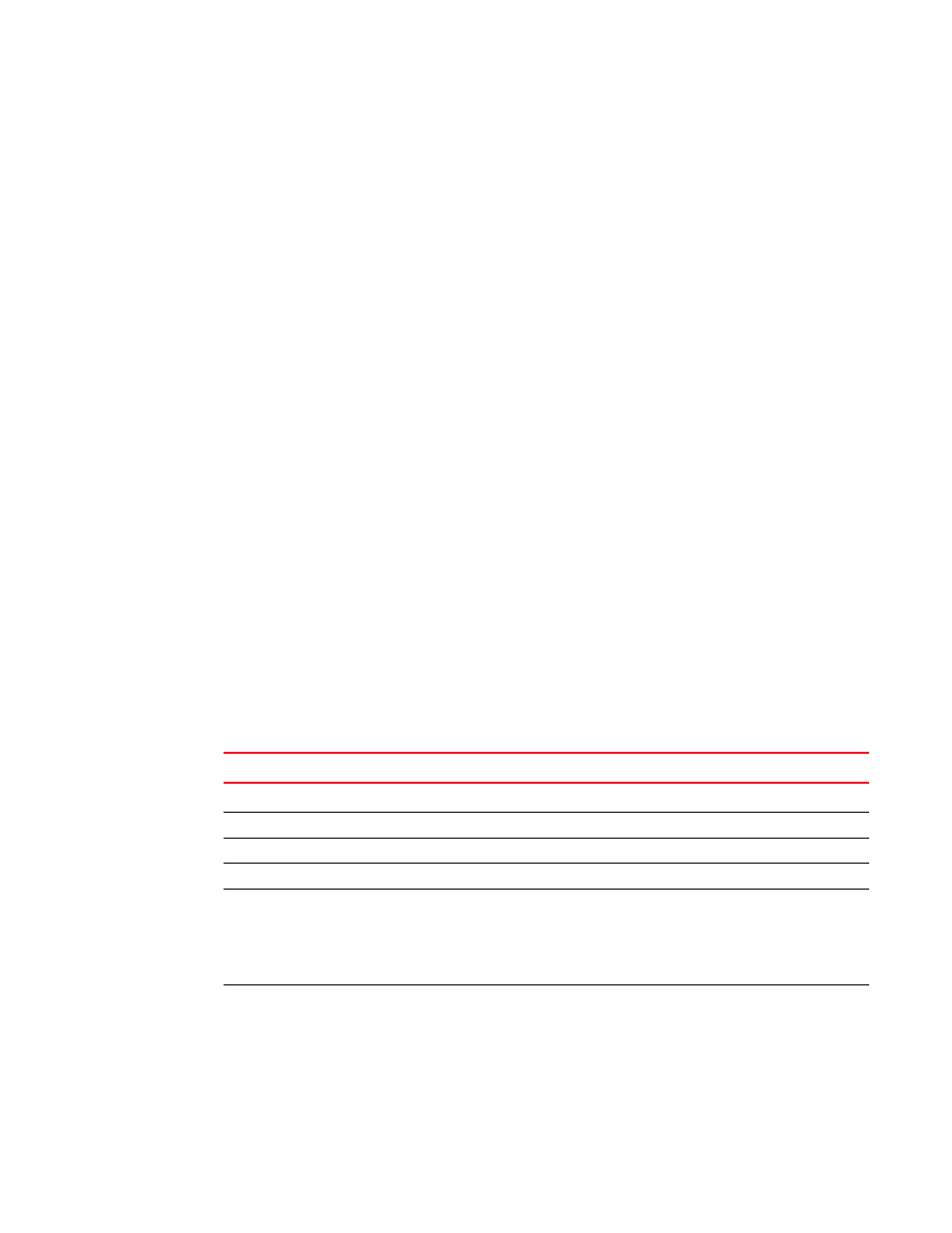
402
BigIron RX Series Configuration Guide
53-1002484-04
Displaying RSTP information for the blocked interfaces
13
Displaying RSTP information for the blocked interfaces
To display all interfaces discarded by RSTP, enter the following command.
BigIron RX# show rstp discard
VLAN 128 - RSTP instance 0
--------------------------------------------------------------------
RSTP (IEEE 802.1w) Port Parameters:
<--- Config Params -->|<-------------- Current state ----------------->
Port Pri PortPath P2P Edge Role State Designated Designated
Num Cost
Mac Port
cost
bridge
1/7 128 20000 F F ALTERNATE DISCARDING 2000 8000000cdbf5ee00
1/8 128 20000 F F ALTERNATE DISCARDING 2000 8000000cdbf5ee00
1/10 128 20000
F F ALTERNATE DISCARDING 0
8000000480a04000
VLAN 129 - RSTP instance 1
--------------------------------------------------------------------
RSTP (IEEE 802.1w) Port Parameters:
<--- Config Params -->|<-------------- Current state ----------------->
Port Pri PortPath P2P Edge Role State Designated Designated
Num Cost Mac Port
cost
bridge
1/7 128 20000 F F ALTERNATE DISCARDING 2000 8000000cdbf5ee00
1/8 128 20000 F F ALTERNATE DISCARDING 2000 8000000cdbf5ee00
1/10 128 20000 F F ALTERNATE DISCARDING 0
8000000480a04000
Syntax: show rstp discard [ethernet <interface-id> | vlan <vlan-id>]
The ethernet <interface-id> parameter displays discarded interfaces for the specified Ethernet
interface.
The vlan <vlan-id> parameter displays discarded interfaces for the specified port-based VLAN.
describes the output parameters of the show rstp discard command.
TABLE 87
Output parameters of the show rstp discard command
Field
Description
RSTP (IEEE 802.1w) Port Parameters:
Port Num
The port number.
Pri
The configured priority value of the port.
PortPath Cost
The configured path cost on a link connected to this port.
P2P Mac
Indicates if the point-to-point-mac parameter is configured to be a
point-to-point link:
•
T – The link is configured as a point-to-point link.
•
F – The link is not configured as a point-to-point link. This is the
default.
Edge Port
Indicates if the port is configured as an operational Edge port:
•
T – The port is configured as an Edge port.
•
F – The port is not configured as an Edge port. This is the default.
