Disable or re-enable load sharing – Brocade BigIron RX Series Configuration Guide User Manual
Page 859
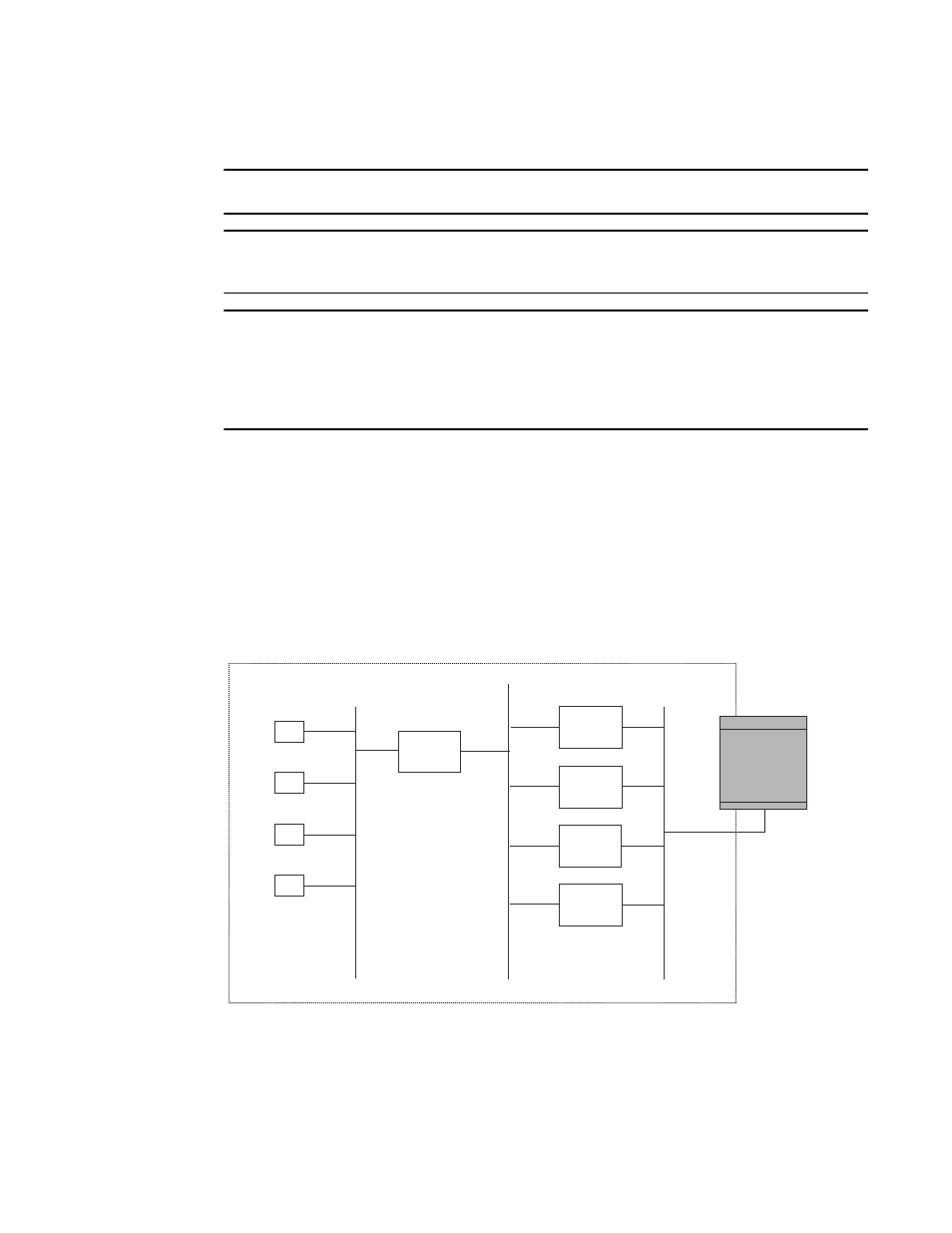
BigIron RX Series Configuration Guide
781
53-1002484-04
Configuring OSPF
26
•
set tag <tag-value>
NOTE
You must configure the route map before you configure a redistribution that uses the route map.
NOTE
When you use a route map for route redistribution, the software disregards the permit or deny action
of the route map.
NOTE
For an external route that is redistributed into OSPF through a route map, the metric value of the
route remains the same unless the metric is set by a set metric command inside the route map. The
default-metric <num> command has no effect on the route. This behavior is different from a route
that is redistributed without using a route map. For a route redistributed without using a route map,
the metric is set by the default-metric <num> command.
Disable or re-enable load sharing
The device can load share among up to eight equal-cost IP routes to a destination. By default, IP
load sharing is enabled. The default is 4 equal-cost paths but you can specify from 2 – 8 paths.
The router software can use the route information it learns through OSPF to determine the paths
and costs.
shows an example of an OSPF network containing multiple paths to a
destination (in this case, R1).
FIGURE 118
Example OSPF network with four equal-cost paths
In the example in
, the BigIron RX has four paths to R1:
•
BigIron RX ->R3
•
BigIron RX ->R4
•
BigIron RX ->R5
OSPF Area 0
H1
H2
H3
H4
R1
R3
R4
R5
R6
BigIron RX
