Displaying information for a single port – Brocade BigIron RX Series Configuration Guide User Manual
Page 363
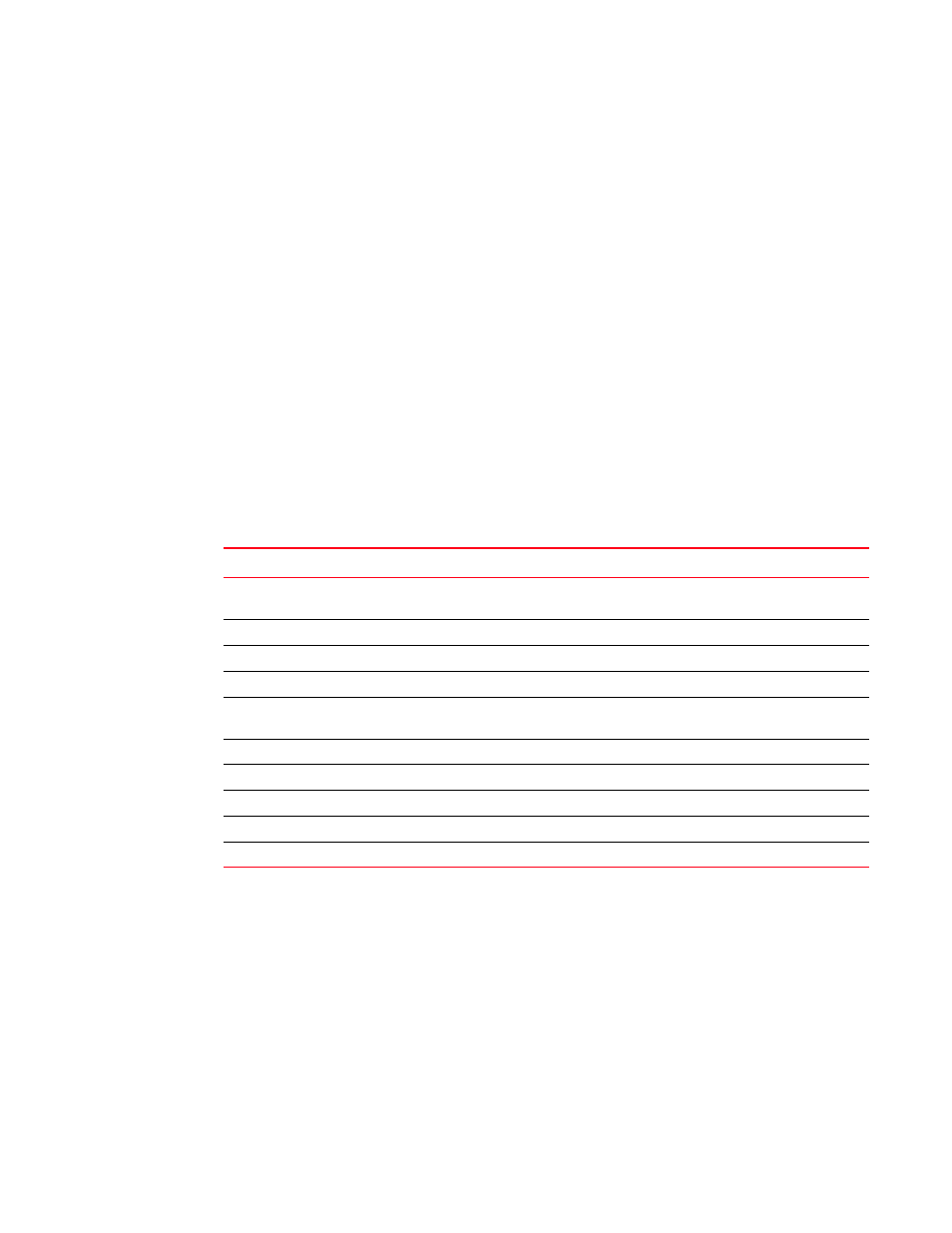
BigIron RX Series Configuration Guide
285
53-1002484-04
Displaying UDLD information
10
Syntax: show link-keepalive ethernet <slot/port>
Displaying information for a single port
To display detailed UDLD information for a specific port, enter a command such as the following.
The show interface ethernet <slot>/<portnum> command also displays the UDLD state for an
individual port. In addition, the line protocol state listed in the first line will say “down” if UDLD has
brought the port down. Here is an example:
BigIron RX(config)# show interface ethernet 1/1
GigabitEthernet2/1 is disabled, line protocol is down, link keepalive is enabled
Hardware is GigabitEthernet, address is 000c.dbe2.5900 (bia 000c.dbe2.5900)
Configured speed 1Gbit, actual unknown, configured duplex fdx, actual unknown
Configured mdi mode AUTO, actual unknown
Member of 2 L2 VLANs, port is tagged, port state is Disabled
STP configured to ON, Priority is level7, flow control enabled
Force-DSCP disabled
mirror disabled, monitor disabled
Not member of any active trunks
TABLE 66
CLI display of detailed UDLD information
This field...
Displays...
Current State
The state of the logical link. This is the link between this BigIron RX port and
the BigIron RX port on the other end of the link.
Remote MAC Addr
The MAC address of the port or device at the remote end of the logical link.
Local Port
The port number on this BigIron RX.
Remote Port
The port number on the BigIron RX at the remote end of the link.
Local System ID
A unique value that identifies this BigIron RX. The ID can be used by Brocade
technical support for troubleshooting.
Remote System ID
A unique value that identifies the BigIron RX at the remote end of the link.
Packets sent
The number of UDLD health-check packets sent on this port.
Packets received
The number of UDLD health-check packets received on this port.
Transitions
The number of times the logical link state has changed between up and down.
Port blocking
Information used by Brocade technical support for troubleshooting.
BigIron RX(config)# show link-keepalive ethernet 1/1
Current State : down Remote MAC Addr : 0000.0000.0000
Local Port : 1/1 Remote Port : n/a
Local System ID : e0eb8e00 Remote System ID : 00000000
Packets sent : 0 Packets received : 0
Transitions : 0
BigIron RX(config)# show link-keepalive ethernet 4/1
Current State : up Remote MAC Addr : 00e0.52d2.5100
Local Port : 4/1 Remote Port : 2/1
Local System ID : e0927400 Remote System ID : e0d25100
Packets sent : 254 Packets received : 255
Transitions : 1
