Defining a community filter – Brocade BigIron RX Series Configuration Guide User Manual
Page 907
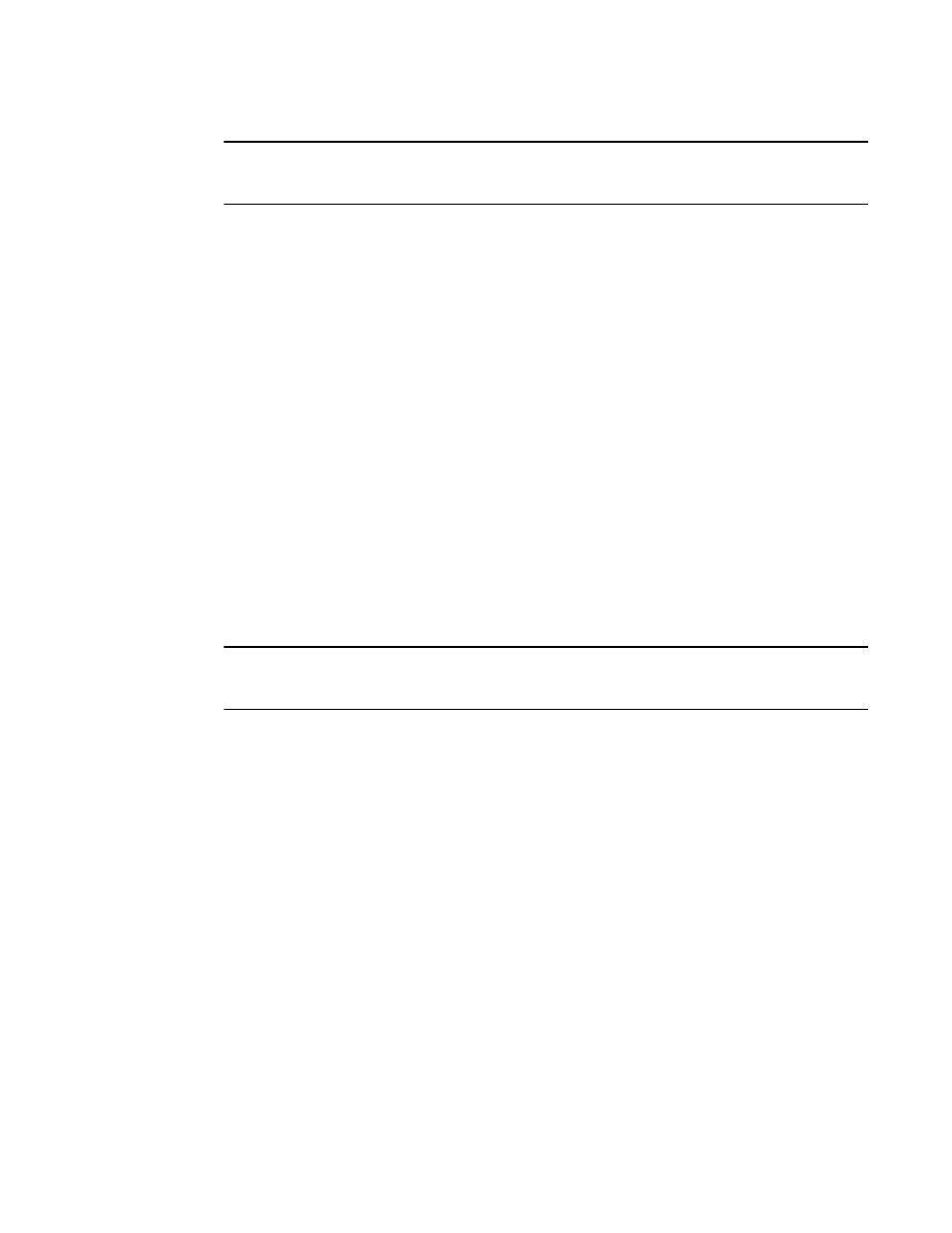
BigIron RX Series Configuration Guide
829
53-1002484-04
Defining a community filter
27
NOTE
If the filter is referred to by a route map’s match statement, the filter is applied in the order in which
the filter is listed in the match statement.
The permit | deny parameter indicates the action the router takes if the filter match is true.
•
If you specify permit, the router permits the route into the BGP4 table if the filter match is true.
•
If you specify deny, the router denies the route from entering the BGP4 table if the filter match
is true.
The <as-path> parameter indicates the AS-path information. You can enter an exact AS-path string
if you want to filter for a specific value. You also can use regular expressions in the filter string.
Defining a community filter
To define filter 3 to permit routes that have the NO_ADVERTISE community, enter the following
command.
BigIron RX(config-bgp)# community-filter 3 permit no-advertise
Syntax: [no] community-filter <num> permit | deny <num>:<num> | internet | local-as |
no-advertise | no-export
The <num> parameter identifies the filter’s position in the community filter list and can be from 1 –
100. Thus, the community filter list can contain up to 100 filters. The router applies the filters in
numerical order, beginning with the lowest-numbered filter. When a filter match is true, the router
stops and does not continue applying filters from the list.
NOTE
If the filter is referred to by a route map’s match statement, the filter is applied in the order in which
the filter is listed in the match statement.
The permit | deny parameter indicates the action the router takes if the filter match is true.
•
If you specify permit, the router permits the route into the BGP4 table if the filter match is true.
•
If you specify deny, the router denies the route from entering the BGP4 table if the filter match
is true.
The <num>:<num> parameter indicates a specific community number to filter. Use this parameter
to filter for a private (administrator-defined) community. You can enter up to 20 community
numbers with the same command.
If you want to filter for the well-known communities “LOCAL_AS”, “NO_EXPORT” or
“NO_ADVERTISE”, use the corresponding keyword (described below).
The internet keyword checks for routes that do not have the community attribute. Routes without a
specific community are considered by default to be members of the largest community, the
Internet.
The local-as keyword checks for routes with the well-known community “LOCAL_AS”. This
community applies only to confederations. The device advertises the route only within the sub-AS.
For information about confederations, refer to
The no-advertise keyword filters for routes with the well-known community “NO_ADVERTISE”. A
route in this community should not be advertised to any BGP4 neighbors.
