Brocade BigIron RX Series Configuration Guide User Manual
Page 124
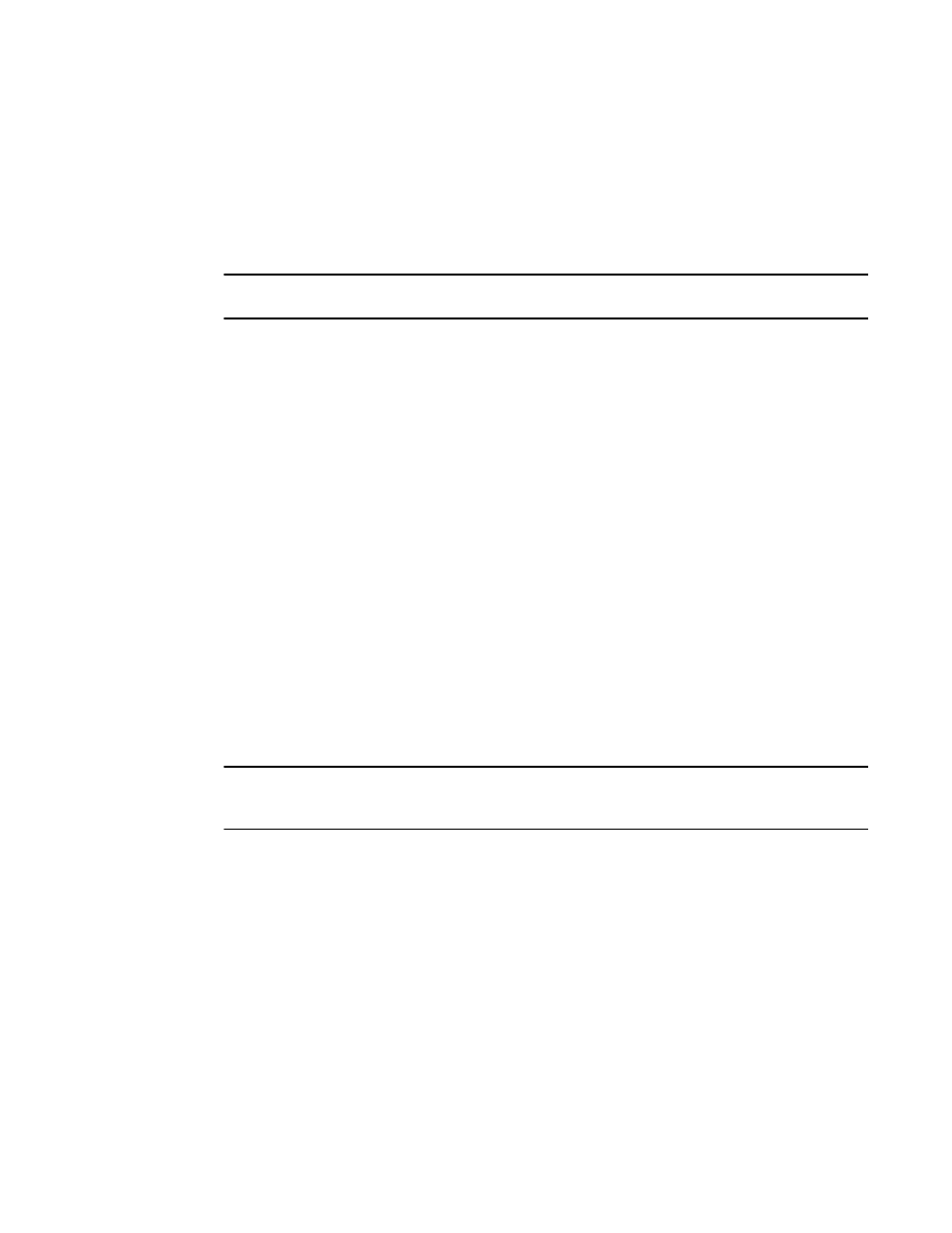
46
BigIron RX Series Configuration Guide
53-1002484-04
Flash memory and PCMCIA flash card file management commands
2
BigIron RX# copy flash tftp 10.10.10.1 secondary.bak secondary
Syntax: copy flash tftp <ip-addr> <dest-file-name> primary | secondary
Copying files between a flash card and a TFTP server
You can use the following methods to copy files between a flash card and a TFTP server.
NOTE
The BigIron RX Series system must have network access to the TFTP server.
To copy a file from a flash card to a TFTP server, enter a command such as the following.
BigIron RX# copy slot1 tftp 192.168.1.17 notes.txt
Syntax: copy slot1 | slot2 tftp <ip-addr> [/<from-dir-path>/]<source-file> [<dest-file>]
The command in this example copies a file from slot 1 to a TFTP server. In this case, the software
uses the same name for the source file and for the destination file. Optionally, you can specify a
different file name for the destination file.
To copy a software image from a TFTP server to a flash card, enter a command such as the
following.
BigIron RX# copy tftp slot1 192.168.1.17 nmpr02200.bin primary
Syntax: copy tftp slot1 | slot2 <ip-addr> [/<from-dir-path>/]<source-file> <path-name> | monitor
| primary | secondary
The command in this example copies the primary BigIron RX Series Multi-Service IronWare image
from a TFTP server to a flash card in slot 1.
Copying the startup-config file between a flash card and flash memory
Use the following methods to copy a startup-config file between flash memory and a flash card. By
default, the BigIron RX Series Switch uses the startup-config in the primary area of flash memory to
configure itself when you boot or reload the device.
NOTE
The BigIron RX Series Switch cannot use a startup-config file on a flash card to configure itself. You
cannot boot or reload from a flash card.
To copy a startup-config file from a flash card to flash memory, enter a command such as the
following.
BigIron RX# copy slot1 startup-config test2.cfg
Syntax: copy slot1 | slot2 startup-config [/<from-dir-path>/]<file-name>
This command copies a startup configuration named test2.cfg from the flash card in slot 1 into the
device’s flash memory. The next time you reboot or reload the device, it uses the configuration
information in test2.cfg.
To copy the device’s startup-config file from flash memory onto a flash card, enter a command such
as the following.
BigIron RX# copy startup-config slot1 mfgtest.cfg
Syntax: copy startup-config slot1 | slot2 [/<to-dir-path>/]<to-name>
