Clearing ip routes, Displaying ip traffic statistics – Brocade BigIron RX Series Configuration Guide User Manual
Page 310
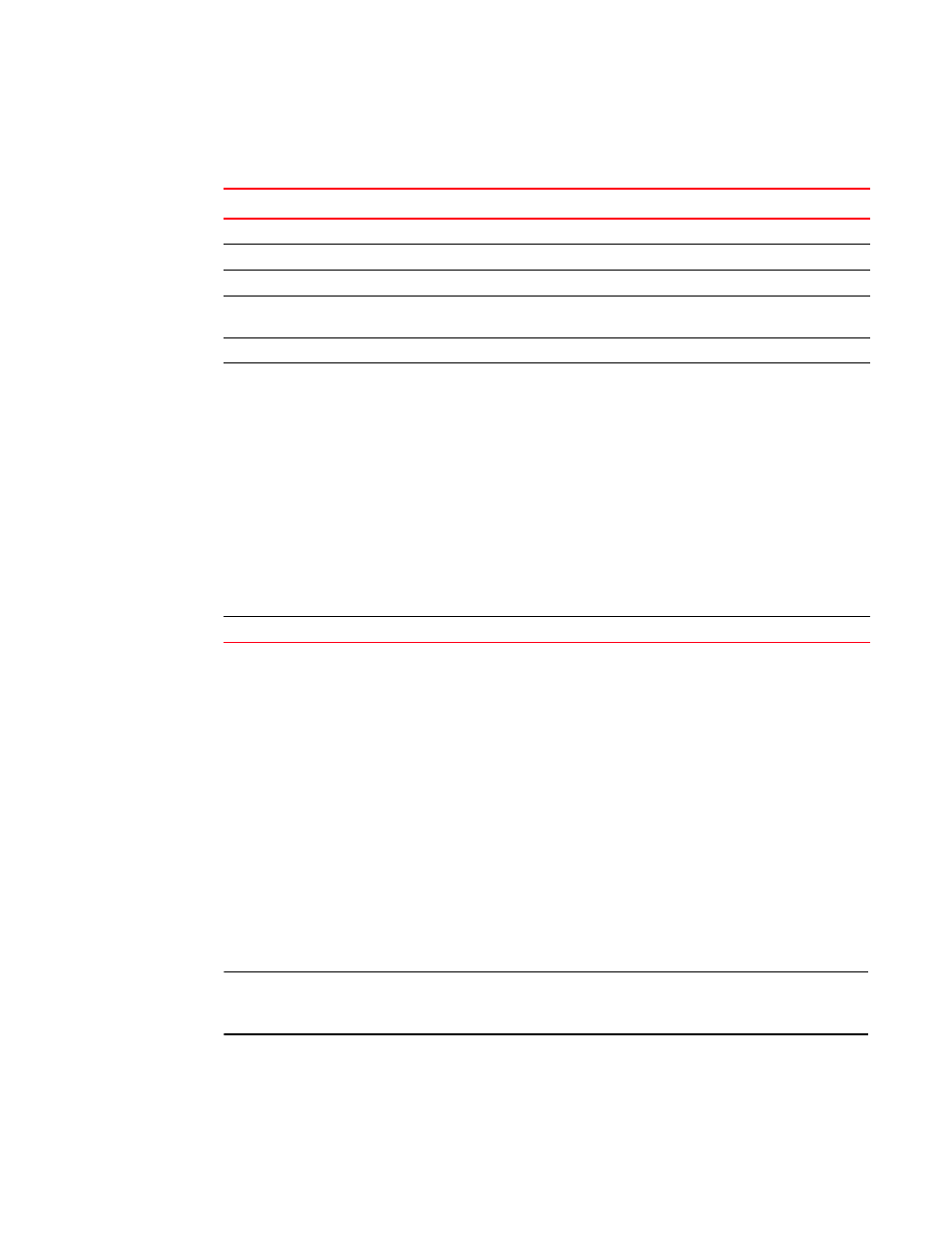
232
BigIron RX Series Configuration Guide
53-1002484-04
Displaying IP information
7
The following table lists the information displayed by the show ip route command.
Clearing IP routes
If needed, you can clear the entire route table or specific individual routes.
To clear all routes from the IP route table.
BigIron RX# clear ip route
To clear route 209.157.22.0/24 from the IP routing table.
BigIron RX# clear ip route 209.157.22.0/24
Syntax: clear ip route [<ip-addr> <ip-mask> | <ip-addr>/<mask-bits>]
Displaying IP traffic statistics
To display IP traffic statistics, enter the following command at any CLI level.
NOTE
In the device, only those packets that are forwarded or generated by the CPU are included in the IP
traffic statistics. Hardware forwarded packets are not included.
TABLE 59
CLI display of IP route table
This field...
Displays...
Destination
The destination network of the route.
NetMask
The network mask of the destination address.
Gateway
The next-hop router.
Port
The port through which this router sends packets to reach the route's
destination.
Cost
The route's cost.
Type
The route type, which can be one of the following:
•
B – The route was learned from BGP.
•
D – The destination is directly connected to this device.
•
R – The route was learned from RIP.
•
S – The route is a static route.
•
* – The route is a candidate default route.
•
O – The route is an OSPF route. Unless you use the ospf option to
display the route table, “O” is used for all OSPF routes. If you do use
the ospf option, the following type codes are used:
•
O – OSPF intra area route (within the same area).
•
IA – The route is an OSPF inter area route (a route that passes from one
area into another).
•
E1 – The route is an OSPF external type 1 route.
•
E2 – The route is an OSPF external type 2 route.
Uptime
The elapse time since an IP route was installed.
