Globally enabling mac port security, Enabling mac port security on an interface – Brocade BigIron RX Series Configuration Guide User Manual
Page 1109
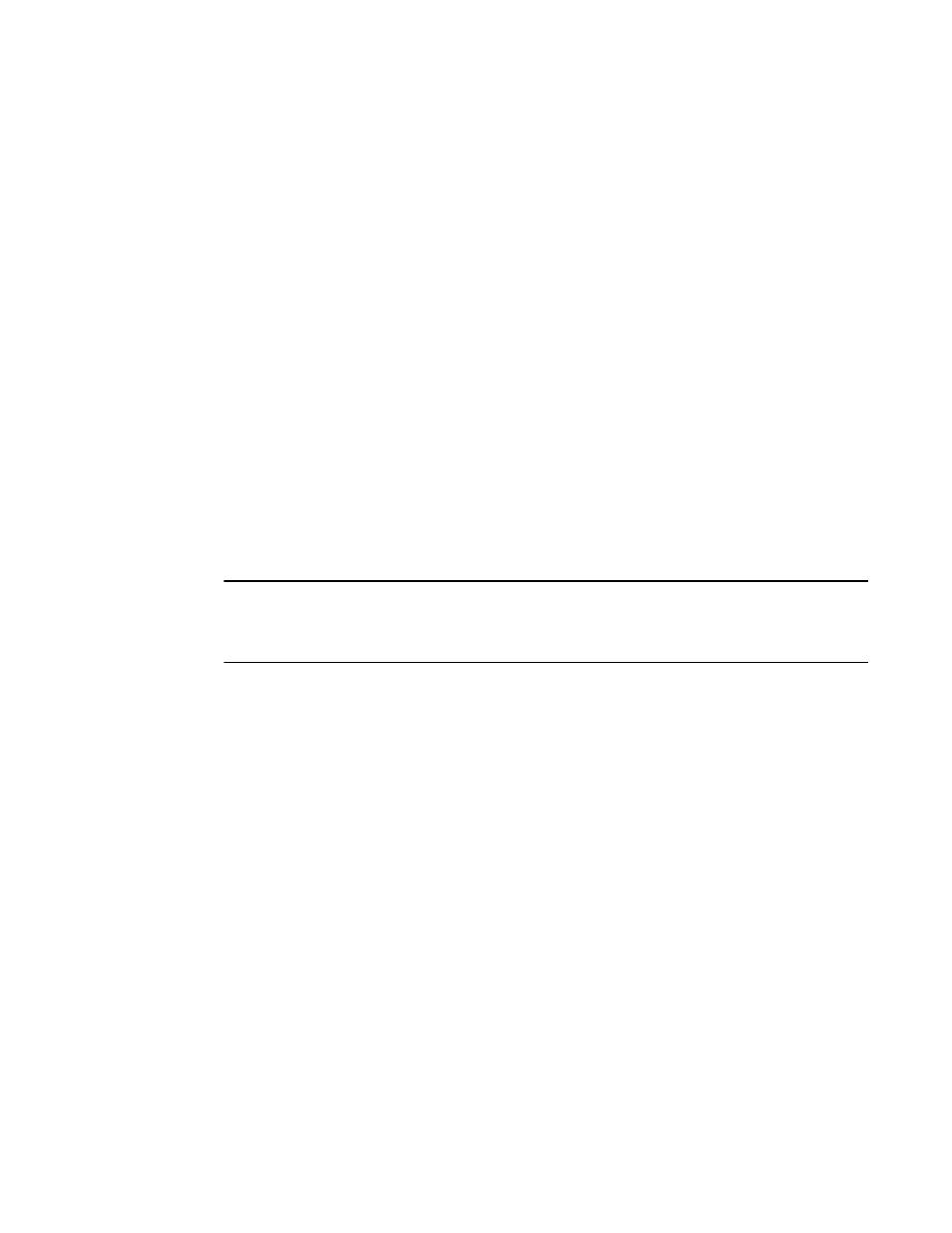
BigIron RX Series Configuration Guide
1031
53-1002484-04
Configuring the MAC Port Security feature
33
Globally enabling MAC Port Security
To enable the feature globally.
BigIron RX(config)# global-port security
BigIron RX(config-port-security)# enable
To disable the feature on all interfaces at once.
BigIron RX(config)# global-port security
BigIron RX(config-port-security)# no enable
Syntax: [no] global-port security
Syntax: [no] enable
Enabling MAC Port Security on an interface
To enable the feature on a specific interface.
BigIron RX(config)# interface ethernet 7/11
BigIron RX(config-if-e100-7/11)# port security
BigIron RX(config-port-security-e100-7/11)# enable
Syntax: port-security
Syntax: [no] enable
NOTE
Unless indicated in the sections below, MAC Port Security commands can be used to configure MAC
Port Security on the interface or global level. The examples presented below configure the
commands on an interface.
Setting the maximum number of secure MAC addresses for
an interface
When MAC Port Security feature is enabled, an interface can store one secure MAC address by
default. You can increase the number of MAC addresses that can be secured up to a maximum of
64, plus the total number of global resources available.
For example, to configure interface 7/11 to have a maximum of 10 secure MAC addresses.
BigIron RX(config)# interface ethernet 7/11
BigIron RX(config-if-e100-7/11)# port security
BigIron RX(config-if-e100-7/11)# maximum 10
Syntax: maximum <number-of-addresses>
Enter 0 - 64 for the <number-of-addresses> parameter for the interface; however, you can enter up
up to 4160 (64 + 4096). The maximum number of global resources is 4096, which are shared
among all the interfaces. One interface can use all of them or can use few and the remaining can
be use by other interfaces.
The default is 1. Setting the parameter to 0 prevents any MAC addresses from being learned.
