Displaying a list of multicast groups, Displaying bsr information – Brocade BigIron RX Series Configuration Guide User Manual
Page 1430
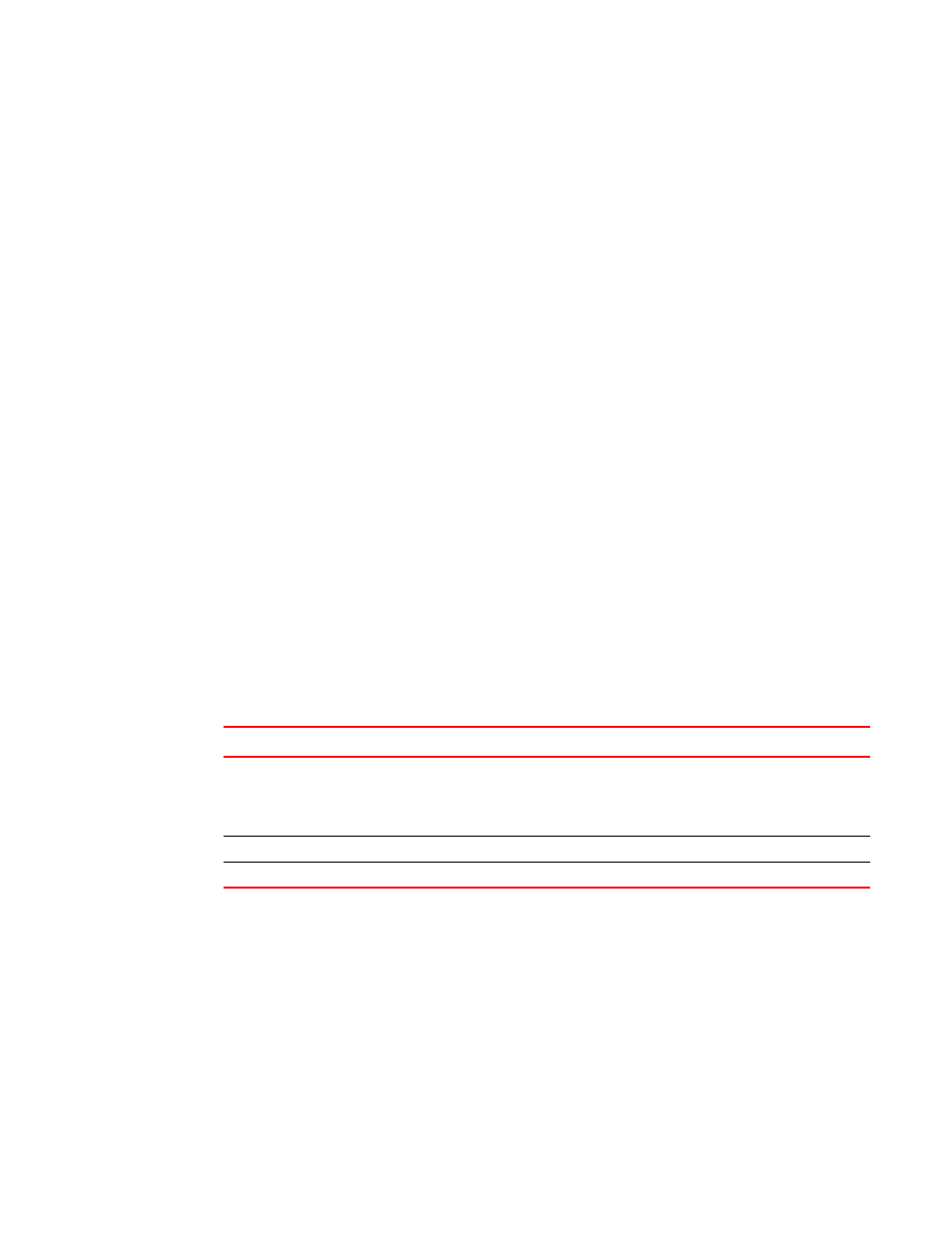
1352
BigIron RX Series Configuration Guide
53-1002484-04
IPv6 PIM sparse
50
Displaying a list of multicast groups
To display IPv6 PIM group information, enter the following command at any CLI level.
Syntax: show ipv6 pim group
This display shows the following information.
Displaying BSR information
BigIron RX#show ipv6 pim bsr
PIMv2 Bootstrap information
This system is the elected Bootstrap Router (BSR)
BSR address: 2001:3e8:255:255::17
Uptime: 00:12:09, BSR priority: 0, Hash mask length: 126
Next bootstrap message in 00:00:30
Next Candidate-RP-advertisment in 00:00:30
RP: 2001:3e8:255:255::17
This field...
Displays...
Total number of Groups
Lists the total number of IPv6 multicast groups the device is forwarding.
NOTE: This list can include groups that are not IPv6 PIM Sparse groups. If
interfaces on the device are configured for regular Ipv6 PIM (dense
mode) or DVMRP, these groups are listed too.
Group
The multicast group address
Ports
The device ports connected to the receivers of the groups.
BigIron RX# show ipv6 pim
Interface v30
PIM Version : V2 MODE : PIM SM
TTL Threshold: 1, Enabled
DR: fe80::20c:dbff:fef6:a00 on e3/2
Link Local Address: fe80::20c:dbff:fef5:e900
Global Address: 1e1e::4
Interface v167
PIM Version : V2 MODE : PIM SM
TTL Threshold: 1, Enabled
DR: itself
Link Local Address: fe80::20c:dbff:fef5:e900
Global Address: a7a7::1
Interface l1
PIM Version : V2 MODE : PIM SM
TTL Threshold: 1, Enabled
DR: itself
Link Local Address: fe80::20c:dbff:fef5:e900
Global Address: 8c8c::4
BigIron RX
>
show ipv6 pim group
Total number of groups: 11
Group ff7e:a40:2001:3e8:27:0:1:2 Ports
Group member at e3/1: v31
