Brocade BigIron RX Series Configuration Guide User Manual
Page 647
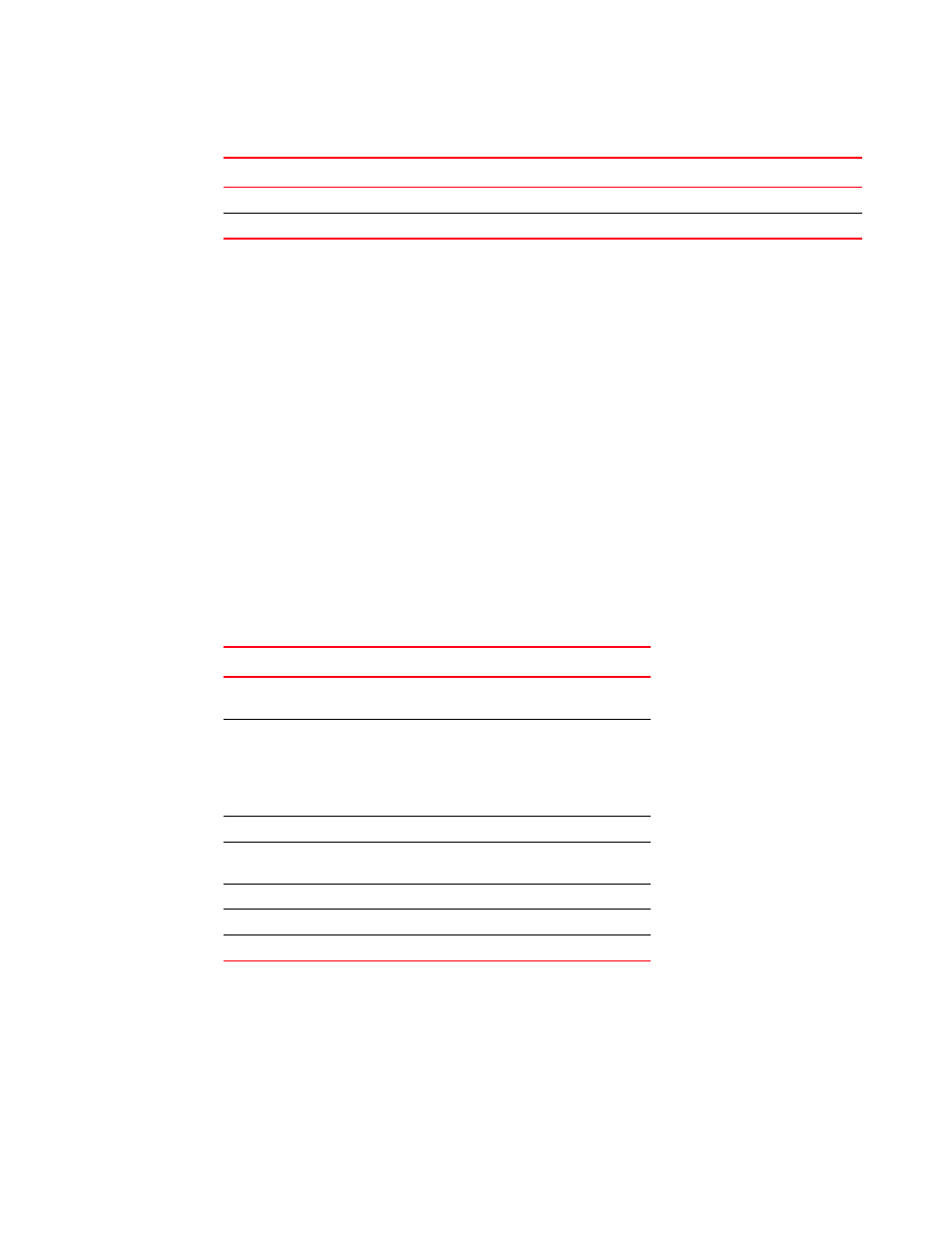
BigIron RX Series Configuration Guide
569
53-1002484-04
MAC Database Update over cluster control protocol
20
Displaying cluster-specific MAC entries
To display the cluster-specific MAC entries, enter a command such as the following.
BigIron RX# show mac cluster 4000 local
Total Cluster Local(CL) MACs: 1
Type Code-CCL:Cluster Client Local CCR:Cluster Client Remote CL:Local CR:Remote
MAC Address Port Age VLAN Type
0000.0000.0002 4/6 0 400 CL
Syntax: show mac cluster <cluster-id> | <cluster-name> [local | remote]
The <cluster-id> variable specifies the cluster ID.
The <cluster-name> variable specifies the cluster name.
The local option displays the MAC entries that are learned locally.
The remote option displays the MAC entries that are learned through the MDUP message from the
peer.
describes the output parameters of the show mac cluster command.
Displaying client-specific MAC entries
To display the client-specific MAC entries, enter a command such as the following.
BigIron RX# show mac cluster 4000 client devclient local
Total Cluster Client Local(CCL) MAC for this client: 1
Type Code-CCL:Cluster Client Local CCR:Cluster Client Remote CL:Local CR:Remote
MAC Address Port Age VLAN Type
VLAN
Shows the VLAN ID of the port.
Type
Shows the type of the learned MAC entry.
TABLE 110
Output parameters of the show mac cluster command
Field
Description
Total Cluster Local (CL)
MACs
Shows the total number of CL MAC entries that
have been learned locally.
Type Code
Shows all the types of MAC entries:
•
CCL: Cluster Client Local
•
CCR: Cluster Client Remote
•
CL: Local
•
CR: Remote
MAC Address
Shows the locally learned MAC address.
Port
Shows the port number from which the MAC
entry is learned.
Age
Shows the age of the MAC entry.
VLAN
Shows the VLAN ID of the port.
Type
Shows the type of the learned MAC entry.
TABLE 109
Output parameters of the show mac command (Continued)
Field
Description
