Configuring quality of service, Overview of quality of service (qos), Classification – Brocade BigIron RX Series Configuration Guide User Manual
Page 559: Chapter 18, Configuring quality of, Service, Configuring, Quality of service, Chapter 18, “configuring
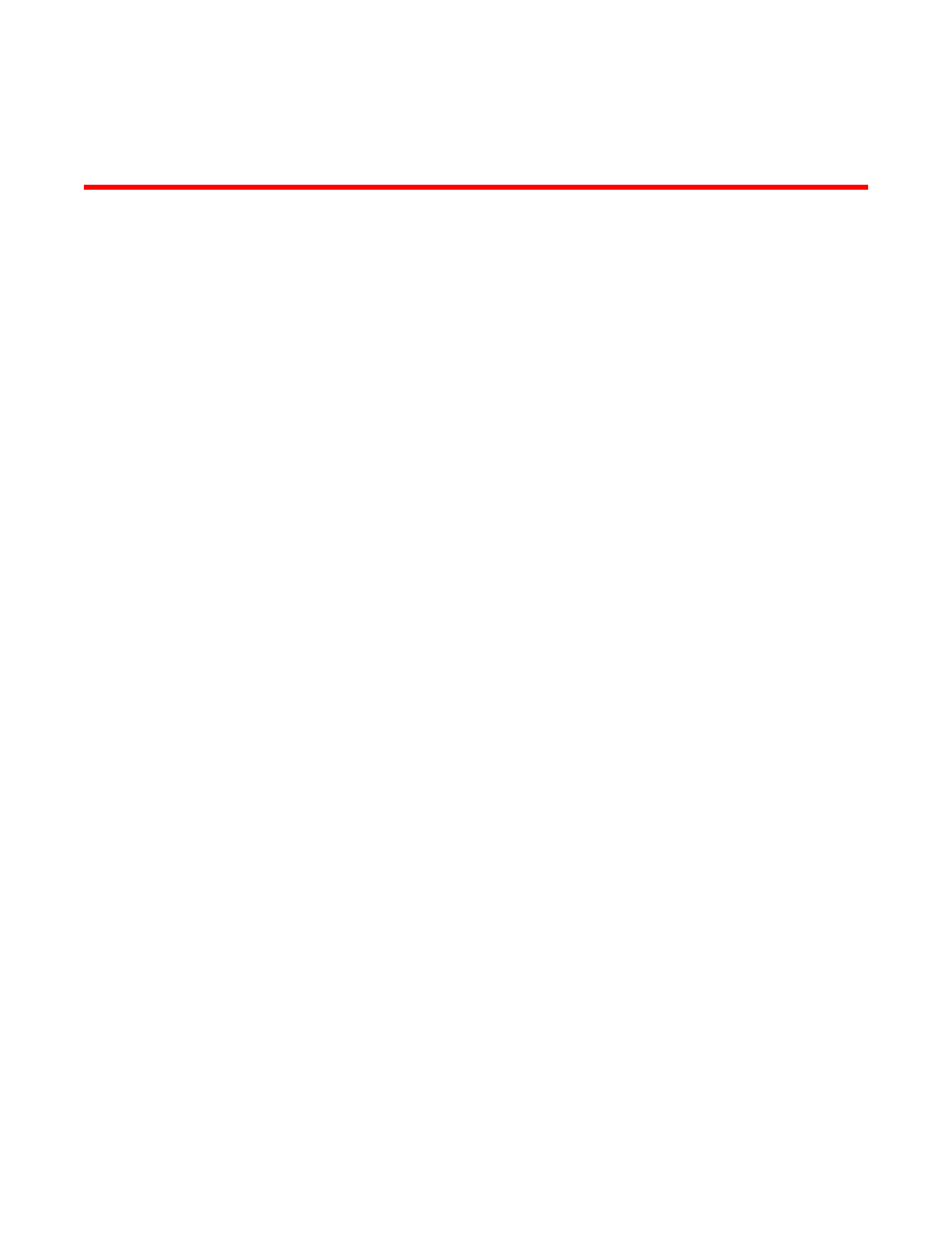
BigIron RX Series Configuration Guide
481
53-1002484-04
Chapter
18
Configuring Quality of Service
In this chapter
•
Overview of Quality of Service (QoS) . . . . . . . . . . . . . . . . . . . . . . . . . . . . . . 481
•
•
•
•
•
Displaying QoS configuration information . . . . . . . . . . . . . . . . . . . . . . . . . . 490
•
Determining packet drop priority using WRED . . . . . . . . . . . . . . . . . . . . . . 494
•
Configuring packet drop priority using WRED . . . . . . . . . . . . . . . . . . . . . . . 496
•
•
Configuring multicast traffic engineering . . . . . . . . . . . . . . . . . . . . . . . . . . 505
Overview of Quality of Service (QoS)
Quality of Service (QoS) features are used to prioritize the use of bandwidth in a switch. When QoS
features are enabled, traffic is classified as it arrives at the switch, and processed through on the
basis of configured priorities. Traffic can be dropped, prioritized for guaranteed delivery, or subject
to limited delivery options as configured by a number of different mechanisms.
Classification
Classification is the process of selecting packets on which to perform QoS, reading the QoS
information and assigning them a priority. The classification process assigns a priority to packets
as they enter the switch. These priorities can be determined on the basis of information contained
within the packet or assigned to the packet as it arrives at the switch. Once a packet or traffic flow
is classified, it is mapped to one of four forwarding priority queues.
Packets on the BigIron RX are classified in up to eight traffic classes with values between 0 and 7.
Packets with higher priority classifications are given a precedence for forwarding. These classes
are determined by the following criteria in ascending order:
•
Configured port priority – A priority can be set for all traffic that arrives at a port. This is
implemented through the interface configuration.
•
VLAN priority – A priority can be set for a specified port-based VLAN in the VLAN configuration.
•
Packet Source MAC address – A priority can be set for a specified MAC address by assigning a
static MAC entry to a specific priority in the VLAN configuration. Note: This priority affects
packets sourced by this MAC address and not packed destined for this MAC address.
