Clearing ipv6 tunnel statistics, Displaying ipv6 tunnel information, Displaying tunnel interface information – Brocade BigIron RX Series Configuration Guide User Manual
Page 252
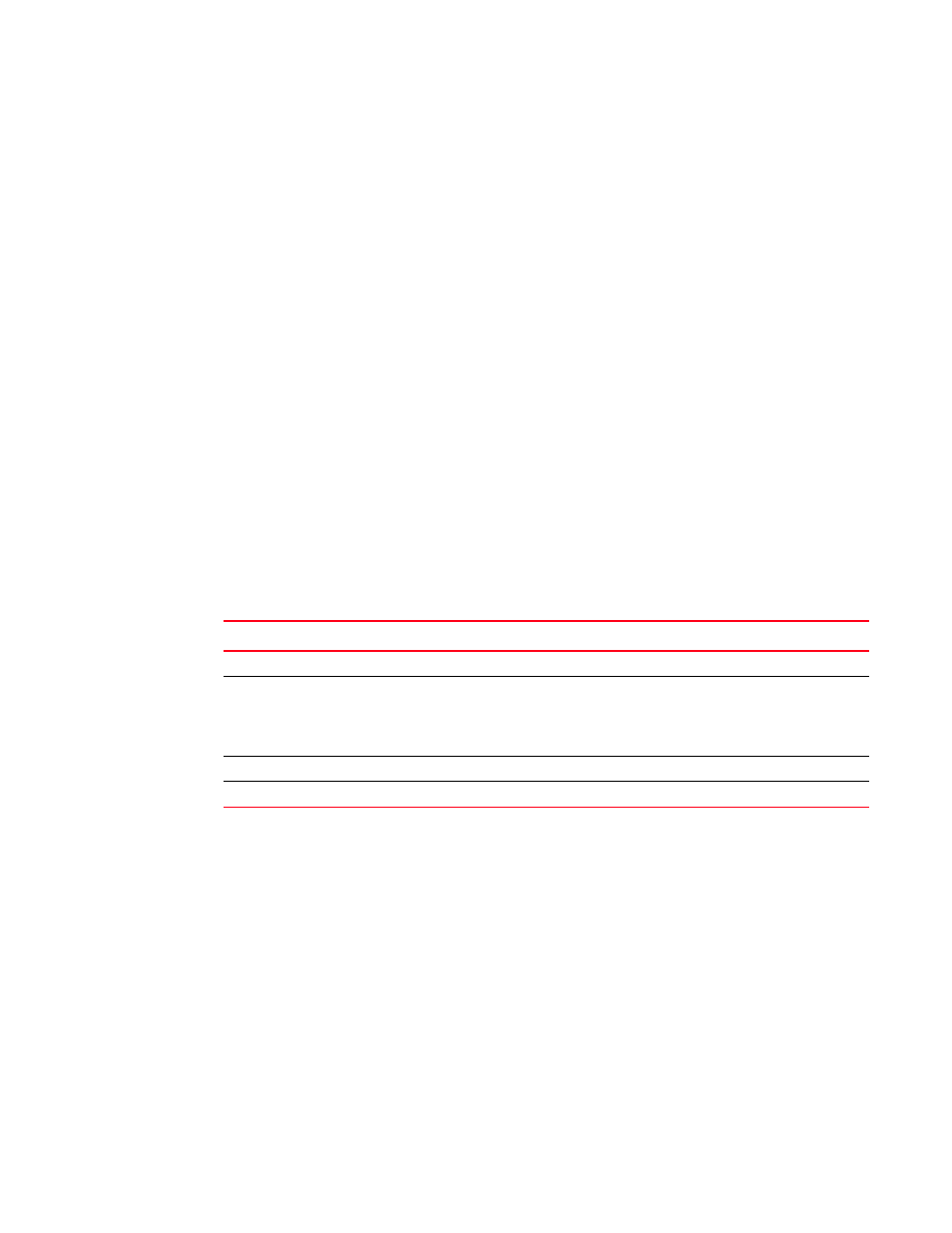
174
BigIron RX Series Configuration Guide
53-1002484-04
Configuring IP parameters
7
Clearing IPv6 tunnel statistics
You can clear all IPv6 tunnel statistics (reset all fields to zero) or statistics for a specified tunnel
interface.
For example, to clear statistics for tunnel 1, enter the following command at the Privileged EXEC
level or any of the Config levels of the CLI.
BigIron RX# clear ipv6 tunnel 1
Syntax: clear ipv6 tunnel <number>
The <number> parameter specifies the tunnel number.
Displaying IPv6 tunnel information
To display a summary of tunnel information, enter the following command at any level of the CLI.
Syntax: show ipv6 tunnel
This display shows the following information.
Displaying tunnel interface information
For example, to display status and configuration information for tunnel interface 1, enter the
following command at any level of the CLI.
Syntax: show interfaces tunnel <number>
TABLE 49
IPv6 tunnel information
This field...
Displays...
Tunnel
The tunnel interface number.
Mode
The tunnel mode. Possible modes include the following:
•
configured – Indicates a manually configured tunnel.
•
6to4 – Indicates an automatic 6to4 tunnel.
•
auto – Indicates an automatic IPv4-compatible tunnel.
Packet Received
The number of packets received by a tunnel interface.
Packet Sent
The number of packets sent by a tunnel interface.
BigIron RX# show ipv6 tunnel
IP6 Tunnels
Tunnel Mode Packet Received Packet Sent
1 configured 0 0
2 configured 0 22419
BigIron RX# show interfaces tunnel 1
Tunnel1 is up, line protocol is up
Hardware is Tunnel
Tunnel source ethernet 3/5
Tunnel destination is not configured
Tunnel mode ipv6ip auto-tunnel
No port name
MTU 1500 bytes
