Static route tagging, Static route next hop resolution, Static route – Brocade BigIron RX Series Configuration Guide User Manual
Page 284: Tagging
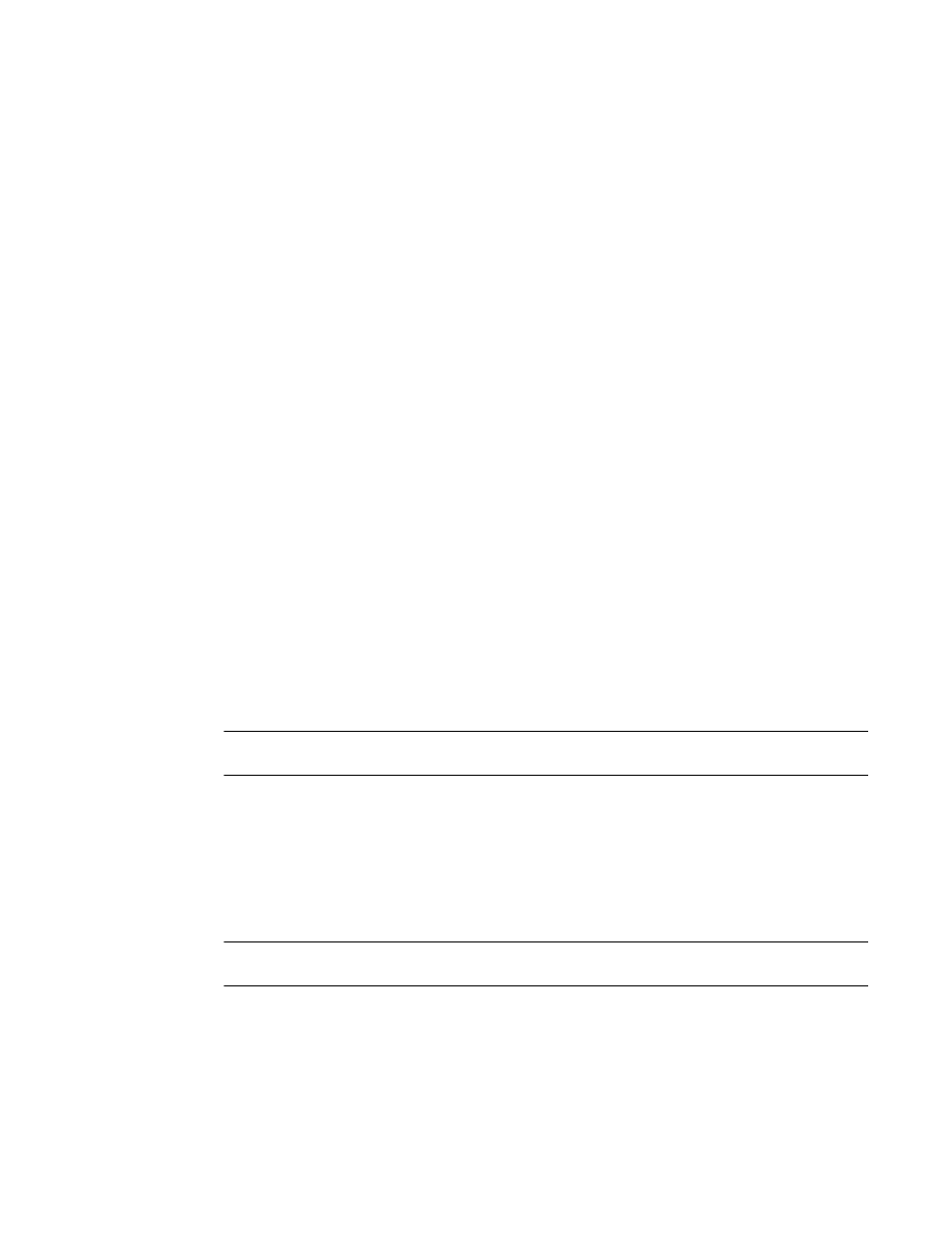
206
BigIron RX Series Configuration Guide
53-1002484-04
Configuring forwarding parameters
7
Static route tagging
Static routes can be configured with a tag value, which can be used to color routes and filter routes
during a redistribution process. When tagged static routes are redistributed to OSPF or to a protocol
that can carry tag information, they are redistributed with their tag values.
To add a tag value to a static route, enter commands such as the following:
BigIron RX(config)# ip route 192.122.12.1 255.255.255.0 192.122.1.1 tag 20
Syntax: ip route <dest-ip-addr> <dest-mask> | <dest-ip-addr>/<dest-mask>
<next-hop-ip-address> tag <value>
The <dest-ip-addr> is the route’s destination. The
destination IP address. Alternatively, you can specify the network mask information by entering a
forward slash followed by the number of bits in the network mask. For example, you can enter
192.0.0.0 255.255.255.0 as 192.0.0.0/.24. You can enter multiple static routes for the same
destination for load balancing or redundancy.
The <next-hop-ip-address> is the IP address of the next-hop router (gateway) for the route. In
addition, the
a physical port (for example, ethernet 1/1) that is connected to the next hop router.
Enter 0 – 4294967295 for tag
Static route next hop resolution
This feature of the Multi-Service IronWare software enables the Brocade device to use routes from
a specified protocol to resolve a configured static route. By default this feature is disabled.
To configure static route next hop resolution with OSPF routes, enter the following command.
BigIron RX(config)# ip route next-hop ospf
Syntax: [no] ip route next-hop [bgp | isis | ospf | rip]
NOTE
This command can be independently applied on a per-VRF basis.
This command causes the resolution of static route next hop using routes learned from one of the
following protocols:
•
bgp – both iBGP and eBGP routes are used to resolve static routes
•
isis
•
ospf
•
rip
NOTE
Connected routes are always used to resolve static routes.
Configuring load balancing and redundancy using multiple static
routes to the same destination
You can configure multiple static IP routes to the same destination, for the following benefits:
