Changing the router id – Brocade BigIron RX Series Configuration Guide User Manual
Page 263
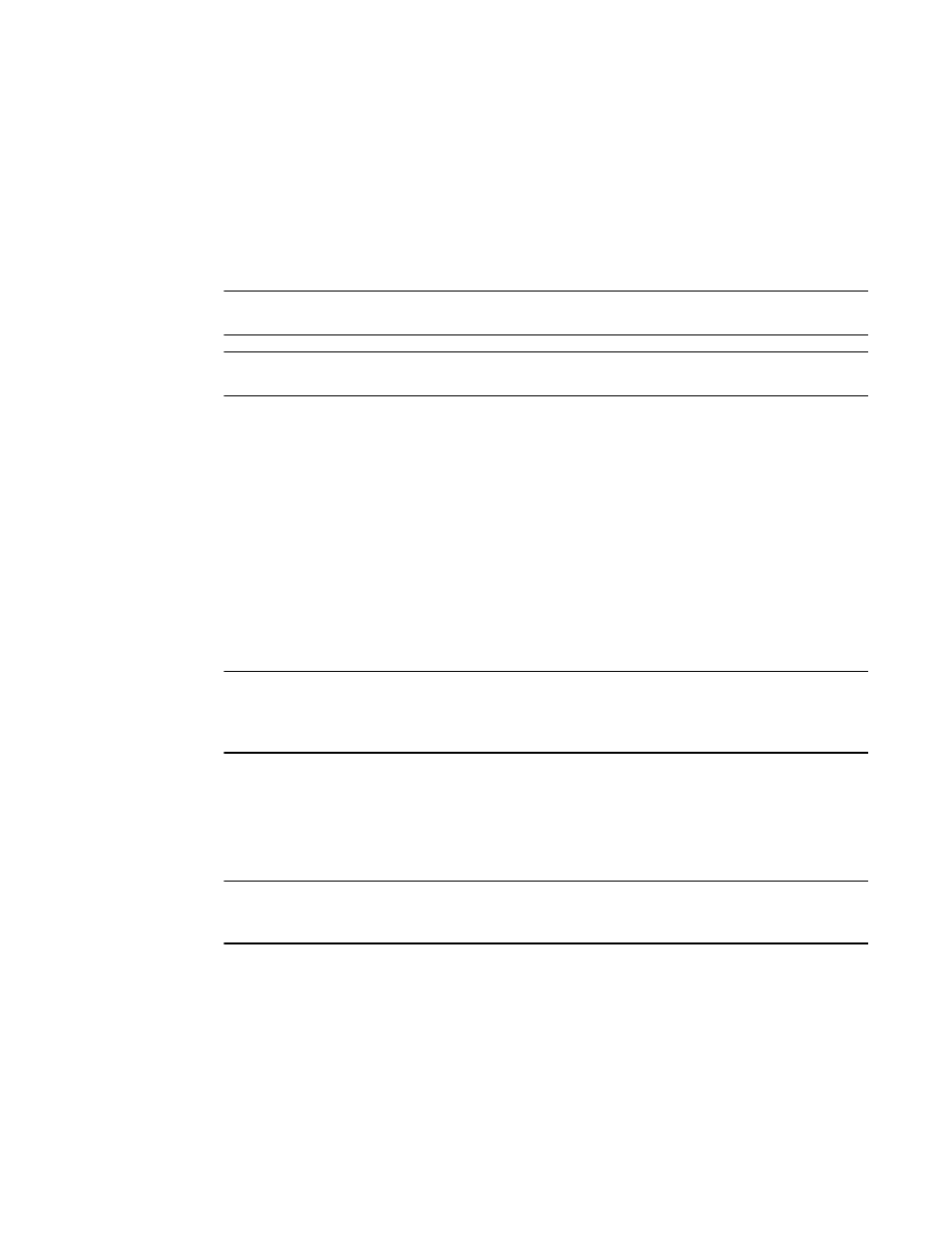
BigIron RX Series Configuration Guide
185
53-1002484-04
Changing the router ID
7
Changing the router ID
In most configurations, a device has multiple IP addresses, usually configured on different
interfaces. As a result, a device’s identity to other devices varies depending on the interface to
which the other device is attached. Some routing protocols, including OSPF and BGP4, identify a
device by just one of the IP addresses configured on the device, regardless of the interfaces that
connect the devices. This IP address is the router ID.
NOTE
RIP does not use the router ID.
NOTE
If you change the router ID, all current BGP4 sessions are cleared.
By default, the router ID on a device is one of the following:
•
If the router has loopback interfaces, the default router ID is the IP address configured on the
lowest numbered loopback interface configured on the device. For example, if you configure
loopback interfaces 1, 2, and 3 as follows, the default router ID is 9.9.9.9/24:
•
Loopback interface 1, 9.9.9.9/24
•
Loopback interface 2, 4.4.4.4/24
•
Loopback interface 3, 1.1.1.1/24
•
If the device does not have any loopback interfaces, the default router ID is the lowest
numbered IP interface configured on the device.
If you prefer, you can explicitly set the router ID to any valid IP address. The IP address cannot be in
use on another device in the network.
NOTE
The device uses the same router ID for both OSPF and BGP4. If the router is already configured for
OSPF, you may want to use the router ID that is already in use on the router rather than set a new
one. To display the router ID, enter the show ip CLI command at any CLI level.
To change the router ID, enter a command such as the following.
BigIron RX(config)# ip router-id 209.157.22.26
Syntax: ip router-id <ip-addr>
The <ip-addr> can be any valid, unique IP address.
NOTE
You can specify an IP address used for an interface, but do not specify an IP address in use by
another device.
