Displaying ipv6 neighbor route summary information – Brocade BigIron RX Series Configuration Guide User Manual
Page 1349
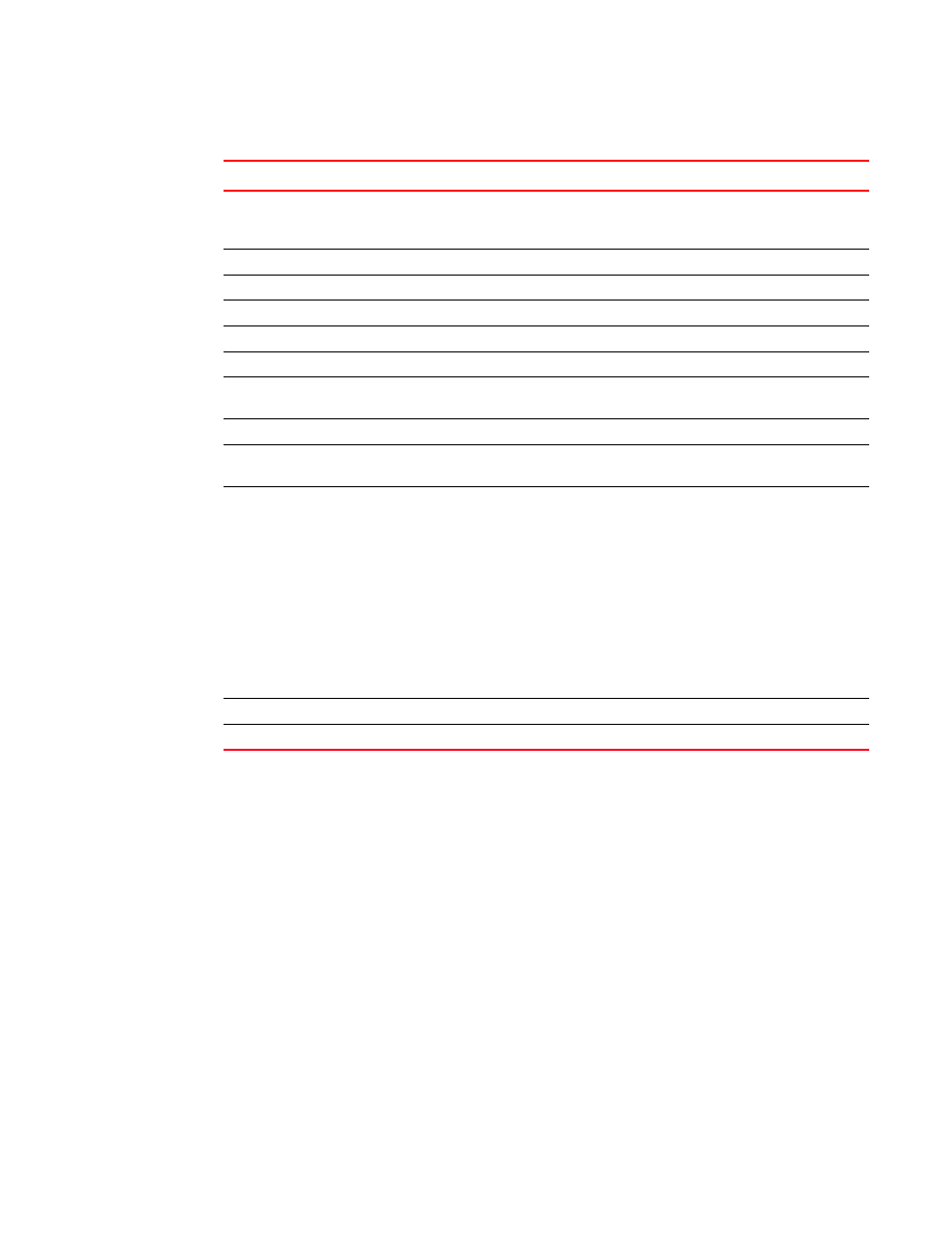
BigIron RX Series Configuration Guide
1271
53-1002484-04
Displaying BGP4+ information
46
Displaying IPv6 neighbor route summary information
You can display route summary information for all neighbors or a specified neighbor only.
For example, to display summary information for neighbor 2000:4::110, enter the following
command at any level of the CLI.
TABLE 220
Detailed best and unreachable routes from a BGP4+ neighbor
This field...
Displays...
Number of accepted routes from a
specified neighbor (appears only in
display for all routes)
For information about this field, refer to
Status codes
For information about this field, refer to
Prefix
For information about this field, refer to
Status
For information about this field, refer to
Age
The age of the route, in seconds.
Next Hop
For information about this field, refer to
Learned from Peer
The IPv6 address of the neighbor from which this route is learned. “Local
Router” indicates that the switch itself learned the route.
LOCAL_PREF
For information about this field, refer to
MED
The value of the RIB route’s MED attribute. If the route does not have a
metric, this field is blank.
Origin
The source of the route information. The origin can be one of the
following:
•
EGP – The routes with this set of attributes came to BGP4+ through
EGP.
•
IGP – The routes with this set of attributes came to BGP4+ through
IGP.
•
INCOMPLETE – The routes came from an origin other than one of
the above. For example, they may have been redistributed from
OSPFv3 or RIPng.
When BGP4+ compares multiple routes to a destination to select the
best route, IGP is preferred over EGP and both are preferred over
INCOMPLETE.
Weight
For information about this field, refer to
AS-PATH
For information about this field, refer to
