Interface level, Configuring ipv4 is-is, Enabling is-is globally – Brocade BigIron RX Series Configuration Guide User Manual
Page 1029
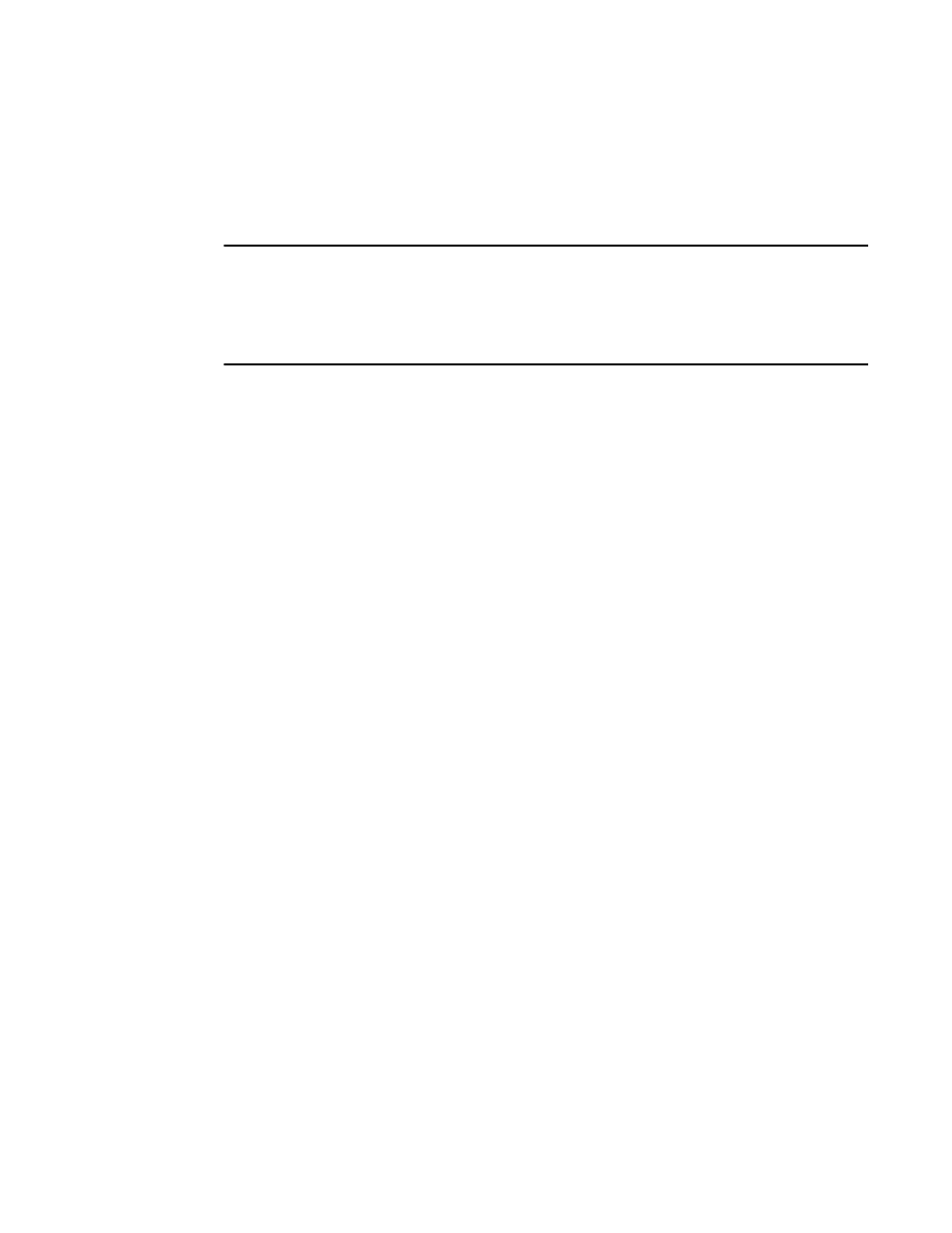
BigIron RX Series Configuration Guide
951
53-1002484-04
Configuring IPv4 IS-IS
29
Syntax: address-family ipv4 unicast
The
(config-isis-router-ipv4u)#
prompt indicates that you are at the IPv4 IS-IS unicast
address family configuration level. While at this level, you can access several commands that allow
you to configure IPv4 IS-IS unicast settings.
NOTE
Each address family configuration level allows you to access commands that apply to that particular
address family only. To enable a feature in a particular address family, you must specify any
associated commands for that feature in that particular address family. You cannot expect the
feature, which you may have configured in the IPv4 IS-IS unicast address family, to work in the IPv6
IS-IS unicast address family unless it is explicitly configured in the IPv6 IS-IS unicast address family.
To exit from the ipv4 IS-IS unicast address family configuration level, enter the following command.
BigIron RX(config-isis-router-ipv4u)# exit-address-family
BigIron RX(config-isis-router)#
Entering this command returns you to the global IS-IS configuration level.
Interface level
Some IS-IS definitions are entered at the interface level. To enable IS-IS at the interface level, enter
the following command.
BigIron RX(config)# interface ethernet 2/3
BigIron RX(config-if-e1000-2/3)#ip router isis
Syntax: [no] ip router isis
Configuring IPv4 IS-IS
Enabling IS-IS globally
To configure IPv4 IS-IS, do the following.
1. Globally enable IS-IS by entering the following command.
BigIron RX(config)# router isis
ISIS: Please configure NET!
Once you enter router isis, the device enters the IS-IS router configuration level.
Syntax: [no] router isis
To disable IS-IS, use the no form of this command.
2. If you have not already configured a NET for IS-IS, enter commands such as the following.
BigIron RX(config-isis-router)# net 49.2211.aaaa.bbbb.cccc.00
BigIron RX(config-isis-router)#
The commands in the example above configure a NET that has the area ID 49.2211, the
system ID aaaa.bbbb.cccc (the device’s base MAC address), and SEL value 00.
