Icmp message, Configurations – Brocade BigIron RX Series Configuration Guide User Manual
Page 1374
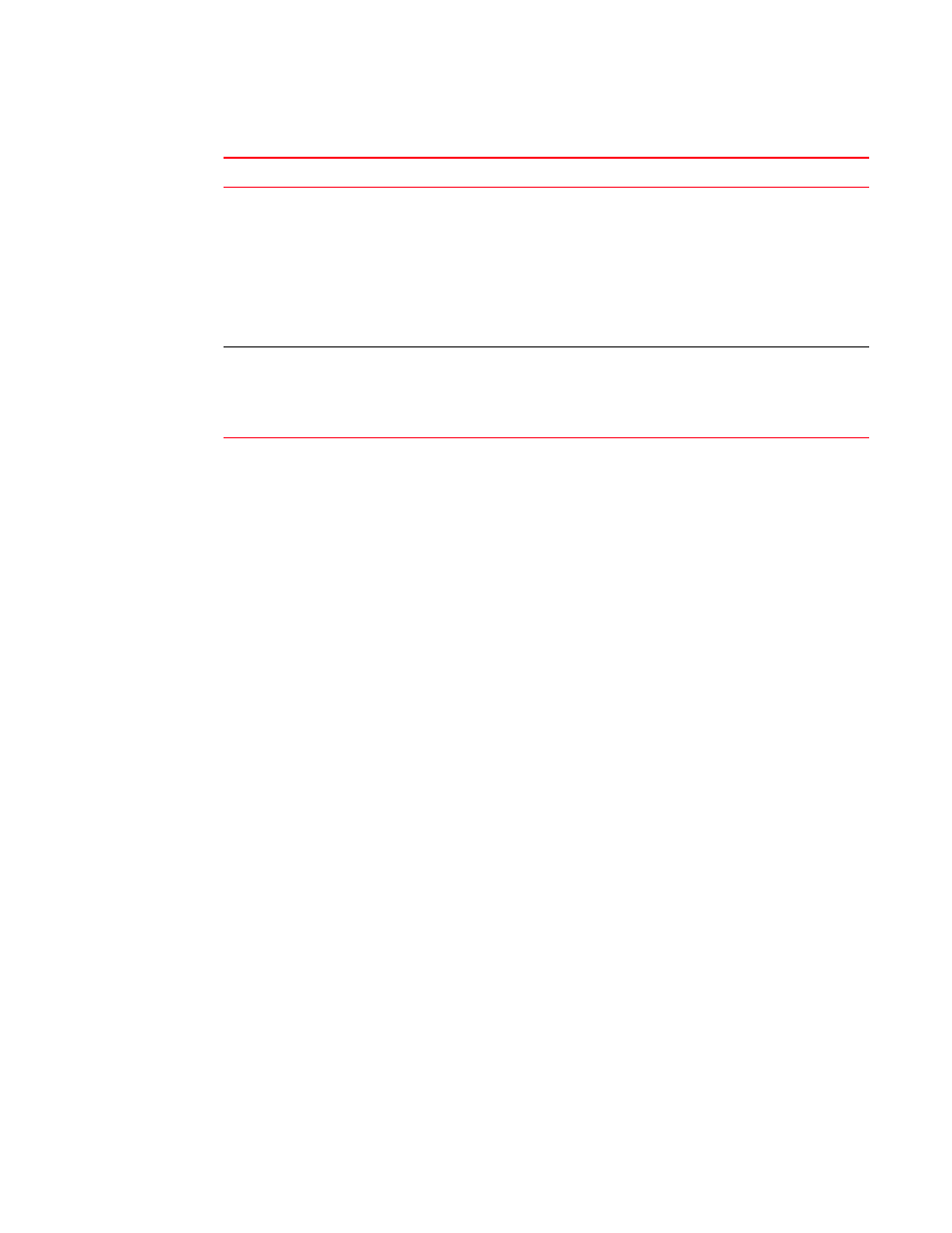
1296
BigIron RX Series Configuration Guide
53-1002484-04
Configuring an IPv6 ACL
48
ICMP message configurations
If you want to specify an ICMP message, you can enter one of the following:
•
beyond-scope
•
destination-unreachable
•
echo-reply
•
echo-request
•
header
•
hop-limit
•
mld-query
•
mld-reduction
•
mld-report
•
nd-na
•
nd-ns
•
next-header
•
no-admin
•
no-route
•
packet-too-big
•
parameter-option
•
parameter-problem
•
port-unreachable
•
reassembly-timeout
•
renum-command
•
renum-result
•
renum-seq-number
•
router-advertisement
•
router-renumbering
dscp-marking
<
number
>
Use the dscp-marking
<
number
>
dscp-cos-mapping parameters parameters
to specify a DSCP value and map that value to an internal QoS table to obtain
the packet’s new QoS value. The following occurs when you use these
parameters.
•
You enter 0 – 63 for the dscp-marking
<
number
>
parameter.
•
The dscp-cos-mapping parameter takes the DSCP value you specified
and compares it to an internal QoS table, which is indexed by DSCP
values. The corresponding 802.1p priority, internal forwarding priority,
and DSCP value is assigned to the packet.
dscp-cos-mapping
Use dscp-cos-mapping if you want to use the DSCP value in the packet’s
header to alter its QoS value. When you enter dscp-cos-mapping, the DSCP
value in the packet’s header is compared to a column in the internal QoS
table. The 802.1p priority, internal forwarding priority, and DSCP value that are
mapped to the matching column is assigned to the packet.
TABLE 224
Syntax descriptions (Continued)
Arguments...
Description...
