Configuring an ospf non-broadcast interface, Configuring an, Ospf non-broadcast interface – Brocade BigIron RX Series Configuration Guide User Manual
Page 850
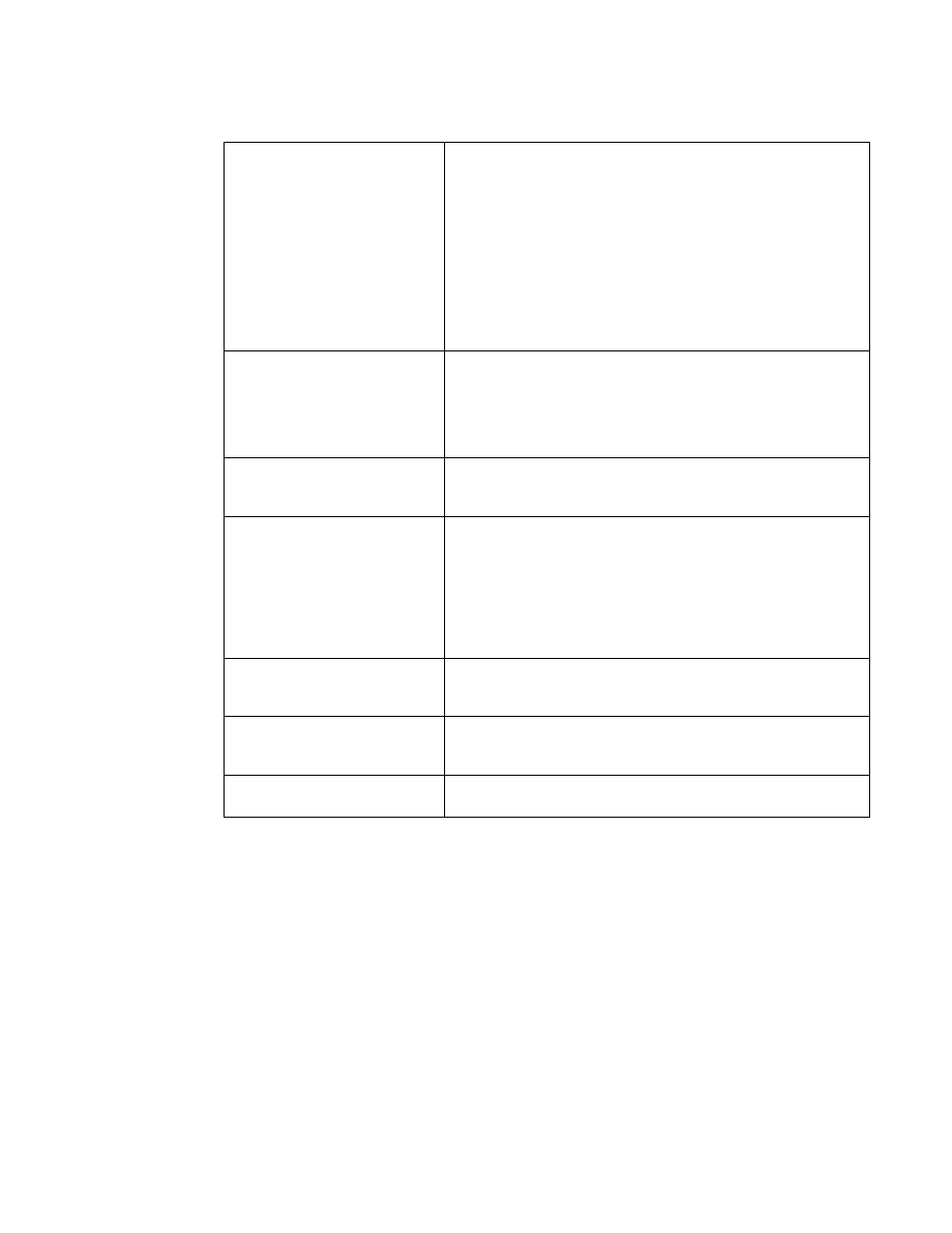
772
BigIron RX Series Configuration Guide
53-1002484-04
Configuring OSPF
26
Configuring an OSPF non-broadcast interface
OSPF routers generally use broadcast packets to establish neighbor relationships and broadcast
route updates on Ethernet and virtual routing interfaces (ves). Beginning with BigIron RX software
releases 02.3.00, you can configure an interface to send OSPF unicast packets rather than
broadcast packets to its neighbor by configuring non-broadcast multi-access (NBMA) networks.
NBMA networks are similar to broadcast networks except the packets are sent as unicast. This type
of network can be useful in situations where multicast traffic is not feasible (for example when a
firewall does not allow multicast packets).
You configure NBMAs on an interface. The routers at the other end of that interface must have a
non-broadcast neighbor configured. There is no restriction on the number of routers sharing a
non-broadcast interface (for example, through a hub or switch).
To configure NBMA on an interface, do the following.
Authentication Key
This parameter allows you to assign different authentication methods on a
port-by-port basis. OSPF supports three methods of authentication for
each interface—none, simple password, and MD5. Only one method of
authentication can be active on an interface at a time.
The simple password method of authentication requires you to configure
an alphanumeric password on an interface. The password can be up to
eight characters long. The simple password setting takes effect
immediately. All OSPF packets transmitted on the interface contain this
password. All OSPF packets received on the interface are checked for this
password. If the password is not present, then the packet is dropped.
The MD5 method of authentication encrypts the authentication key you
define. The authentication is included in each OSPF packet transmitted.
MD5 Authentication Key
When simple authentication is enabled, the key is an alphanumeric
password of up to eight characters. When MD5 is enabled, the key is an
alphanumeric password of up to 16 characters that is later encrypted and
included in each OSPF packet transmitted. You must enter a password in
this field when the system is configured to operate with either simple or
MD5 authentication.
MD5 Authentication Key ID
The Key ID is a number from 1 – 255 and identifies the MD5 key that is
being used. This parameter is required to differentiate among multiple
keys defined on a router.
MD5 Authentication Wait Time
This parameter determines when a newly configured MD5 authentication
key is valid. This parameter provides a graceful transition from one MD5
key to another without disturbing the network. All new packets transmitted
after the key activation wait time interval use the newly configured MD5
Key. OSPF packets that contain the old MD5 key are accepted for up to five
minutes after the new MD5 key is in operation.
The range for the key activation wait time is from 0 – 14400 seconds. The
default value is 300 seconds.
Hello Interval
The length of time between the transmission of hello packets. The range is
1 – 65535 seconds. The default is 10 seconds. On NBMA, the default is
30 seconds.
Retransmit Interval
The interval between the re-transmission of link state advertisements to
router adjacencies for this interface. The range is 0 – 3600 seconds. The
default is 5 seconds.
Transmit Delay
The period of time it takes to transmit Link State Update packets on the
interface. The range is 0 – 3600 seconds. The default is 1 second.
