New daylight saving time (dst), Configuring cli banners, Setting a message of the day banner – Brocade BigIron RX Series Configuration Guide User Manual
Page 208: New daylight, Saving time (dst)
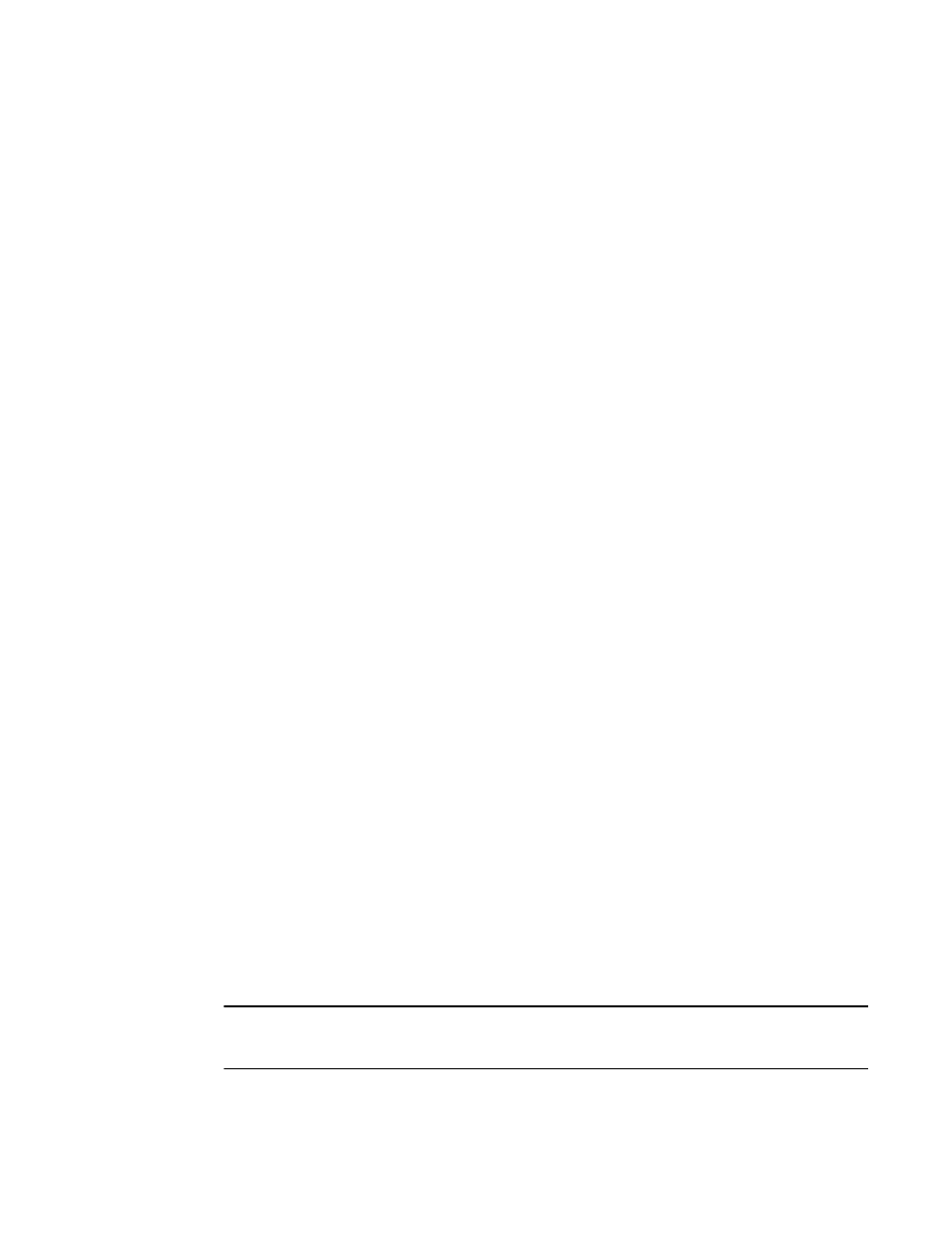
130
BigIron RX Series Configuration Guide
53-1002484-04
Configuring CLI banners
5
•
GMT time zones (gmt): gmt+12, gmt+11, gmt+10...gmt+01, gmt+00, gmt-01...gmt-10, gmt-11,
gmt-12.
New Daylight Saving Time (DST)
The new Daylight Saving Time (DST) change that went into effect on March 11th, 2007 affects only
networks following the US time zones. This software release supports the DST automatic feature,
but to trigger the device to the correct time, the device must be configured to the US time zone, not
the GMT offset. To configure your device to use the US time zone, enter the following command.
BigIron RX(config)#clock timezone us pacific
Syntax: [no] clock timezone us <timezone-type>
Enter pacific, eastern, central, or mountain for <timezone-type>.
This command must be configured on every device that follows the US DST.
To verify the change, run a show clock command.
BigIron RX(config)# show clock
Syntax: show clock
Configuring CLI banners
The device can be configured to display a greeting message on users’ terminals when they enter
the Privileged EXEC CLI level or access the device through Telnet. In addition, a device can display a
message on the Console when an incoming Telnet CLI session is detected.
Setting a message of the day banner
You can configure the device to display a message on a user’s terminal when he or she establishes
a Telnet CLI session. For example, to display the message “Welcome to BigIron RX!” when a Telnet
CLI session is established.
BigIron RX(config)# banner motd $ (Press Return)
Enter TEXT message, End with the character '$'.
Welcome to BigIron RX!! $
A delimiting character is established on the first line of the banner motd command. You begin and
end the message with this delimiting character. The delimiting character can be any character
except “(double-quotation mark) and cannot appear in the banner text. In this example, the
delimiting character is $(dollar sign). The text in between the dollar signs is the contents of the
banner. The banner text can be up to 2047 characters long and can consist of multiple lines. To
remove the banner, enter the no banner motd command.
Syntax: [no] banner <delimiting-character> | [motd <delimiting-character>]
NOTE
If a message of the day(MOTD) is configured, the user will be required to press the Enter key before
the the user can login.
