Changing a port’s priority, Changing a layer 2 port-based vlan’s priority – Brocade BigIron RX Series Configuration Guide User Manual
Page 563
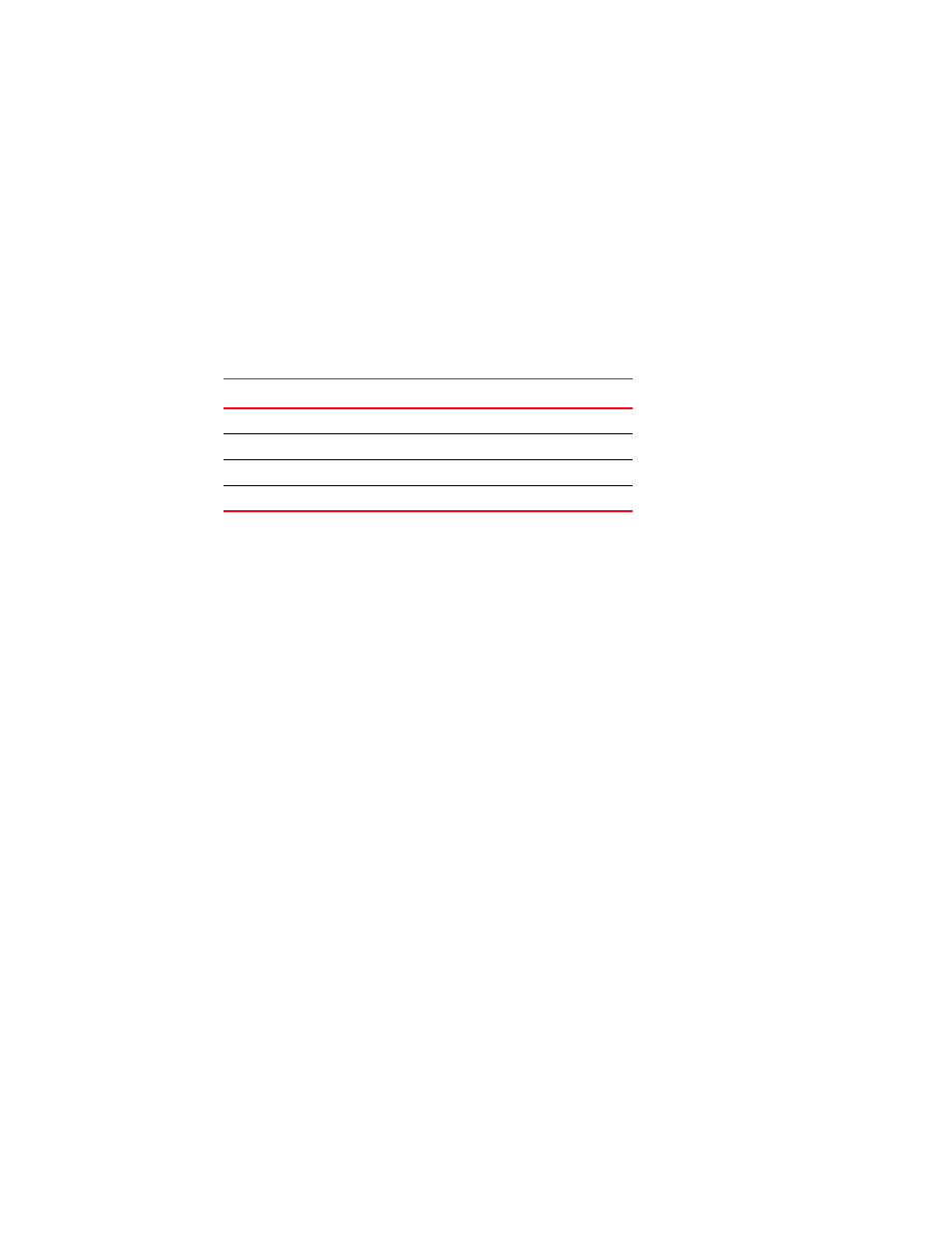
BigIron RX Series Configuration Guide
485
53-1002484-04
Marking
18
•
Incoming port (sometimes called the ingress port)
•
Port-based VLAN membership
•
Static MAC entry
The following sections describe how to change the priority for each of the items listed above.
Although it is possible for a packet to qualify for an adjusted QoS priority based on more than one of
the criteria above, the system determines the priority it will use for forwarding as described in
“Processing of classified traffic”
When you apply a QoS priority to one of the items listed above, you specify a number from 0 – 7.
The priority number specifies the IEEE 802.1p equivalent to one of the four Brocade QoS queues.
The numbers correspond to the queues as follows.
Changing a port’s priority
To change a port’s QoS priority, use one of the following methods. The priority applies to inbound
traffic on the port. The default priority of each port is 0.
To change the QoS priority of port 1/1 on a device to queue 2, enter the following commands.
BigIron RX(config)# interface ethernet 1/1
BigIron RX(config-if-e1000-1/1)# priority 5
Syntax: [no] priority <num>
The <num> parameter can be from 0 – 7 and specifies the priority level equivalent to one of the
four QoS queues.
Changing a Layer 2 port-based VLAN’s priority
By default, VLANs have priority 0. To change a port-based VLAN’s QoS priority, use one of the
following methods. The priority applies to inbound traffic on ports in the VLAN.
To change the QoS priority of port-based VLAN 20 to queue 3, enter the following commands.
BigIron RX(config)# vlan 20
BigIron RX(config-vlan-20)# priority 7
Syntax: [no] priority <num>
The <num> parameter can be from 0 – 7 and specifies the priority level equivalent to one of the
four QoS queues.
Assigning static MAC address entries to priority queues
By default, all MAC address entries are in the best effort queue. When you configure a static MAC
entry, you can assign the entry to a higher QoS level using the following method. The priority applies
to packets sourced by this MAC address.
Priority level
QoS forwarding queue
6, 7
3
4, 5
2
2, 3
1
0, 1
0
