Activating and disabling bgp4, After resetting neighbor sessions, After disabling and re-enabling redistribution – Brocade BigIron RX Series Configuration Guide User Manual
Page 903
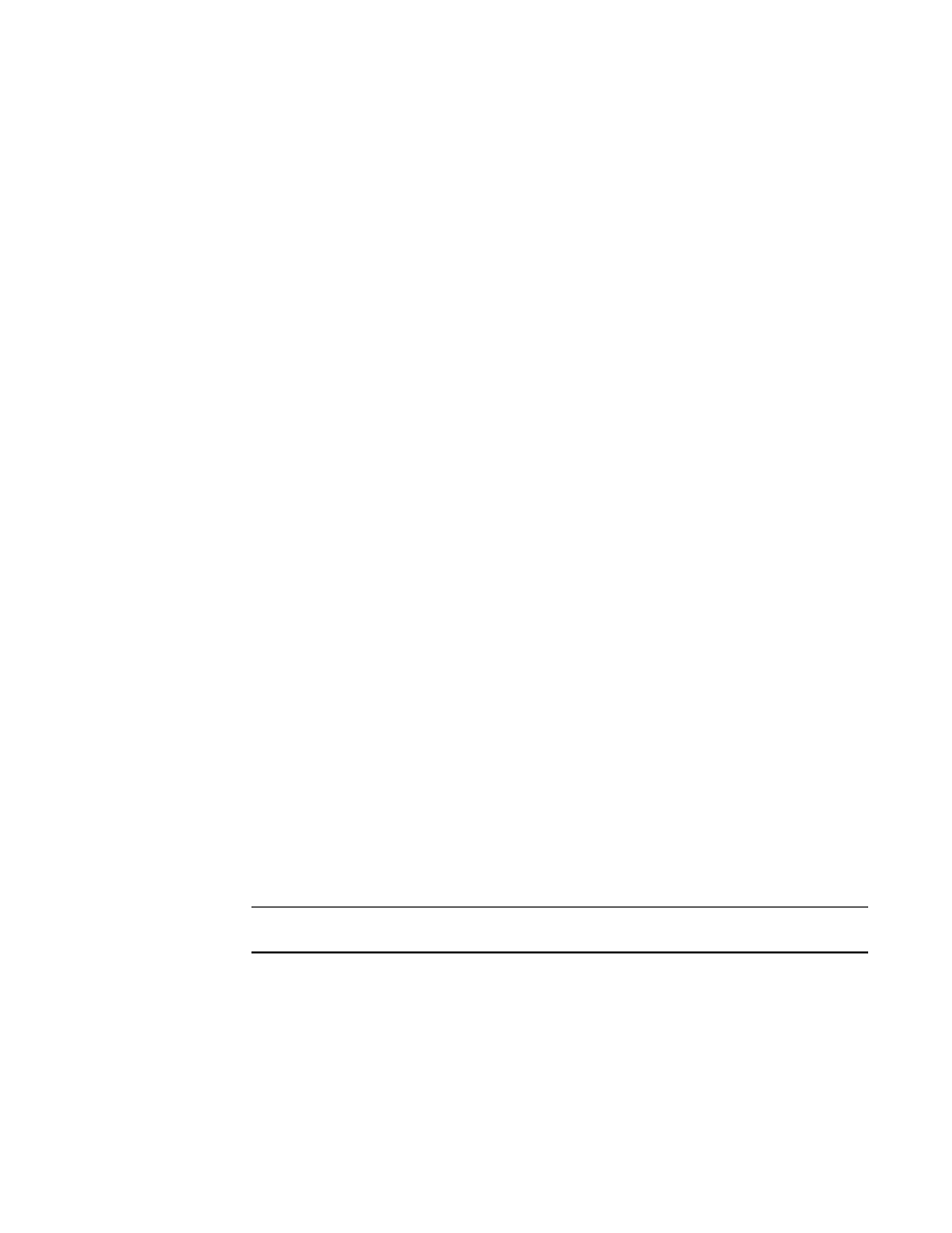
BigIron RX Series Configuration Guide
825
53-1002484-04
Activating and disabling BGP4
27
•
Enable next-hop recursion.
•
Change the default metric.
•
Disable or re-enable route reflection.
•
Configure confederation parameters.
•
Disable or re-enable load sharing.
•
Change the maximum number of load-sharing paths.
•
Change other load-sharing parameters.
•
Define route flap dampening parameters.
•
Add, change, or negate redistribution parameters (except changing the default MED; see
below).
•
Add, change, or negate route maps (when used by the network command or a redistribution
command).
•
Aggregate routes.
After resetting neighbor sessions
The following parameter changes take effect only after the router’s BGP4 sessions are cleared, or
reset using the “soft” clear option (Refer to
“Closing or resetting a neighbor session”
•
Change the Hold Time or Keep Alive Time.
•
Add, change, or negate filter tables that affect inbound and outbound route policies.
After disabling and re-enabling redistribution
The following parameter change takes effect only after you disable and then re-enable
redistribution:
•
Change the default MED (metric).
Activating and disabling BGP4
BGP4 is disabled by default. To enable BGP4 and place your BigIron RX into service as a BGP4
router, you must perform the following required steps.
1. Enable the BGP4 protocol.
2. Set the local AS number.
NOTE
BGP4 is not functional until you specify the local AS number.
3. Add each BGP4 neighbor (peer BGP4 router) and identify the AS the neighbor is in.
4. Save the BGP4 configuration information to the system configuration file.
For example, enter commands such as the following.
