Brocade BigIron RX Series Configuration Guide User Manual
Page 848
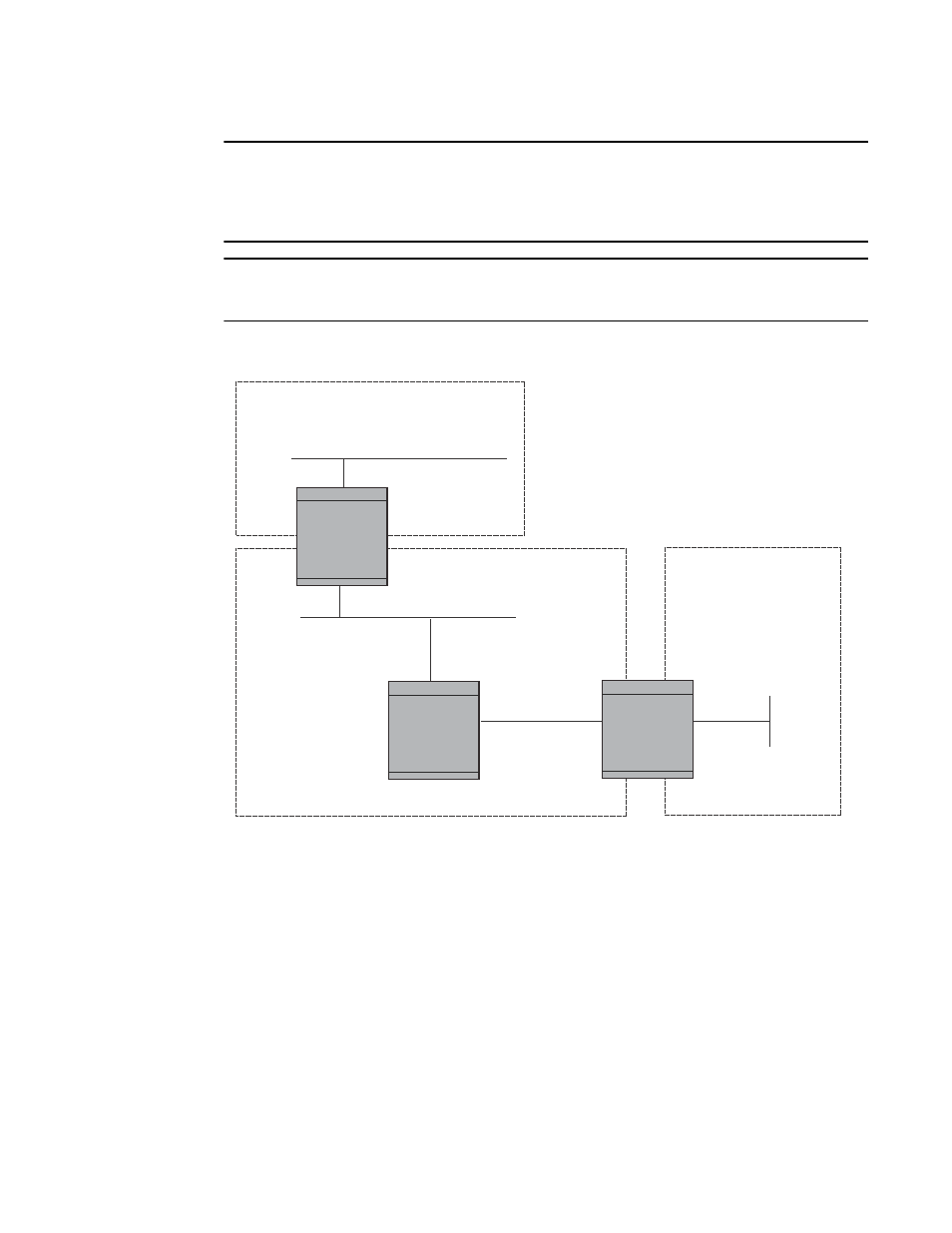
770
BigIron RX Series Configuration Guide
53-1002484-04
Configuring OSPF
26
NOTE
By default, the Brocade router ID is the IP address configured on the lowest numbered loopback
interface. If the device does not have a loopback interface, the default router ID is the lowest
numbered IP address configured on the device. For more information or to change the router ID,
refer to
NOTE
When you establish an area virtual link, you must configure it on both of the routers (both ends of
the virtual link).
FIGURE 116
Defining OSPF virtual links within a network
shows an OSPF area border router, BigIron RXA, that is cut off from the backbone area
(area 0). To provide backbone access to BigIron RXA, you can add a virtual link between BigIron
RXA and BigIron RXC using area 1 as a transit area. To configure the virtual link, you define the link
on the router that is at each end of the link. No configuration for the virtual link is required on the
routers in the transit area.
To define the virtual link on BigIron RXA, enter the following commands.
BigIron RXA(config)#router ospf
BigIron RXA(config-ospf-router)# area 2
BigIron RXA(config-ospf-router)# area 1
BigIron RXA(config-ospf-router)# area 1 virtual-link 209.157.22.1
BigIron RXA(config-ospf-router)# write memory
Enter the following commands to configure the virtual link on BigIron RXC.
OSPF Area 0
OSPF Area 1
“transit area”
OSPF Area 2
BigIronC
Router ID 209.157.22.1
BigIronB
BigIronA
Router ID 10.0.0.1
