Brocade BigIron RX Series Configuration Guide User Manual
Page 479
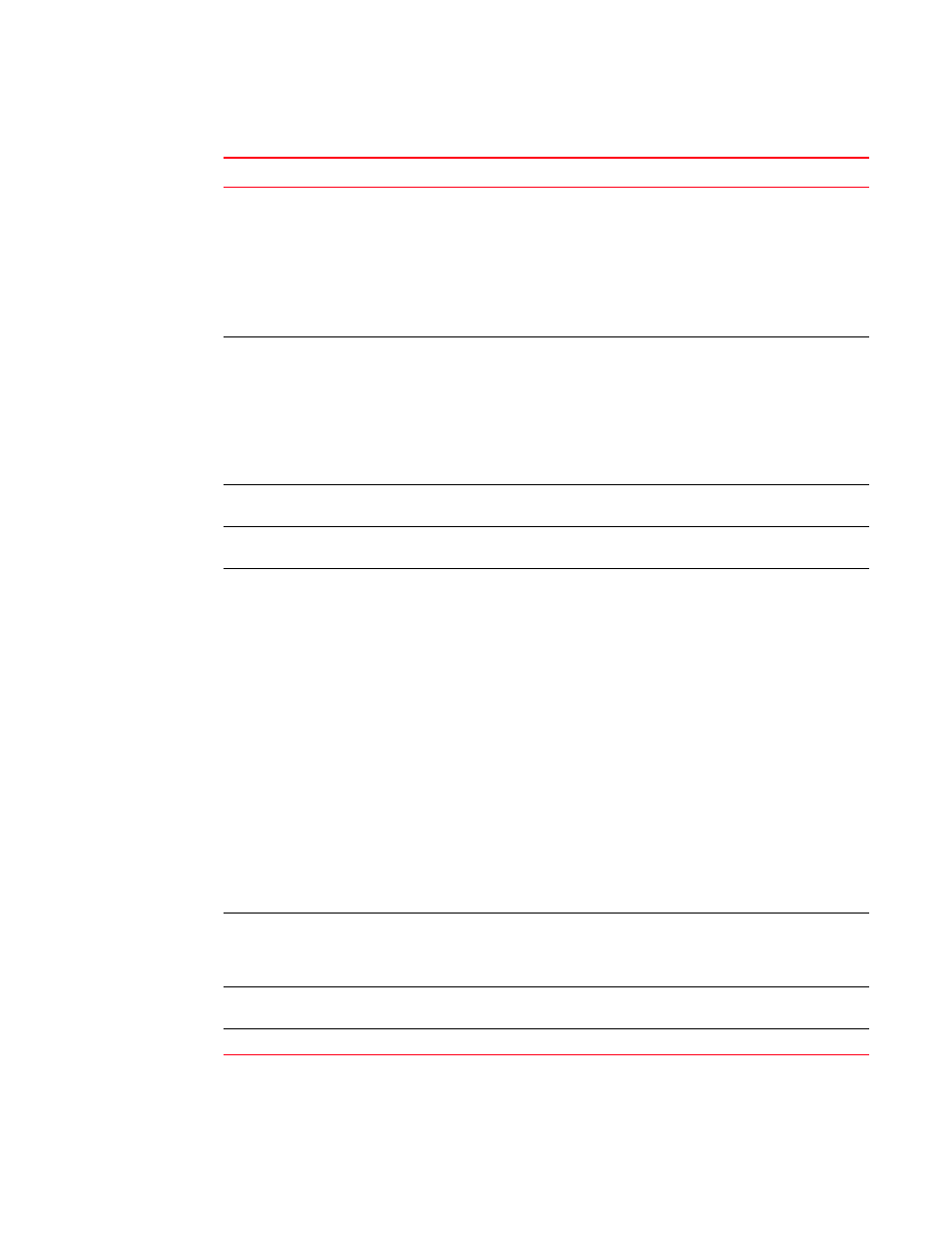
BigIron RX Series Configuration Guide
401
53-1002484-04
Displaying RSTP information
13
Role
The current role of the port:
•
Root
•
Designated
•
Alternate
•
Backup
•
Disabled
Refer to
“Bridges and bridge port roles”
on page 359 for definitions of
the roles.
State
The port’s current RSTP state. A port can have one of the following
states:
•
Forwarding
•
Discarding
•
Learning
•
Disabled
Refer to
Designated Cost
The best root path cost that this port received, including the best root
path cost that it can transmit.
Designated Bridge
The ID of the bridge that sent the best RST BPDU that was received on
this port.
State
The port’s STP state. The state can be one of the following:
•
BLOCKING – STP has blocked Layer 2 traffic on this port to prevent
a loop. The device or VLAN can reach the root bridge using another
port, whose state is FORWARDING. When a port is in this state, the
port does not transmit or receive user frames, but the port does
continue to receive STP BPDUs.
•
DISABLED – The port is not participating in STP. This can occur
when the port is disconnected or STP is disabled on the port.
•
FORWARDING – STP is allowing the port to send and receive
frames.
•
LISTENING – STP is responding to a topology change and this port
is listening for a BPDU from neighboring bridges in order to
determine the new topology. No user frames are transmitted or
received during this state.
•
LEARNING – The port has passed through the LISTENING state and
will change to the BLOCKING or FORWARDING state, depending on
the results of STP’s reconvergence. The port does not transmit or
receive user frames during this state. However, the device can
learn the MAC addresses of frames that the port receives during
this state and make corresponding entries in the MAC table.
Designated Cost
The cost to the root bridge as advertised by the designated bridge that is
connected to this port. If the designated bridge is the root bridge itself,
then the cost is 0. The identity of the designated bridge is shown in the
Design Bridge field.
Designated Root
The root bridge as recognized on this port. The value is the same as the
root bridge ID listed in the Root ID field.
Designated Bridge
The bridge as recognized on this port.
TABLE 86
CLI display of RSTP information for the specified Ethernet interface (Continued)
This field...
Displays...
