Layer 2 enhancements – Brocade BigIron RX Series Configuration Guide User Manual
Page 66
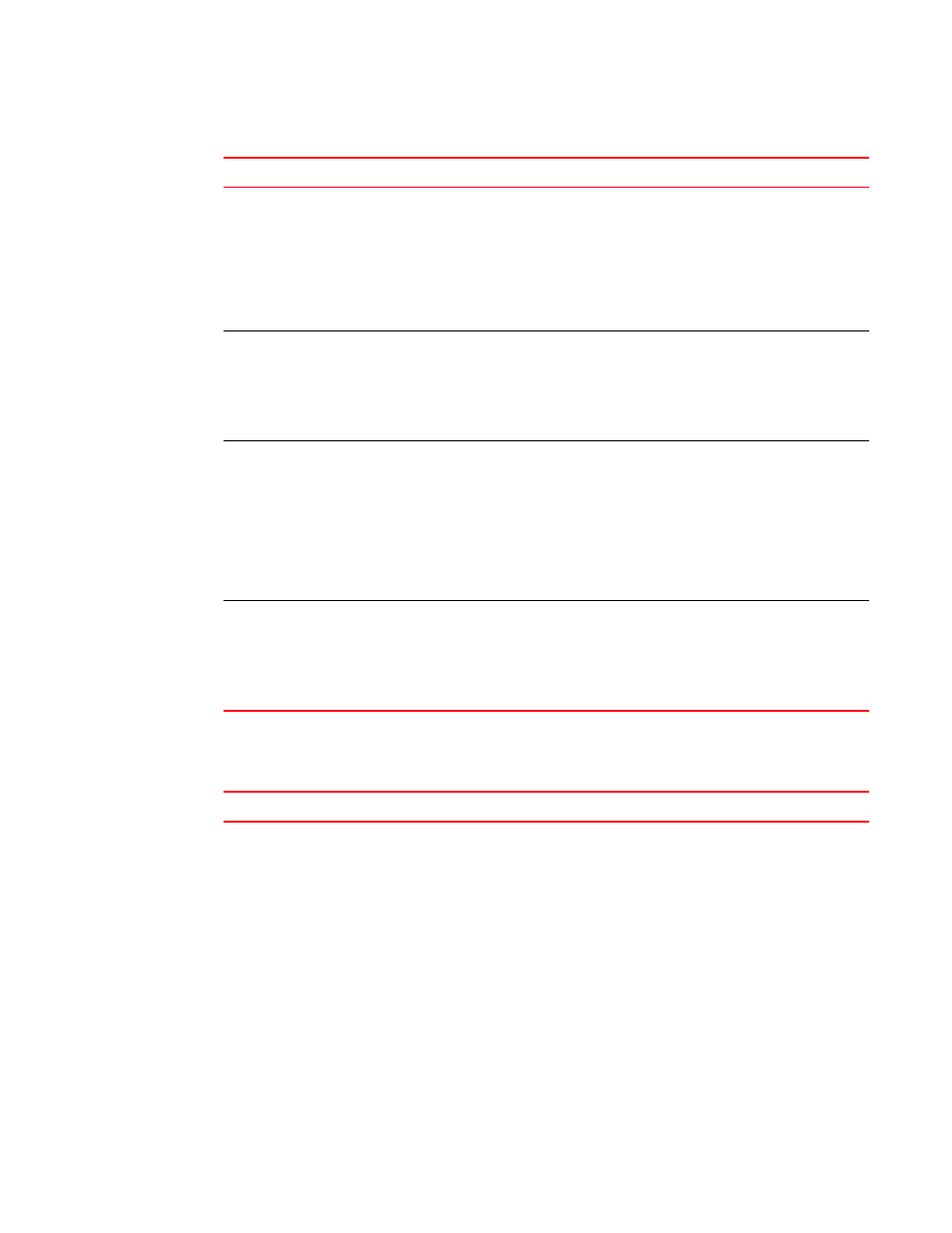
lxvi
BigIron RX Series Configuration Guide
53-1002484-04
Layer 2 enhancements
Enhanced Digital
Optical Monitoring
You can configure the BigIron RX to monitor XFPs and SFPs in
the system either globally or by specified port.
Book: Brocade BigIron RX
Series Hardware
Installation Guide
Chapter: Connecting a
BigIron RX Series Switch
to a Network Device
Section: Enhanced Digital
Optical Monitoring
Re-distributing CAM
Allocations
In releases prior to 02.3.00, CAM partitioning was not
configurable. Starting in BigIron RX software release 02.3.00,
you can specify the CAM assigned to each of the CAM entry
types globally.
Book: BigIron RX Series
Configuration Guide
Chapter:
Enhanced SFM
(power-off)
command
You can disable power to a specified switch fabric module and
then reenable it.
Book: Brocade BigIron RX
Series Hardware
Installation Guide
Chapter: Managing the
BigIron RX Series Chassis
and Modules
Section: Disabling and
Reenabling Power to the
Switch Fabric Modules
Enhanced
speed-duplex
command
In this release, the speed-duplex command has been
enhanced to include the master and slave parameters.
Book: BigIron RX Series
Configuration Guide
Chapter:
Section:
TABLE 17
Layer 2 enhancements
Enhancement
Description
See...
Flow based MAC Learning
In this release, the cpu-flooding unknown-unicast
command that disables hardware flooding of
unknown unicast on every VLAN has been added.
This will allow MAC learning only where necessary
and at a system level to allow more than 16k MACs.
Book: BigIron RX Series
Configuration Guide
Chapter:
Section:
TABLE 16
System enhancements (Continued)
Enhancement
Description
See...
