Displaying of tcp/udp numbers in acls – Brocade BigIron RX Series Configuration Guide User Manual
Page 694
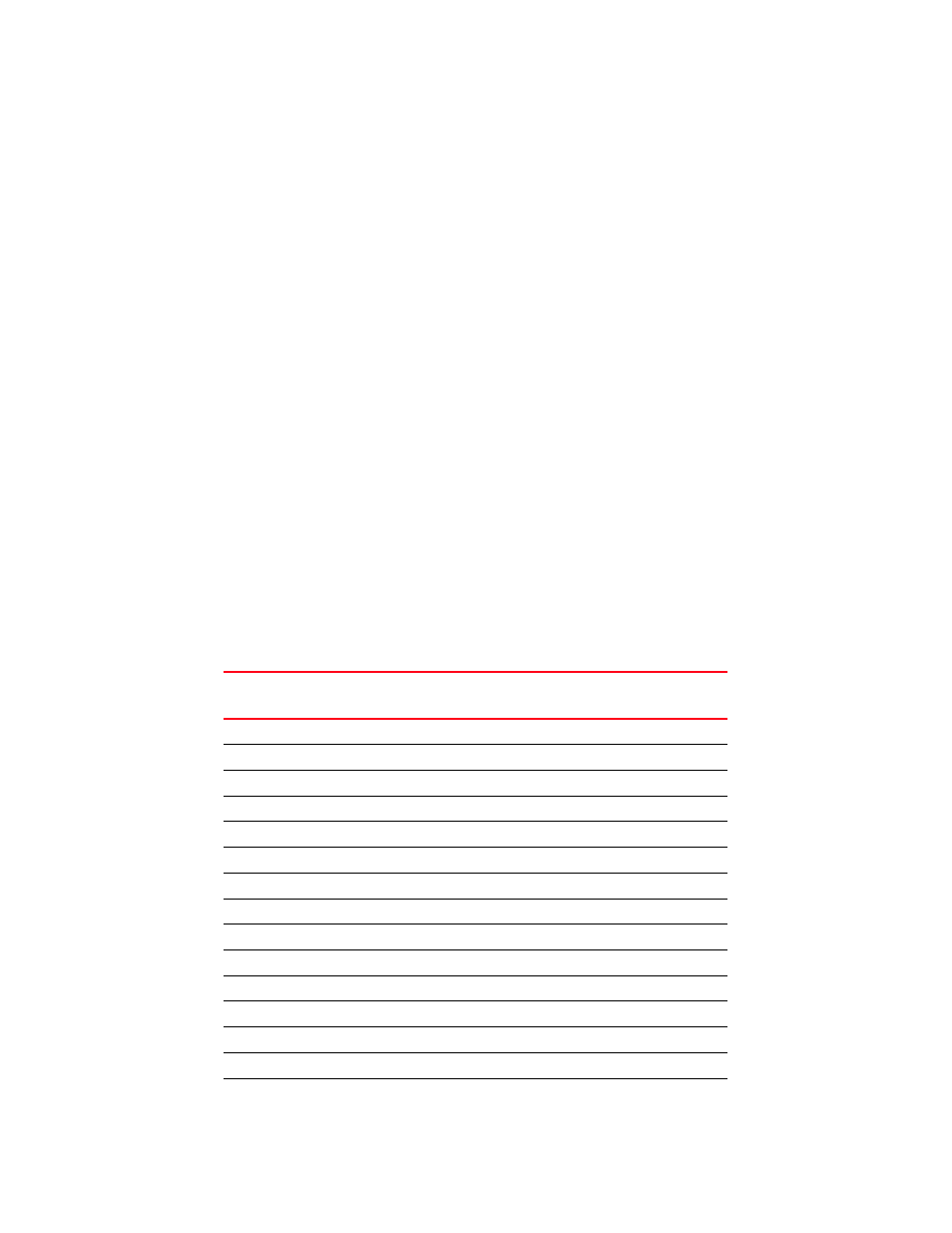
616
BigIron RX Series Configuration Guide
53-1002484-04
Displaying ACL definitions
22
Enter all to display all of the ACLs configured on the device.
Named ACL
For a named ACL, enter a command such as the following.
BigIron RX(config)#show access-list name entry
Standard IP access list entry
deny host 5.6.7.8
deny host 192.168.12.3
permit any
Syntax: show access-list name <acl-name>
Enter the ACL name for the <acl-name> parameter or the ACL number for <acl-number>.
Displaying of TCP/UDP numbers in ACLs
You can display the port numbers of TCP/UDP application information instead of their TCP/UDP
well-known port name in the output of show commands and other commands that contain
application port information. For example, entering the following command causes the device to
display 80 (the port number) instead of http (the well-known port name).
BigIron RX(config)# ip show-acl-service-number
Syntax: [no] ip show-acl-service-number
By default, the device displays TCP/UDP application information in named notation.
The following table lists the ports by number and well-known name.
TABLE 114
TCP/UDP port numbers and names
Port service
number
Port name
Description
1
tcpmux
TCP Port Service Multiplexer
2
compressnt-2
Management Utility
3
compressnt-3
Compression Process
5
rje
Remote Job Entry
11
systat
Active Users
13
daytime
Daytime (RFC 867)
17
qotd
Quote of the Day
18
msp
Message Send Protocol
19
chargen
Character Generator
20
ftp-data
File Transfer [Default Data]
21
ftp
File Transfer [Control]
22
ssh
SSH Remote Login Protocol
23
telnet
Telnet
25
smtp
Simple Mail Transfer
27
nsw-fe
NSW User System FE
