Disabling option 82 processing – Brocade BigIron RX Series Configuration Guide User Manual
Page 1169
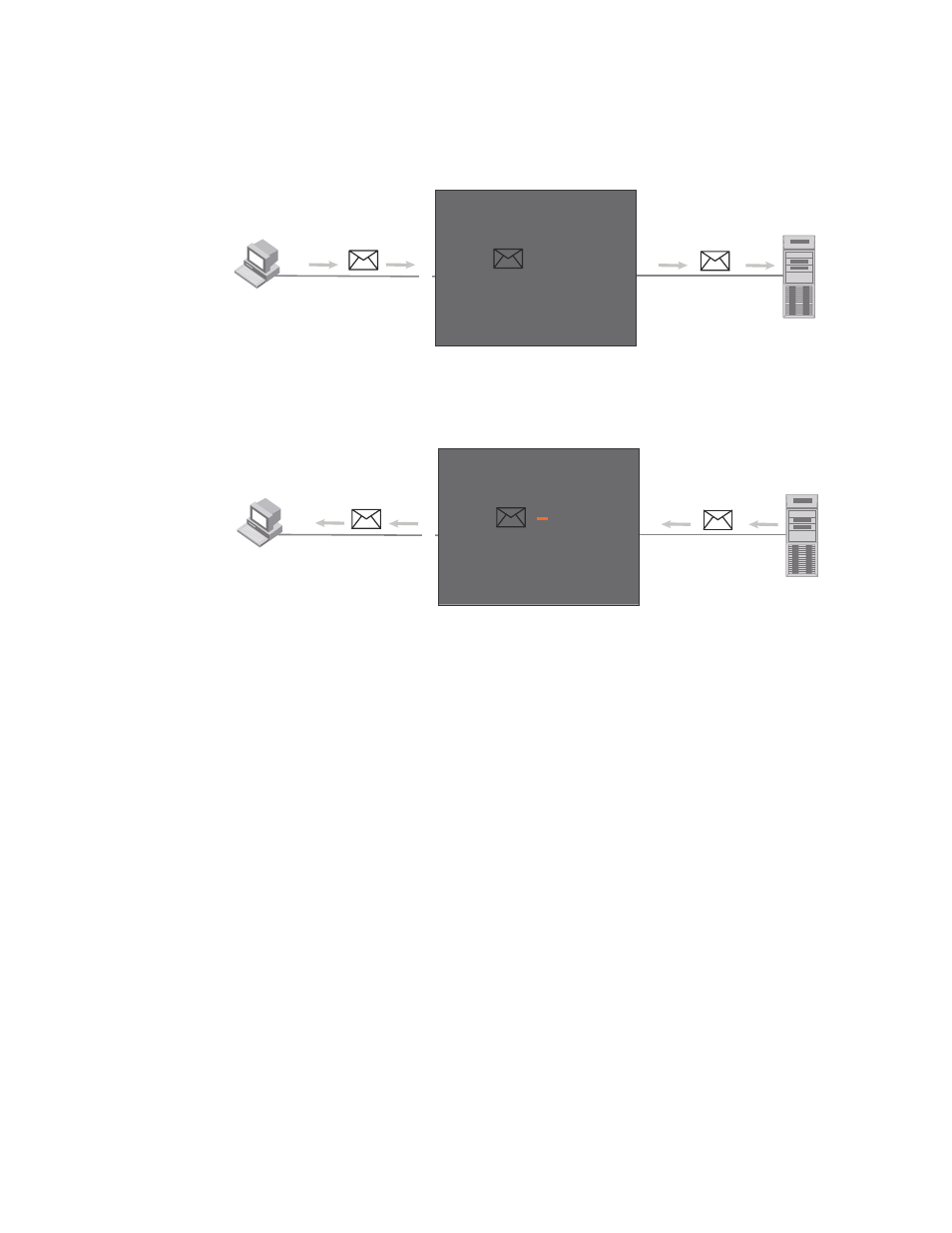
BigIron RX Series Configuration Guide
1091
53-1002484-04
DHCP relay agent information (DHCP option 82)
36
FIGURE 146
DHCP option 82 is added to the packet
FIGURE 147
DHCP Option 82 Is Removed from the Packet
The option 82 insertion/deletion feature is available only when DHCP snooping is enabled for the
client/server ports, and when the device is configured as a DHCP relay agent.
DHCP option 82 contains sub-options such as the following:
•
Supports sub-option 1, the relay agent circuit ID, with the sub-option data in the following
format.
VLAN id (2 bytes) / module id (1 byte) / port id (1 byte)
The circuit ID identifies the location of the port, showing where the DHCP request comes from.
Typical address allocation is based on the gateway address of the relay agent.
Disabling option 82 processing
When DHCP snooping is enabled on the Brocade device, option 82 processing is enabled by
default.
To disable option 82 processing, enter the following commands.
BigIron RX(config)# interface ethernet 1/1
BigIron RX(config-if-e10000-1/1)# no dhcp snooping relay information
The commands change the CLI to the interface configuration level for port 1/1 and disable option
82 processing on port 1/1.
Syntax: [no] dhcp relay information
DHCP
Client
DHCP
Server
T
rusted
Untrusted
DHCP
Snooping
BigIron RX
DHCP Relay Agent
option 82
DHCP client
request packet
+
option 82
DHCP
Client
DHCP
Server
DHCP Server
reply packet
T
rusted
Untrusted
DHCP
Snooping
option 82
BigIron RX
DHCP Relay Agent
option 82
