Ports switch 4, Edge ports and edge port roles – Brocade BigIron RX Series Configuration Guide User Manual
Page 440
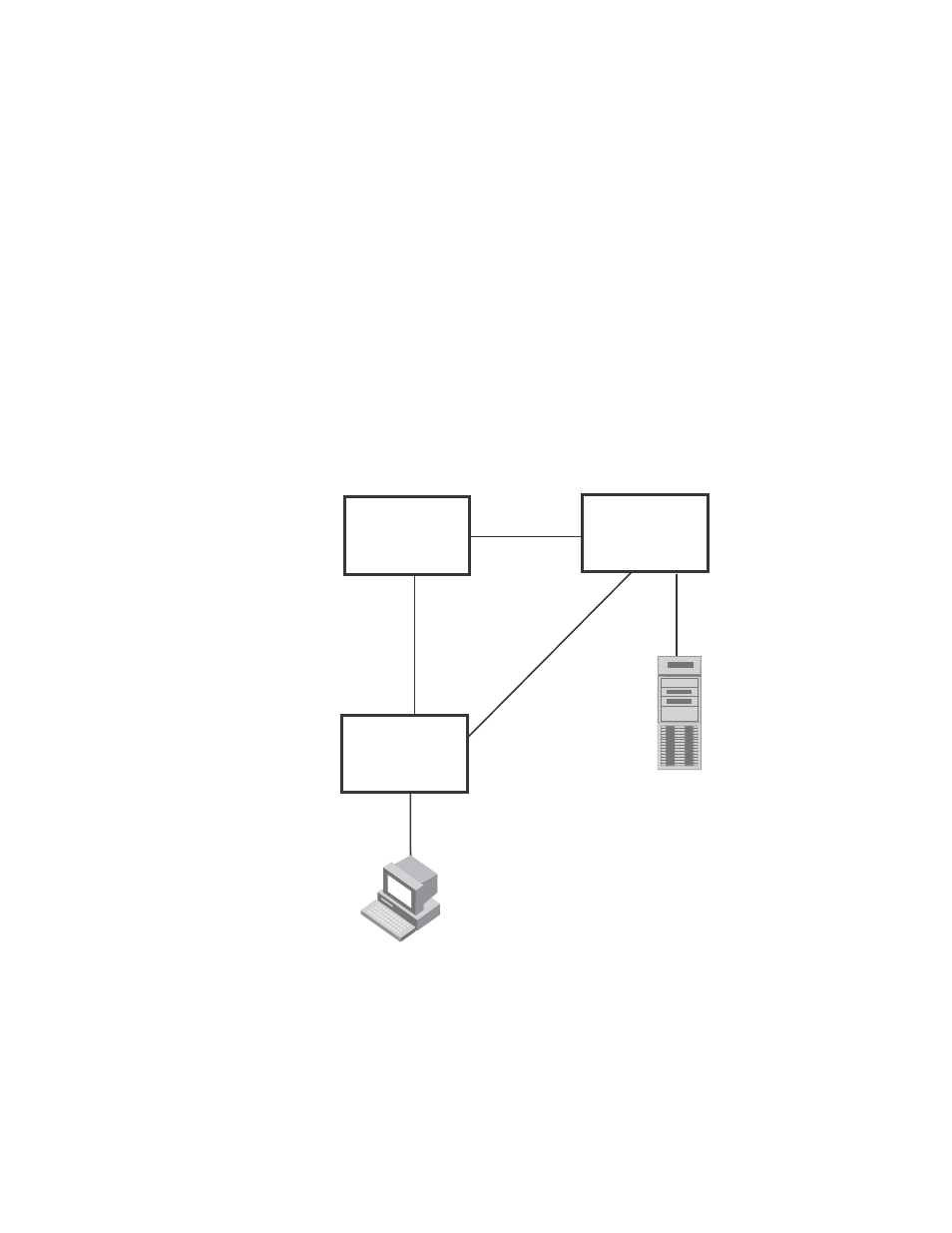
362
BigIron RX Series Configuration Guide
53-1002484-04
Edge ports and edge port roles
13
Ports Switch 4
Switch 4 is not directly connected to the root bridge. It has two ports with superior incoming RST
BPDUs from two separate LANs: Port3 and Port4. The RST BPDUs received on Port3 are superior to
the RST BPDUs received on port 4; therefore, Port3 becomes the Root port and Port4 becomes the
Alternate port.
Edge ports and edge port roles
Brocade’s implementation of RSTP allows ports that are configured as Edge ports to be present in
an RSTP topology. (
). Edge ports are ports of a bridge that connect to workstations or
computers. Edge ports do not register any incoming BPDU activities.
Edge ports assume Designated port roles. Port flapping does not cause any topology change
events on Edge ports since RSTP does not consider Edge ports in the spanning tree calculations.
FIGURE 41
Topology with edge ports
However, if any incoming RST BPDU is received from a previously configured Edge port, RSTP
automatically makes the port as a non-edge port. This is extremely important to ensure a loop free
Layer 2 operation since a non-edge port is part of the active RSTP topology.
The bridge detection state module can auto-detect an Edge port and a non-edge port. An
administrator can also configure a port to be an Edge port. It is recommended that Edge ports are
configured explicitly to take advantage of the Edge port feature, instead of allowing the protocol to
auto-detect them.
Switch 1
Bridge priority = 600
Switch 2
Bridge priority = 1000
Switch 3
Bridge priority = 2000
Port2
Port2
Port3
Port3
Port3
Port2
Port5
Edge Port
Port5
Edge Port
