Displaying a list of multicast groups – Brocade BigIron RX Series Configuration Guide User Manual
Page 768
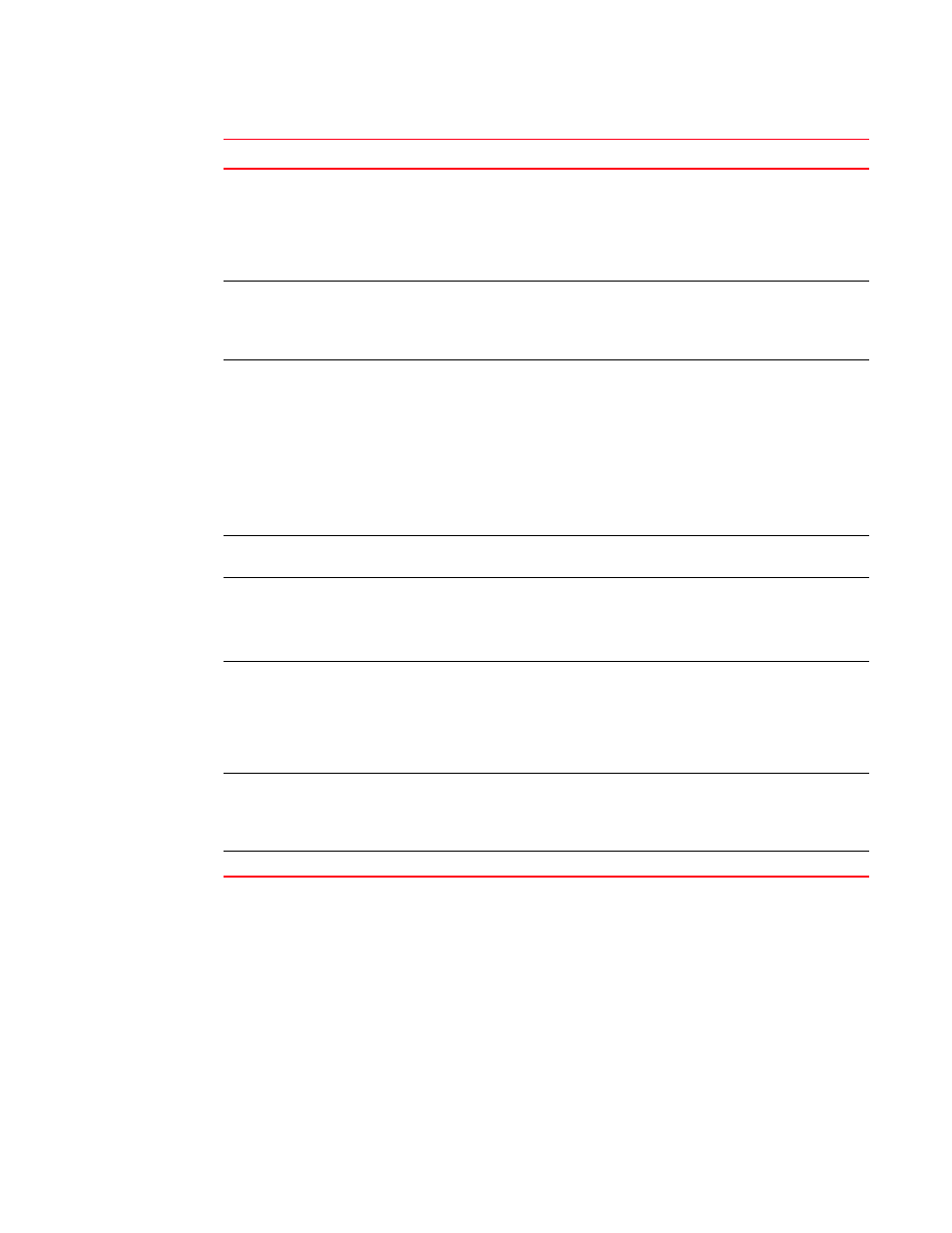
690
BigIron RX Series Configuration Guide
53-1002484-04
Displaying PIM Sparse configuration information and statistics
24
Displaying a list of multicast groups
To display PIM Sparse configuration information, enter the following command at any CLI level.
Syntax: show ip pim group
This display shows the following information.
Bootstrap Msg interval
How frequently the BSR configured on the BigIron RX sends the RP set to
the RPs within the PIM Sparse domain. The RP set is a list of candidate
RPs and their group prefixes. A candidate RP’s group prefix indicates the
range of PIM Sparse group numbers for which it can be an RP.
NOTE: This field contains a value only if an interface on the BigIron RX is
elected to be the BSR. Otherwise, the field is blank.
Candidate-RP Advertisement interval
How frequently the candidate PR configured on the BigIron RX sends
candidate RP advertisement messages to the BSR.
NOTE: This field contains a value only if an interface on the BigIron RX is
configured as a candidate RP. Otherwise, the field is blank.
Join/Prune interval
How frequently the BigIron RX sends PIM Sparse Join/Prune messages
for the multicast groups it is forwarding. This field show the number of
seconds between Join/Prune messages.
The BigIron RX sends Join/Prune messages on behalf of multicast
receivers who want to join or leave a PIM Sparse group. When forwarding
packets from PIM Sparse sources, the BigIron RX sends the packets only
on the interfaces on which it has received join requests in Join/Prune
messages for the source’s group.
You can change the Join/Prune interval if needed. Refer to
the PIM join and prune message interval”
SPT Threshold
The number of packets the BigIron RX sends using the path through the
RP before switching to using the SPT path.
PIM Sparse interface information
NOTE: You also can display IP multicast interface information using the show ip pim interface command. However,
this command lists all IP multicast interfaces, including regular PIM (dense mode) and DVMRP interfaces.
The show ip pim sparse command lists only the PIM Sparse interfaces.
Interface
The type of interface and the interface number. The interface type can
be one of the following:
•
Ethernet
•
VE
The number is either a port number (and slot number if applicable) or
the virtual interface (VE) number.
TTL Threshold
Following the TTL threshold value, the interface state is listed. The
interface state can be one of the following:
•
Disabled
•
Enabled
Local Address
Indicates the IP address configured on the port or virtual interface.
This field...
Displays...
BigIron RX(config-pim-router)# show ip pim group
Total number of Groups: 2
Index 1 Group 239.255.162.1 Ports e3/11
