Displaying the contents of a file – Brocade BigIron RX Series Configuration Guide User Manual
Page 114
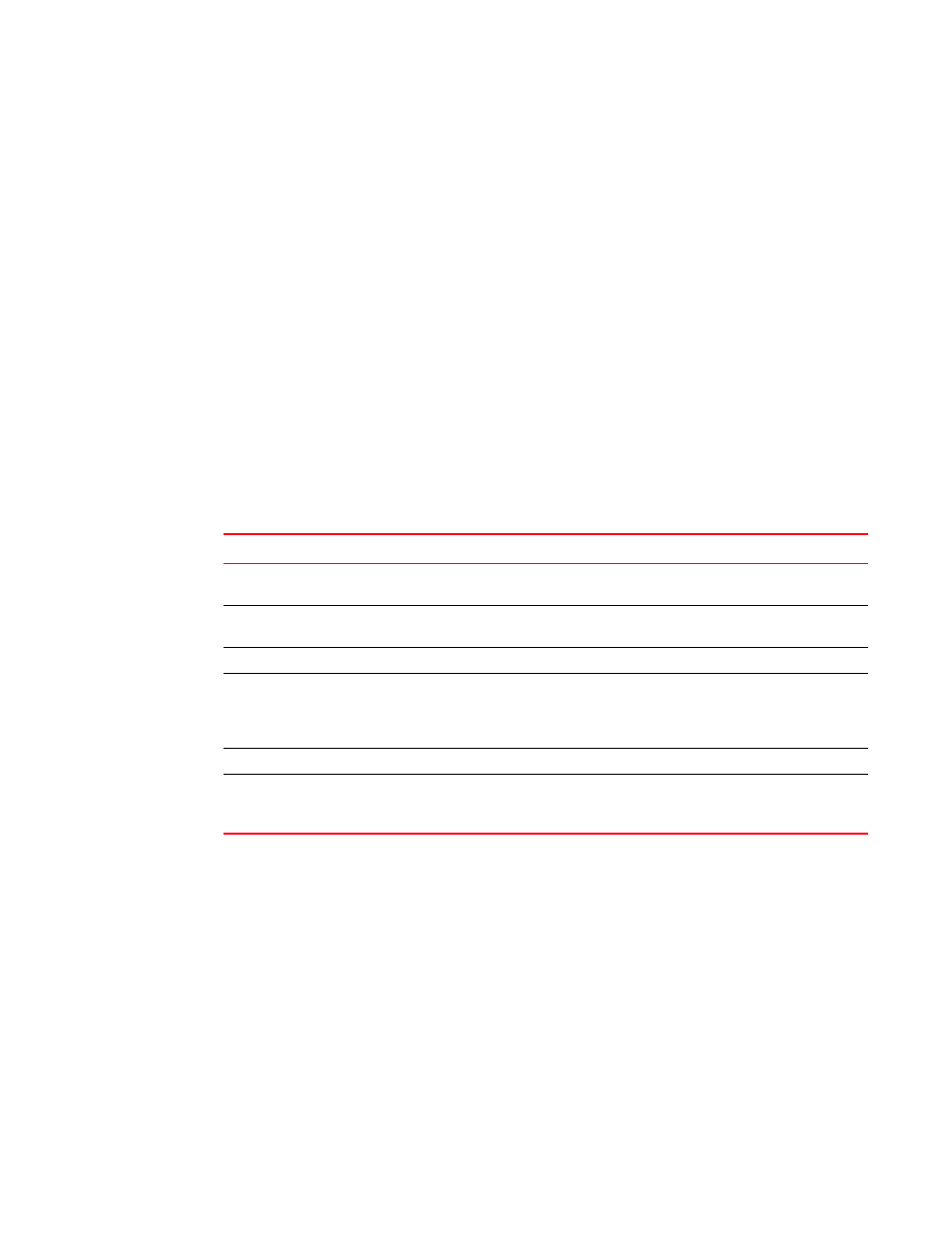
36
BigIron RX Series Configuration Guide
53-1002484-04
Flash memory and PCMCIA flash card file management commands
2
The following information is displayed for each file.
The directory also lists the total number of files that match the parameters you specified, the total
number of bytes used by all the files, and the number of bytes still free.
Displaying the contents of a file
You can display the contents of a file in the management module’s flash memory or on a flash card
inserted in the management module’s slot 1 or slot 2.
The software attempts to display the specified file in the file system that has the current
management focus. By default, flash memory has the management focus. However, you do not
need to change the focus to display the file in a file system that does not currently have
management focus. In this case, you can specify the /<directory>/ <path-name> parameter with
the more command to display the file in the desired file system.
TABLE 33
CLI display of directory information
This field...
Displays...
File date
The date on which the file was placed in the flash memory or card, if the
Brocade device’s system clock is set.
Time of day
The time of day at which the file was placed in the flash memory or card, if the
Brocade device’s system clock is set.
File size
The number of bytes in the file.
Read-write attribute
If you have set the file’s read-write attribute to read-only, “R” appears before
the file name. If the file’s read-write attribute is read-write (the default), no
value appears in this column. For information, refer to
File name
The file name.
Long file name
This field applies to files on a flash card only.
The longer file name if the file was created on a PC and the name is longer
than the 8.3 format.
BigIron RX# dir /slot2/
Directory of /slot2/
08/01/2003 18:25:28 3,092,508 PRIMARY
08/01/2003 18:28:06 3,092,508 primary.1234
08/01/2003 18:28:24 389,696 MONITOR
08/01/2003 18:28:30 389,696 MONITOR1
08/01/2003 18:28:01 389,696 MONITOR2
08/01/2003 18:28:03 389,696 MONITOR3
08/01/2003 18:29:04 389,696 MONITOR4
08/01/2003 18:29:12
<
DIR> DIR1
08/01/2003 18:32:03 389,696 1234567890.12345
08/01/2003 18:32:08 389,696 123456.123
08/01/2003 18:32:11 389,696 123456.123
08/01/2003 18:32:14 389,696 123456.123
08/01/2003 18:32:17 389,696 123456.123
12 File(s) 10,081,976 bytes
1 Dir(s) 114,577,408 bytes free
