Example of a gre ip tunnel configuration – Brocade BigIron RX Series Configuration Guide User Manual
Page 248
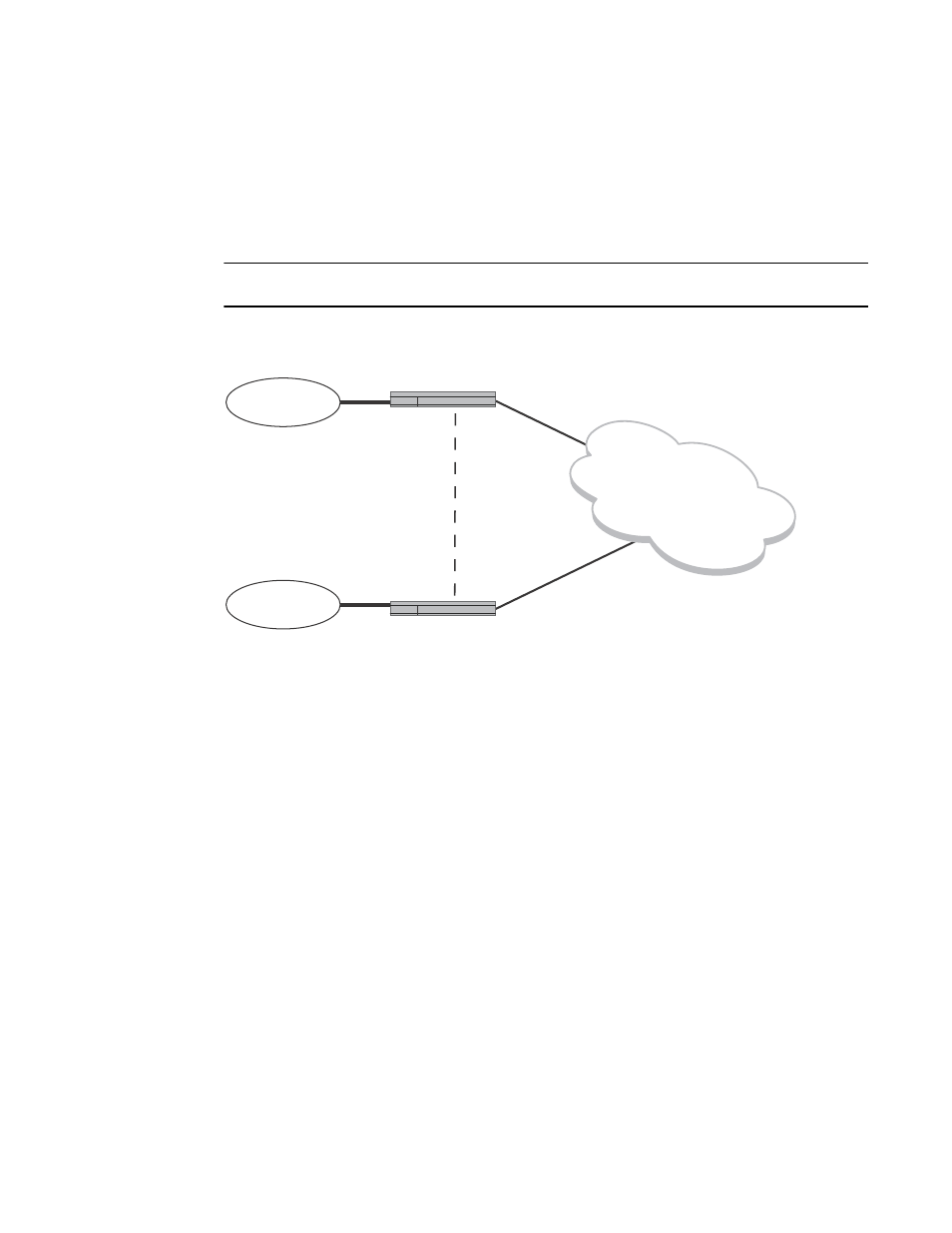
170
BigIron RX Series Configuration Guide
53-1002484-04
Configuring IP parameters
7
Example of a GRE IP tunnel configuration
In this example, a GRE IP Tunnel is configured between the device A switch and the device B switch.
Traffic between networks 10.10.1.0/24 and 10.10.2.0/24 is encapsulated in a GRE IP packet sent
through the tunnel on the 10.10.3.0 network. and unpacked and sent the destination network. A
static route is configured at each router to go through the tunnel interface to the target network.
NOTE
To set the loopback port, the tunnel mode must be set to GRE IP.
FIGURE 7
GRE IP tunnel configuration example
Configuration example for BigIron RX A
BigIron RX (config)# interface ethernet 3/1
BigIron RX (config-if-e1000-3/1)# ip address 36.0.8.108/24
BigIron RX (config)# exit
BigIron RX (config)# interface tunnel 1
BigIron RX(config-tnif-1)# tunnel loopback 4/1
BigIron RX(config-tnif-1)# tunnel source 36.0.8.108
BigIron RX(config-tnif-1)# tunnel destination 131.108.5.2
BigIron RX(config-tnif-1)# tunnel mode gre ip
BigIron RX(config-tnif-1)# ip address 10.10.3.1/24
BigIron RX(config-tnif-1)# exit
BigIron RX (config)# ip route 131.108.5.0/24 36.0.8.1
BigIron RX(config)# ip route 10.10.2.0/24 tunnel 1
Configuration example for BigIron RX B
BigIron RX(config)# interface ethernet 5/1
BigIron RX(config--if-e1000-5/1)# ip address 131.108.5.2/24
BigIron RX (config)# exit
BigIron RX (config)# interface tunnel 1
BigIron RX(config-tnif-1)# tunnel loopback 1/1
BigIron RX(config-tnif-1)# tunnel source 131.108.5.2
BigIron RX(config-tnif-1)# tunnel destination 36.0.8.108
BigIron RX(config-tnif-1)# tunnel mode gre ip
Internet
port3/1
36.0.8.108
BigIron RX A
BigIron RX B
10.10.1.0/24
10.10.3.1
10.10.3.0
10.10.3.2
10.10.2.0/24
port5/1
131.108.5.2
1
