Brocade BigIron RX Series Configuration Guide User Manual
Page 53
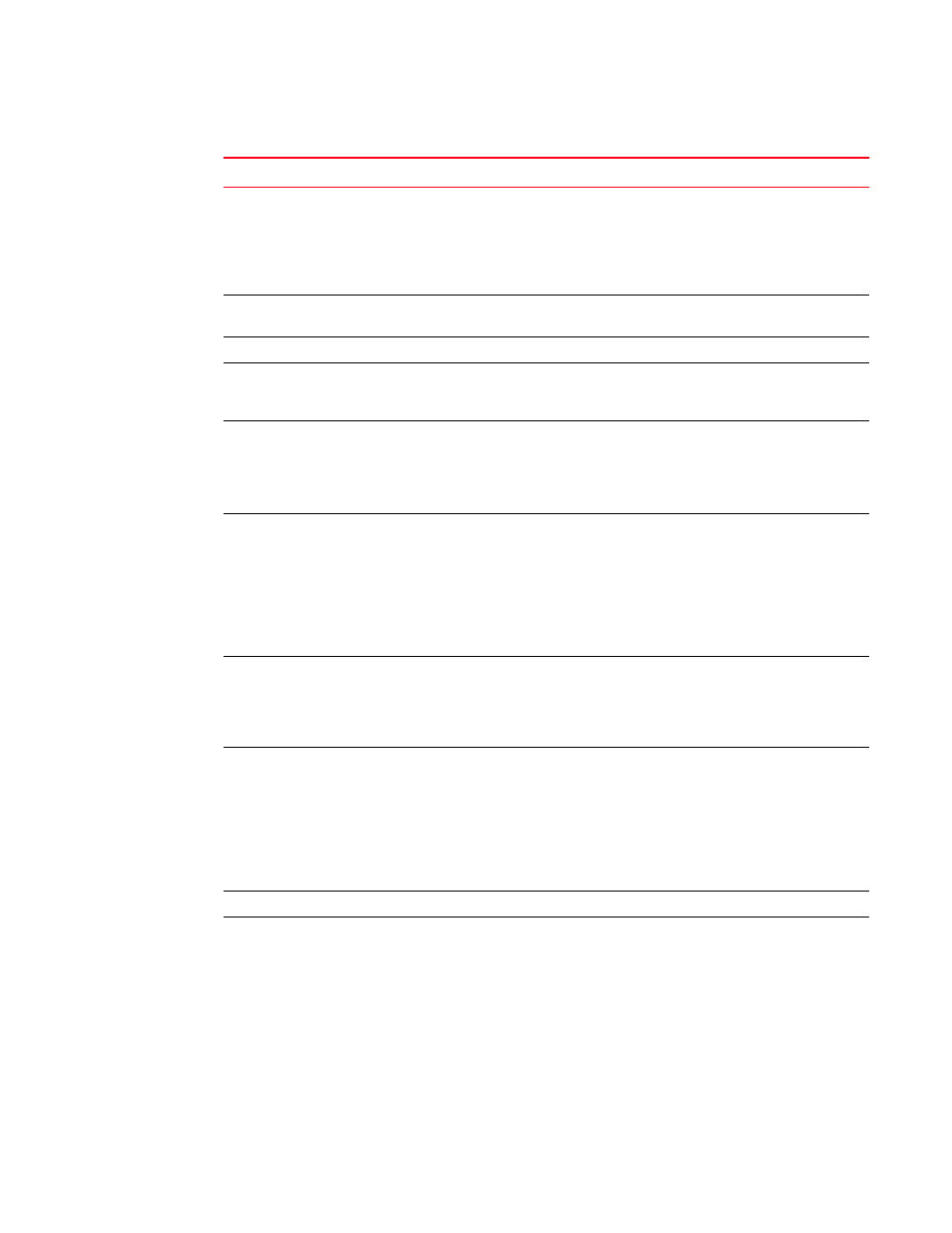
BigIron RX Series Configuration Guide
liii
53-1002484-04
True Remote Console
The new rconsole feature provides a true
connection to the MP/LP console port. While the
old session-based rconsole is a remote X-Window
which is connected to one of the windows on the
target system, the new rconsole is a remote
desktop.
N/A
Limited/Fixed Boot Code
Book: Foundry BigIron RX
Configuration Guide
Layer 1 features
New Optics Support
The SFP-compliant E1MG-TX fiber-optic module now
supports speeds of 10/100/1000.
Book: Brocade BigIron RX
Series Hardware
Installation Guide
UDLD Start-up Mode
In this release, after UDLD is enabled on a port,
UDLD can be configured to be kept in a newly
created suspended state until it receives its first
keep-alive message from the other end.
Book: BigIron RX Series
Configuration Guide
Chapter:
Uni-Directional Link
Detection”
Multicast, Broadcast, and
Unknown Unicast Rate
Limiting per Module
This release introduces a new hardware (module)
based Multicast/Broadcast/Unknown Unicast
Rate-Limiting for both CPU based flooding and
Hardware based flooding.
Book: BigIron RX Series
Configuration Guide
Chapter:
Section:
multicast, broadcast, and
unknown-unicast rate
limiting”
Link Layer Discovery Protocol
(LLDP)
Beginning with release 02.7.00, Link Layer
Discovery Protocol (LLDP) is supported. This
protocol enables a station to advertise its
capabilities to, and to discover other LLDP-enabled
stations in the same 802.1AB LAN segments.
Book: BigIron RX Series
Configuration Guide
Chapter:
CLI Change
To globally enable MAC port security, the
global-port security command has been added. The
port security command is now only used when
configuring MAC port security on specific interfaces.
Book: BigIron RX Series
Configuration Guide
Chapter:
Port Security Feature
and Transparent Port Flood
ing”
Section:
Network management
DHCP Relay Enhancement
Beginning with this release, the IP subnet
configured on the port which is directly connected
to the device sending a BootP/DHCP request, does
not have to match the subnet of the IP address
given by the DHCP server.
Book: BigIron RX Series
Configuration Guide
Chapter:
Section:
BootP/DHCP forwarding
parameters”
TABLE 8
Summary of enhancements in release 02.7.00 (Continued)
Enhancement
Description
See page
