Ports on switch 1, Ports on switch 2, Ports on switch 3 – Brocade BigIron RX Series Configuration Guide User Manual
Page 439
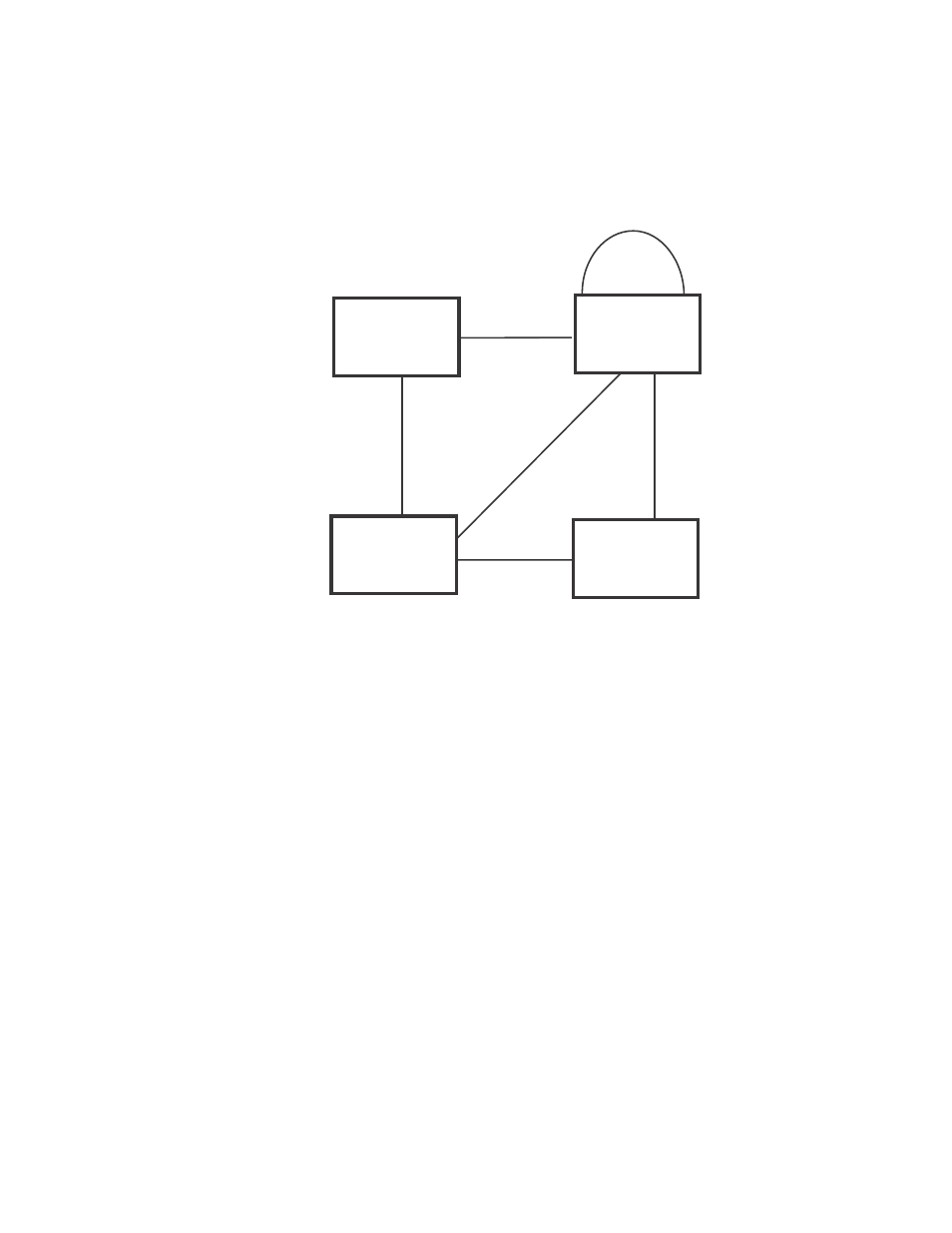
BigIron RX Series Configuration Guide
361
53-1002484-04
Overview of Rapid Spanning Tree Protocol
13
The topology in
contains four bridges. Switch 1 is the root bridge since it has the lowest
bridge priority. Switch 2 through Switch 4 are non-root bridges.
FIGURE 40
Simple RSTP topology
Ports on Switch 1
All ports on Switch 1, the root bridge, are assigned Designated port roles.
Ports on Switch 2
Port2 on Switch 2 directly connects to the root bridge; therefore, Port2 is the Root port.
Switch 2’s bridge priority value is superior to that of Switch 3 and Switch 4; therefore, the ports on
Switch 2 that connect to Switch 3 and Switch 4 are given the Designated port role.
Furthermore, Port7 and Port8 on Switch 2 are physically connected. The RST BPDUs transmitted by
Port7 are superior to those Port8 transmits. Therefore, Switch 2 is the Backup port and Port7 is the
Designated port.
Ports on Switch 3
Port2 on Switch 3 directly connects to the Designated port on the root bridge; therefore, it assumes
the Root port role.
The root path cost of the RST BPDUs received on Port4/Switch 3 is inferior to the RST BPDUs
transmitted by the port; therefore, Port4/Switch 3 becomes the Designated port.
Similarly, Switch 3 has a bridge priority value inferior to Switch 2. Port3 on Switch 3 connects to
Port 3 on Switch 2. This port will be given the Alternate port role, since a Root port is already
established on this bridge.
Switch 1
Bridge priority = 100
Switch 2
Bridge priority = 200
Switch 3
Bridge priority = 300
Switch 4
Bridge priority = 400
Port2
Port2
Port2
Port3
Port3
Port3
Port3
Port4
Port4
Port4
Port7
Port8
