Reliant Octel 200 and Octel 300 Message Servers PB6001401 User Manual
Page 634
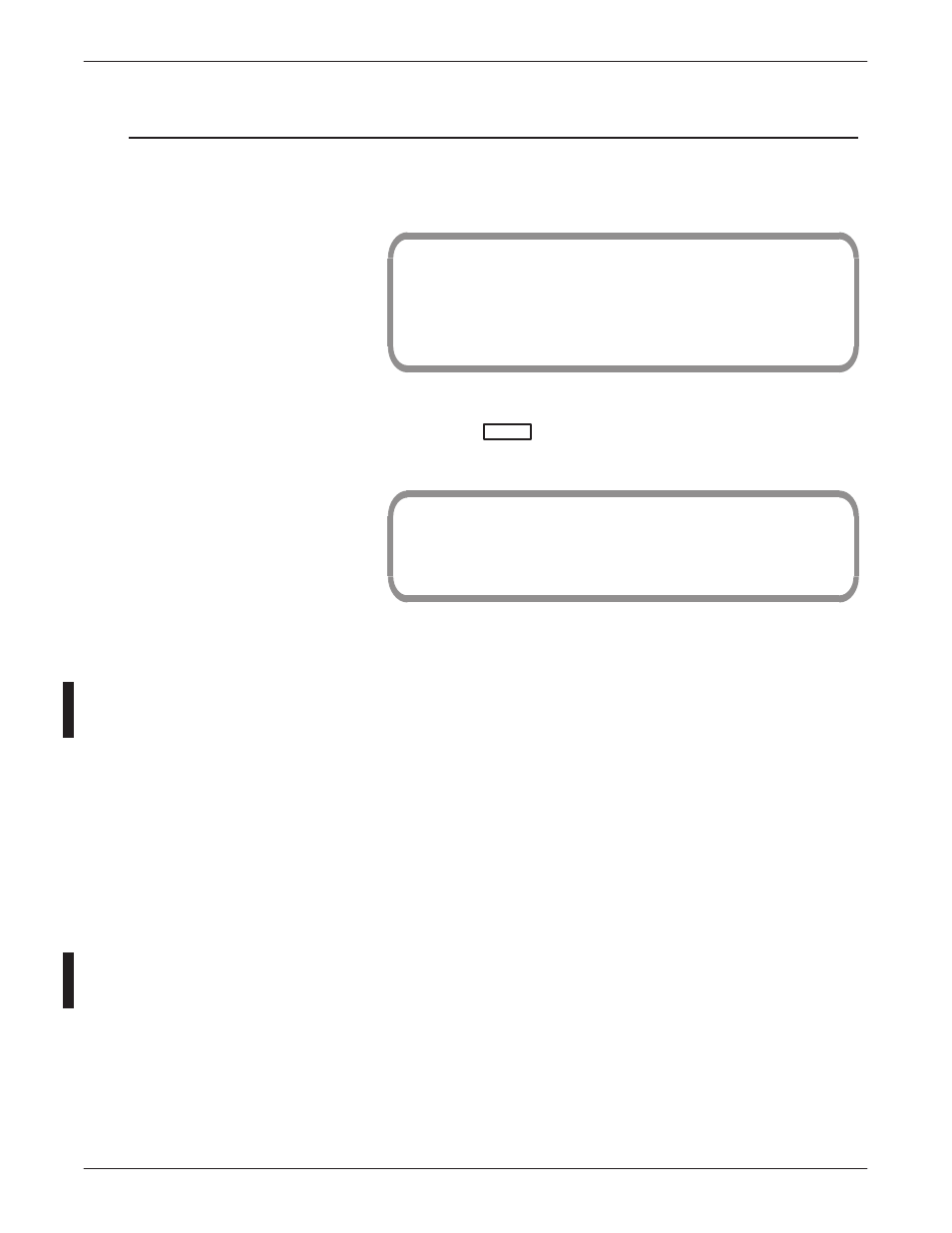
12-70
Installation and Maintenance Volume
Octel Overture 200/300 Serenade 3.0
PB60014–01
Action
Octel Overture 200/300 Description and Response
A series of messages is printed to indicate which tables have been
pre-loaded. On completion, the following messages are printed:
INSTALL COMPLETE.
WAIT...
DONE.
SAVE configuration to a diskette? (Y/N, empty line = N).
:
If you are reloading from diskette, the information does not need to be
resaved, press
Enter
. When complete, the system header and the
following message are printed:
DAY MM/DD HH:MM:SS YYYY (SYSTEM NAME) ID:000 S/N:000000
PBX:00
– – – – – – SYSTEM INSTALLATION COMPLETED – – – – – – – –
To reload the system. Monitor the boot process until the SYSTEM
INITIALIZATION SUSPENDED! prompt appears. Press Enter until you
reach the password prompt.
Place test calls to all ports and check for normal operation. Refer to the
Installation chapter, Octel Overture 200/300 Testing section, in this
volume.
Reload the System
38. Press the lower button on the
CPU.
39. Log on to the Octel Overture
200/300 using the maintenance
password.
40. Restore, if backup is available,
or record greetings, names and
prompts.
41. Verify correct system operation.
