Lanstat command – Reliant Octel 200 and Octel 300 Message Servers PB6001401 User Manual
Page 523
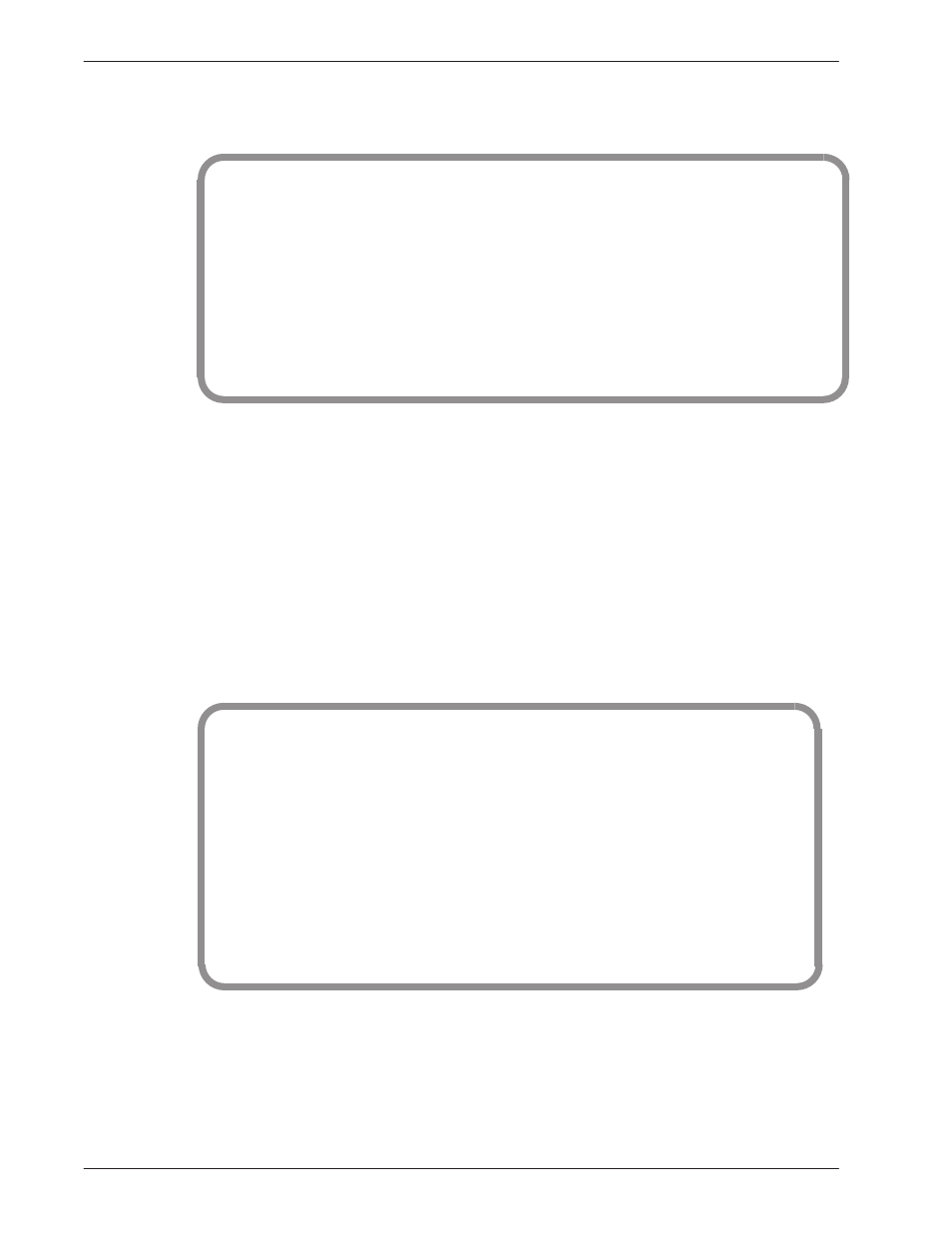
LAN Card 11-7
Octel Overture 200/300 Serenade 3.0
PB60014–01
An example of a ping failure is as follows:
@CMD 11 PING 157.156.53.5
LAN (Ethernet) Link: 02/4/1994 12:48:20 (0179fc76:0179fc76) Rev 1.0.3
Current Time: 04/12/1994 15:15:49 @ Slot 10
LAN>PING 157.156.53.5: 56 data bytes
still trying...
still trying...
still trying...
still trying...
still trying...
still trying...
157.156.53.5 not responding
LAN>
@
This is the best tool to use to identify whether there is end-to-end connectivity across the digital network
between two Octel Overture 200/300 message servers. It is especially useful to verify that IP addresses
are correctly configured.
LANSTAT Command
The
LANSTAT
command provides basic information about the current status of the LAN. Information
about the status of the LAN for previous periods is provided in the Network Traffic Report for Digital
Networks. Refer to the Reports chapter in this volume.
The
LANSTAT
command provides information about the current status: whether the LAN is UP or
DOWN and the state of the high-speed links. Following is an example of the screen for LANSTAT:
@LANSTAT
LAN STATUS: UP
LAST INITIALIZED ON 05/25/97 AT 06:05 PM
DIGITAL NETWORKING STATUS: UP
–––––––– HIGH–SPEED–LINK STATUS ––––––––––––––––
LOCATION
STATUS
LAN–PRTCL
OTHER
––––––––––––––––––––––––––––––––––––––––––––––––
SELF
–
3
CHCGO
UP
2
NEWYRK
DOWN
–
DALLAS
DOWN
1
OEM–FAIL
SFO
UP
3
––––––––––––––––––––––––––––––––––––––––––––––––
GWL STATUS: DOWN – GATEWAY LINK SYSTEM PARAMETER IS NOT ENABLED
@
