Examples using log pr cpt, Mailbox activities, Port activities – Reliant Octel 200 and Octel 300 Message Servers PB6001401 User Manual
Page 308
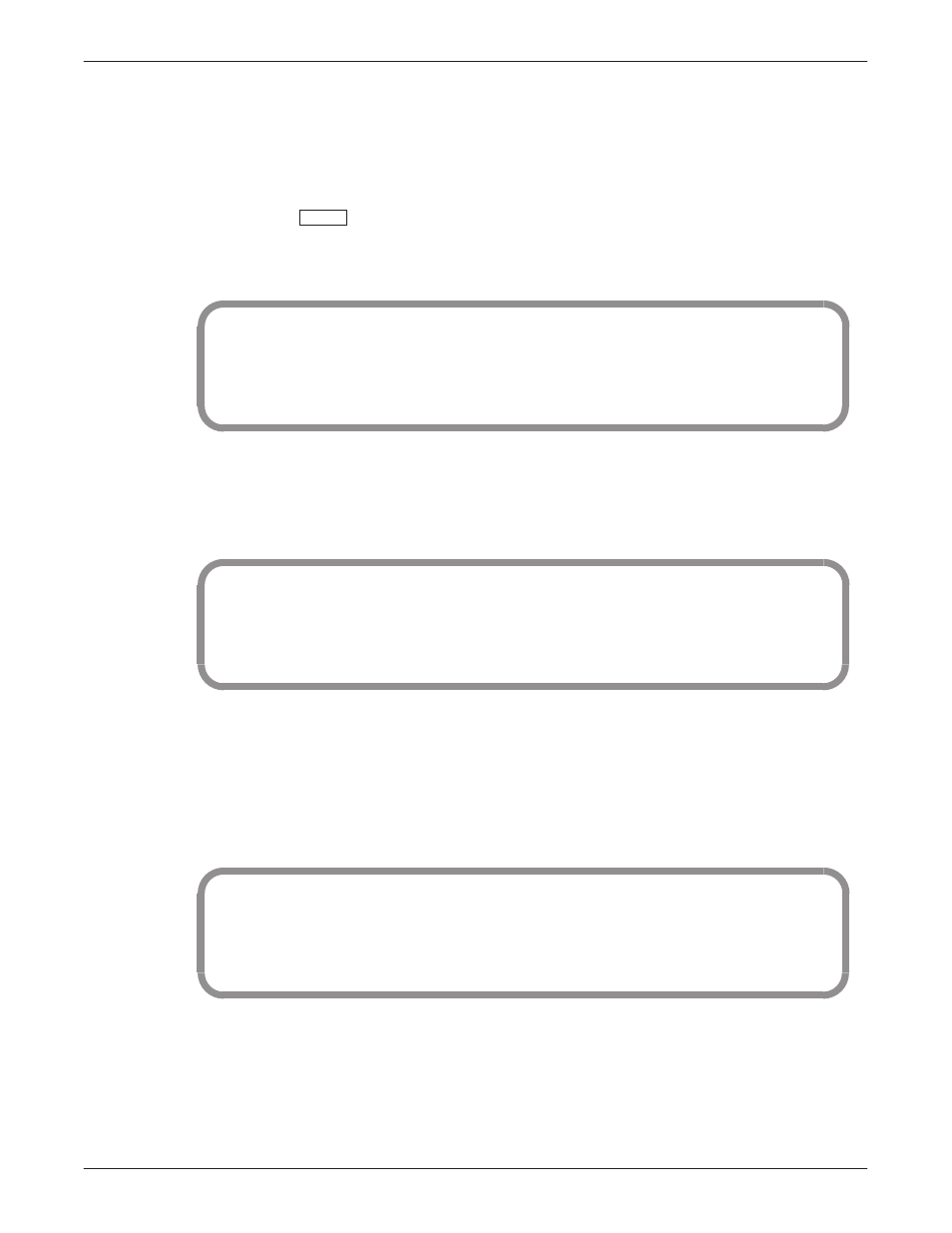
7-14
Installation and Maintenance Volume
Octel Overture 200/300 Serenade 3.0
PB60014–01
Examples Using LOG PR CPT
You can use the
LOG
command to trace for specific information. Use print options, such as the start time,
S
, or end time,
E
, along with any combination of filters. At the @ prompt, type
LOG PR CPT
Enter
The message server displays print options and filters.
@LOG PR CPT
Specify Print Option(s):
“S”tart
”C”ontinuous
Filters: PR TY EV AU MB MS SL UN LI SO D1 D2 D3 D4 D5
>S 97 7 6 E 97 7 8
Mailbox Activities
To print the mailbox activity currently in the CPT log, enter the filter
MB
to display all mailbox activities.
You can enter specific mailbox numbers or partial mailbox digits.
@LOG PR CPT
Specify Print Option(s):
“S”tart
”C”ontinuous
Filters: PR TY EV AU MB MS SL UN LI SO D1 D2 D3 D4 D5
>S 97 7 6 MB – ” TY – NET
In this example, this command displays a mailbox without location information. The
TY – NET
filter is
necessary, because the location and mailbox numbers are both printed in the
MB
column.
Port Activities
To print the port activity currently in the CPT log, enter the filter
PR
to display all port activities. Enter
three digits, beginning with
0
, to specify a particular port. Start and end times can be designated.
@LOG PR CPT
Specify Print Option(s):
“S”tart
”C”ontinuous
Filters: PR TY EV AU MB MS SL UN LI SO D1 D2 D3 D4 D5
>PR 007 S 97 7 6
In this example, this command displays all CPT records for port 7 that occurred on or after July 7, 1997.
