4 taking the lan card out of service, When to use courtesy down – Reliant Octel 200 and Octel 300 Message Servers PB6001401 User Manual
Page 526
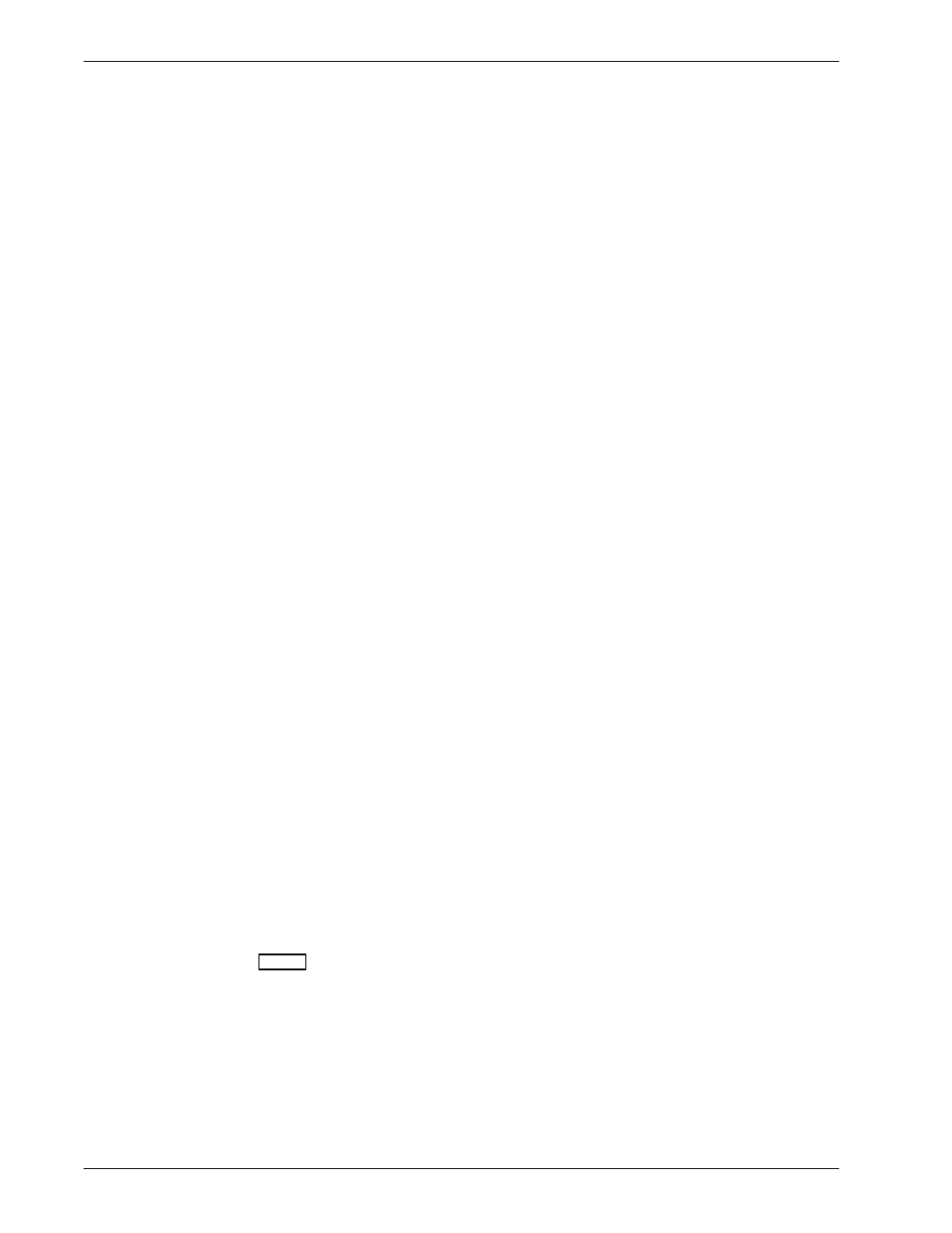
11-10
Installation and Maintenance Volume
Octel Overture 200/300 Serenade 3.0
PB60014–01
11.4 TAKING THE LAN CARD OUT OF SERVICE
Use the Courtesy Down command to take the LAN card out of service. The Courtesy Down command
does the following:
-
Takes the digital-networking hardware and software out of service without interrupting any activity
in progress or causing random errors.
-
Blocks any new digital networking activities.
-
Waits for all activities in progress to be completed, such as background message transfers and
real-time name plays, before taking the hardware and software out of service.
-
Displays progress messages while waiting for any background message transfers or real-time names
to complete.
Use the Courtesy Up command to bring the LAN card back into service. The Courtesy Down condition is
maintained across a system reload, restart, or power cycle. Only a Courtesy Up command can clear the
Courtesy Down condition.
.
The Shutdown command can be used to put the message server in an offline mode without
disabling the LAN card. Refer to the Maintenance Command chapter, System Service Mode
Commands section in this volume.
When To Use Courtesy Down
Use of the Courtesy Down command is recommended before you do the following:
-
Service the LAN card hardware (such as for removal)
-
Take the message server down by powering off, reloading, etc.
-
Use the UPDATE program to make any of the following configuration changes:
-
Use the
ADD
,
MODIFY
, or
DELETE
commands for the LOCATION Table if the location involved
is a high-speed digital location
-
Turn off the digital networking feature in the SYSTEM PARAMETER Table; that is, set System
Parameter 225 — DIGITAL NETWORKING ENABLED to no.
-
Change the SLOTS Table for a LAN card
.
The UPDATE program blocks these changes if the digital-networking system is UP.
To bring the LAN card down, at the @ prompt, enter
CD x
Enter
where
x
is the slot number of the LAN card.
