Reliant Octel 200 and Octel 300 Message Servers PB6001401 User Manual
Page 42
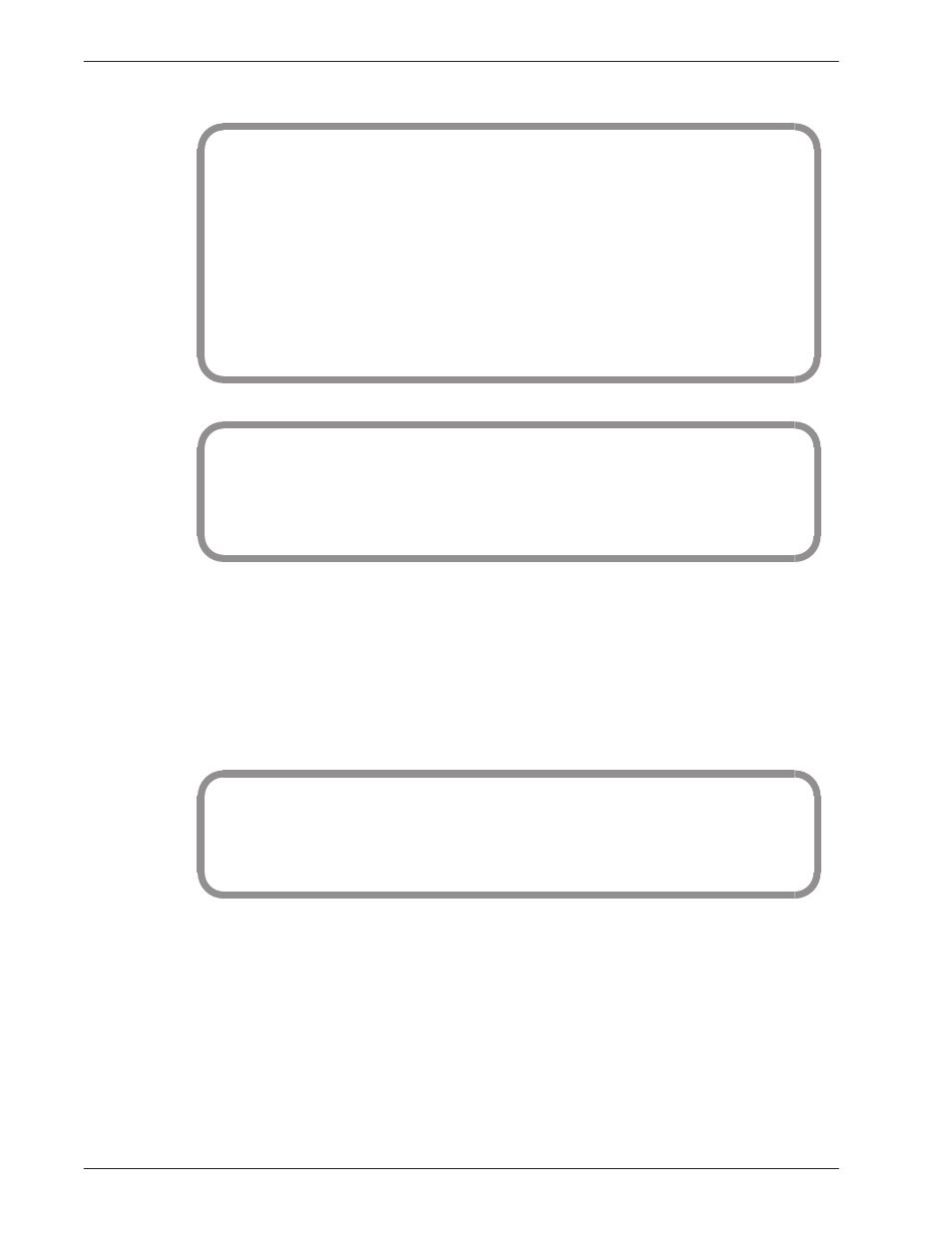
1-12
Installation and Maintenance Volume
Octel Overture 200/300 Serenade 3.0
PB60014–01
.SLOT 1:51
Enter LSPTAB table to be referenced for this slot.
0–DEFAULT
1–ILC12_FR.
2–ILC12_GE
3–DLC16_US
4–DLC16_AU
5–DLC16_GE
6–ILC12_US
7–DLC16_FR
8–TI
9–MD110-E1
10–DLC16_UK
11–ILC12_UK
12–DLC16_90
(Empty line = 0)
MOD:
Should this card be:
(1 – PRIMARY
2 – SECONDARY
3 – TERTIARY
N – no ) sync receiver of the master clock?
(1–3, N. Empty line = N):
When you install a PIC card, you must configure the system-clock (master clock) sync source. Refer
to the Configuration volume, Slots Table chapter, for information about the LSPTAB Table and the
master clock configuration.
The following examples show the dialog for configuring the different cards. Refer to the
Configuration volume, Slots Table chapter, Using UPDATE section, for information about
configuring the card types.
Direct Access Card (DAC)
SLOT 2:7
Enter information for each PORT.
Enter as: EXTENSION NUMBER connected to each port (1–8 digits),
CLASS–OF–SERVICE (0–254), SIGNALLING (DTMF, Rotary),
TRUNK TYPE (Wink, Immed, Delay, Loop, Ground).
1 :333,254,DTMF,DELAY
