Custom prompt table, Information table – Reliant Octel 200 and Octel 300 Message Servers PB6001401 User Manual
Page 339
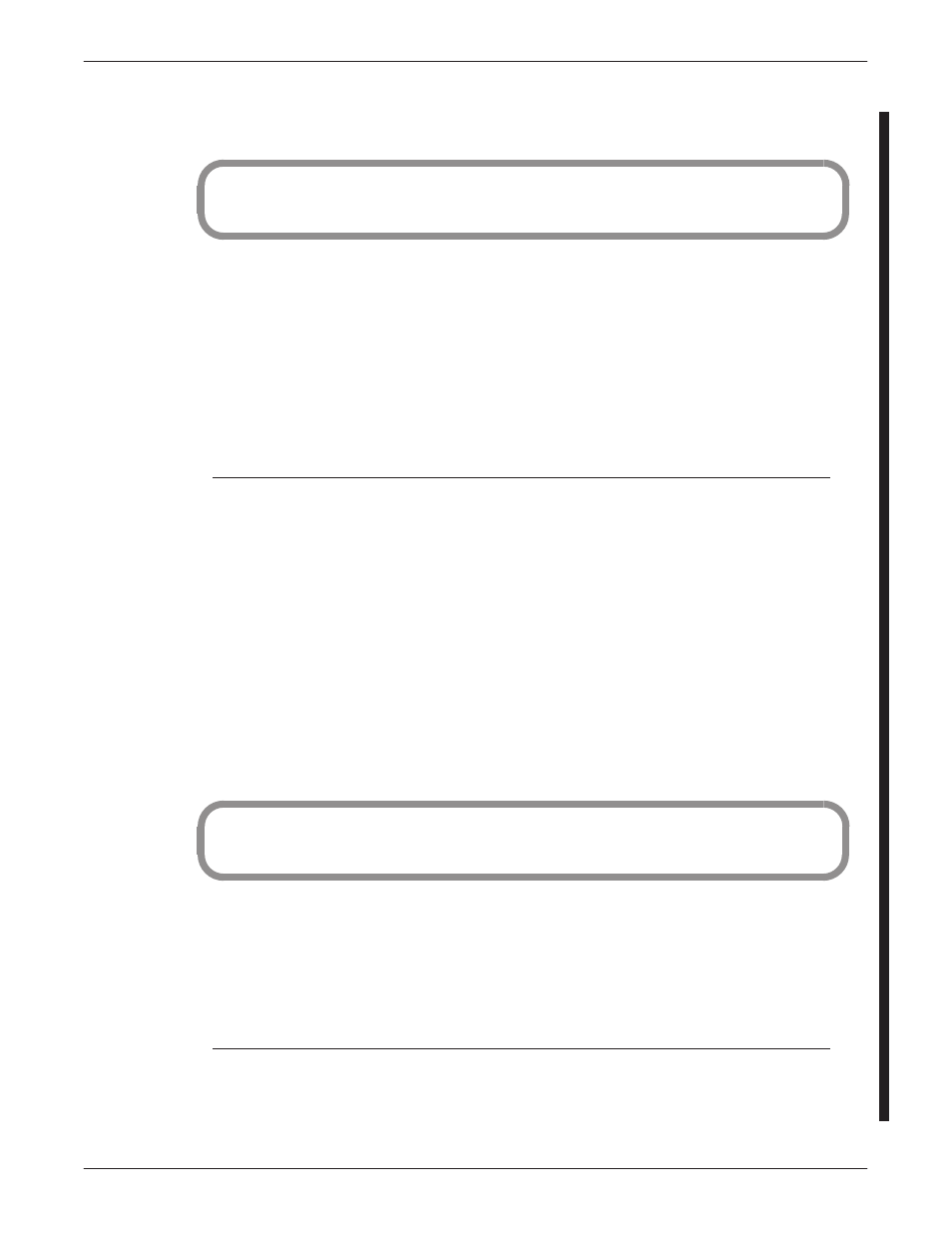
Log Commands — Log, List Trace, Call Detail Record 7-45
Octel Overture 200/300 Serenade 3.0
PB60014–01
.
Delete is automatic, as part of the Modify command.
MM/DD/YY HH:MM:SS BY ACT REC ID ATTR
VALUE
01/15/98 14:28:25 UPDT MOD USER 300 NAME NEWTON
01/15/98 14:30:55 UPDT MOD DIST 302 NAME JAMES
01/15/98 14:31:15 UPDT DEL USER 300 NAME
CUSTOM PROMPT Table
When you modify a
CUSTOM PROMPT
Table, the MAC log enters the changes by language.
-
The entry in the
REC
field for changes to the
CUSTOM PROMPT
Table is
LANG
.
-
The
ID
field is the number of the language changed.
-
The
ATTR
field can include the following:
ATTR
Description
ERNX(n)
The mailbox that plays the nonexistent mailbox greeting for first digit “n”
was changed. A greeting from the mailbox listed in the
VALUE
field plays
when an extension starting with the “n” digit does not exist, but an attempt is
made to contact it.
ERBL(n)
The mailbox that plays the blocked extension greeting for first digit “n” was
changed. The greeting of the mailbox listed in the
VALUE
field plays when
an extension starting with the “n” digit is blocked, and an attempt is made to
contact it.
MSGWT
The message-waiting-notification mailbox was changed to the mailbox listed
in the
VALUE
field.
APNTF
The application-control-processor notification mailbox was changed to the
mailbox listed in the
VALUE
field.
TUTOR
The new-user-tutorial mailbox was changed to the mailbox listed in the
VALUE
field.
MM/DD/YY HH:MM:SS BY ACT REC ID ATTR
VALUE
01/15/98 14:58:25 UPDT MOD LANG 001 ERNX1 200
01/15/98 15:00:55 UPDT MOD LANG 001 ERNX3 200
01/15/98 15:01:15 UPDT DEL LANG 001 TUTOR 300
INFORMATION Table
When you add, modify, or delete an
INFORMATION T
able, the changes are logged in the MAC log. The
ATTR
field can display
ATTR
Description
TYP
The type of
INFORMATION T
able added or deleted. M is for mailbox and P is
for port.
INTCP
The intercept mailbox is changed to the mailbox listed in the
VALUE
field.
