Exiting the install program, Modifying tables while using install – Reliant Octel 200 and Octel 300 Message Servers PB6001401 User Manual
Page 35
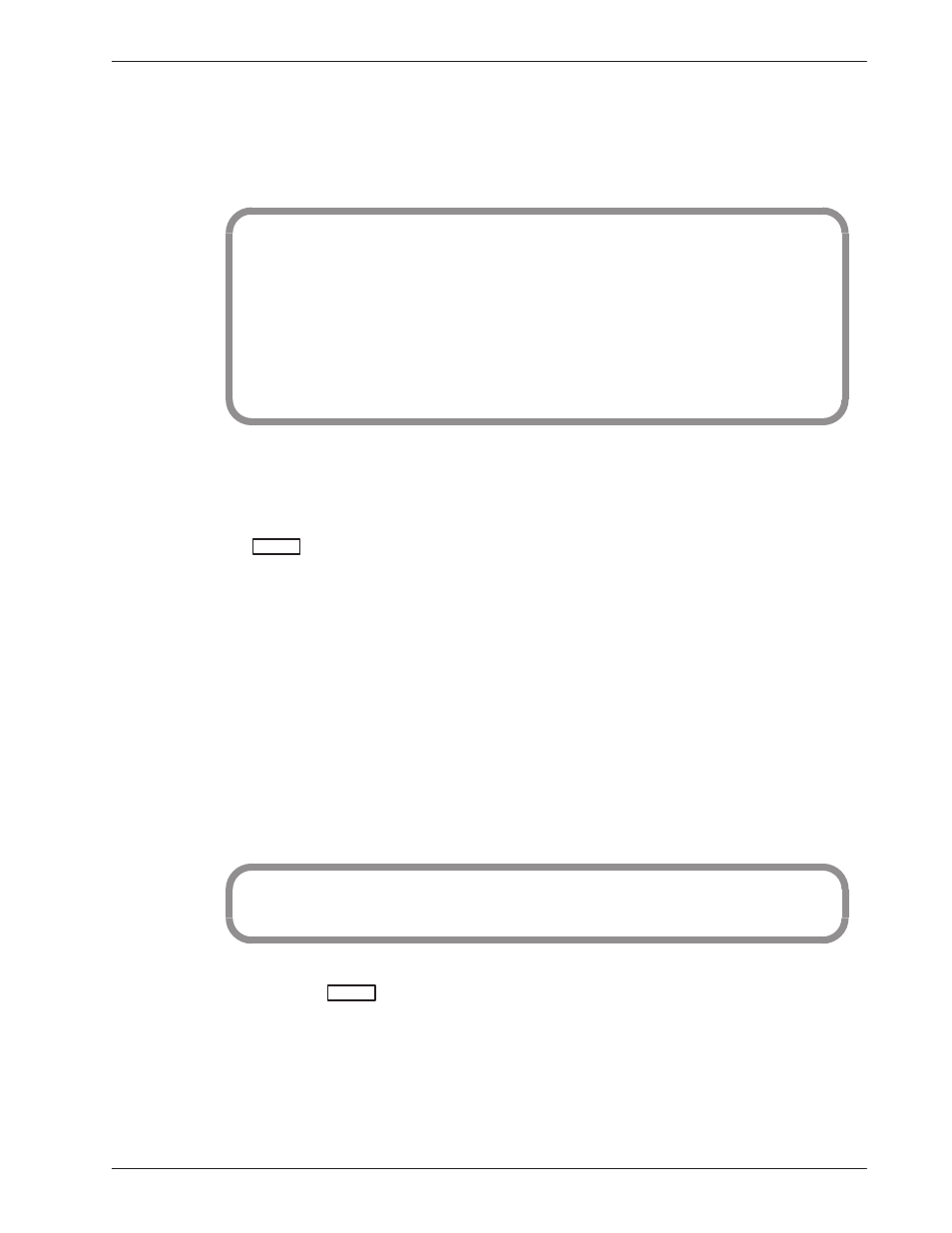
INSTALL 1-5
Octel Overture 200/300 Serenade 3.0
PB60014–01
Exiting the INSTALL Program
When the program is completed, INSTALL displays the following prompts:
WARNING: FOR PROPER OPERATION SYSTEM MUST BE RESTARTED AFTER INSTALL!
INSTALL COMPLETE.
WAIT... DONE.
SAVE configuration to a DISKETTE? ( Y/N , empty line = N ).
:
DAY MM/DD HH:MM:SS YYYY NAME ID: S/N: PBX:
–––––––– SYSTEM INSTALLATION COMPLETED ––––––––
Answer
Y
to copy all the data onto the configuration diskette as a backup. The Octel Overture
200/300 must be reloaded after the INSTALL is complete.
To exit before you have completed the INSTALL program, at the colon (:) type:
.E
Enter
When you type (
.E
) to exit, the portion of the completed configuration is saved to the hard disk. You
can continue the INSTALL later, from where you left off, or you can start the INSTALL over. Refer
to the Starting INSTALL Over section or the Exiting and Continuing section of this chapter.
Modifying Tables While Using INSTALL
While using the INSTALL program, you can access the UPDATE program to list, add, modify, or
delete information in the configuration tables.
The INSTALL program displays a colon (:) when it is waiting for a response. At the colon, type a dot
(
.
), which is the UPDATE prompt, then an
L
(list), an
A
(add), an
M
(modify), or a
D
(delete),
followed by the name of the table you want to alter. For example,
:.A USER
The INSTALL program activates the UPDATE program. Alter the tables as necessary. To exit
UPDATE, press
Enter
at the colon. The INSTALL program resumes.
