Reliant Octel 200 and Octel 300 Message Servers PB6001401 User Manual
Page 500
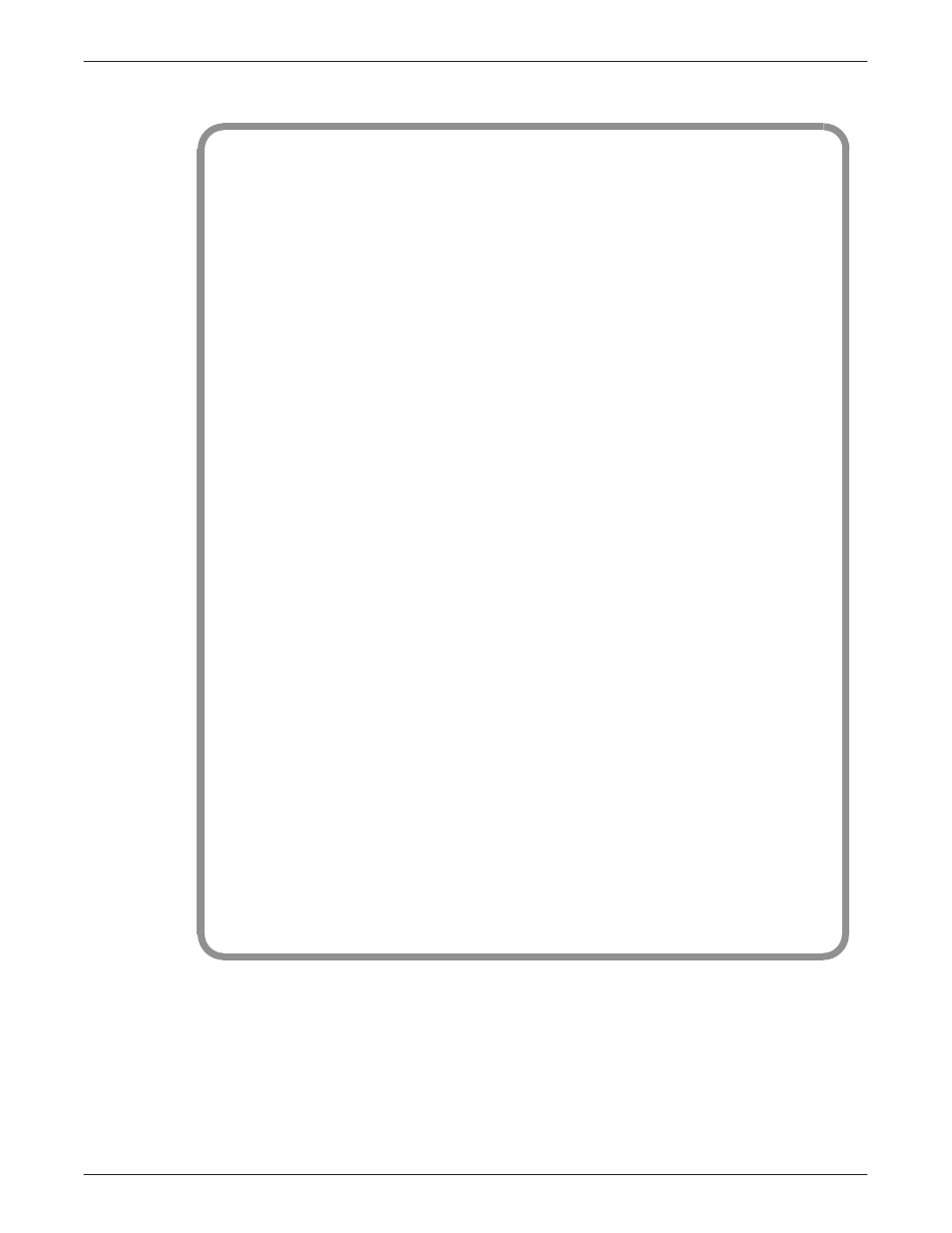
10-8
Installation and Maintenance Volume
Octel Overture 200/300 Serenade 3.0
PB60014–01
.A SLOT
Enter SLOT NUMBER to ADD.
Enter empty line when done.
ADD:2
6 –LIC4 5 –MITEL 2 –SLIC 8 –ACP
7 –DAC4 50–PICROLM 3 –RIC 16–FAX8
10–LIC8 51–PICATT 4 –ATTIC 17–FAX4
11–TLC8 52–PICNT 13–SIC8 22–LAN
18–LIC4I
23–DTC17–E1
25–DTC17–ISDN
26–DLC16
33–ILIC12FR
34–ILIC12UK
35–ILIC12JP
37–ILIC12GR
Enter Card Type.
SLOT 2 :23
Enter LSP table to be referenced for this slot.
0–DEFAULT 6–IL12US_S 12–DL1690 18–IL12UK_C 24–PIC_NT
1–IL12FR_S 7–DL16FR 13–DPNSS_CB 19–IL12FR_C 25–PIC_ROLM
2–IL12GE_S 8–T1 14–DL16UK_C 20–IL12GE_C 26–DL16SNG
3–DL16US 9–MD110–E1 15–DL16NTH 21–IL12US_C 27–DL16OS
4–DL16AU 10–DL16UK_S 16–DL16TOSH 22–EUROISDN
5–DL16GE 11–IL12UK_S 17–DL16TIE 23–PIC_AT&T
(Empty line = 0)
MOD:9
Should this card be:
(1 – PRIMARY
2 – SECONDARY
3 – TERTIARY
N – no ) sync receiver of the master clock?
(1–3, N. Empty line = N):2
Enter information for each PORT.
Enter as: EXTENSION NUMBER connected to each port (1–8 digits),
CLASS–OF–SERVICE (0–254), ANSWER MODE (AX, CX, MX), USE PORT FOR
MESSAGE WAITING AND NETWORK OUTCALLING (Y/N)
1:
N,254,AX,N
2:
N
3:
N
.
.
.
28: N
29: N
30: N
.
The number of the ACULAB LSP Table might not be 49, as it is in this example, because this LSP
Table is not part of the Serenade software. If the ACULAB LSP Table does not appear in the list of
LSP Tables, contact Technical Support to add the table and configure it correctly.
