Reliant Octel 200 and Octel 300 Message Servers PB6001401 User Manual
Page 332
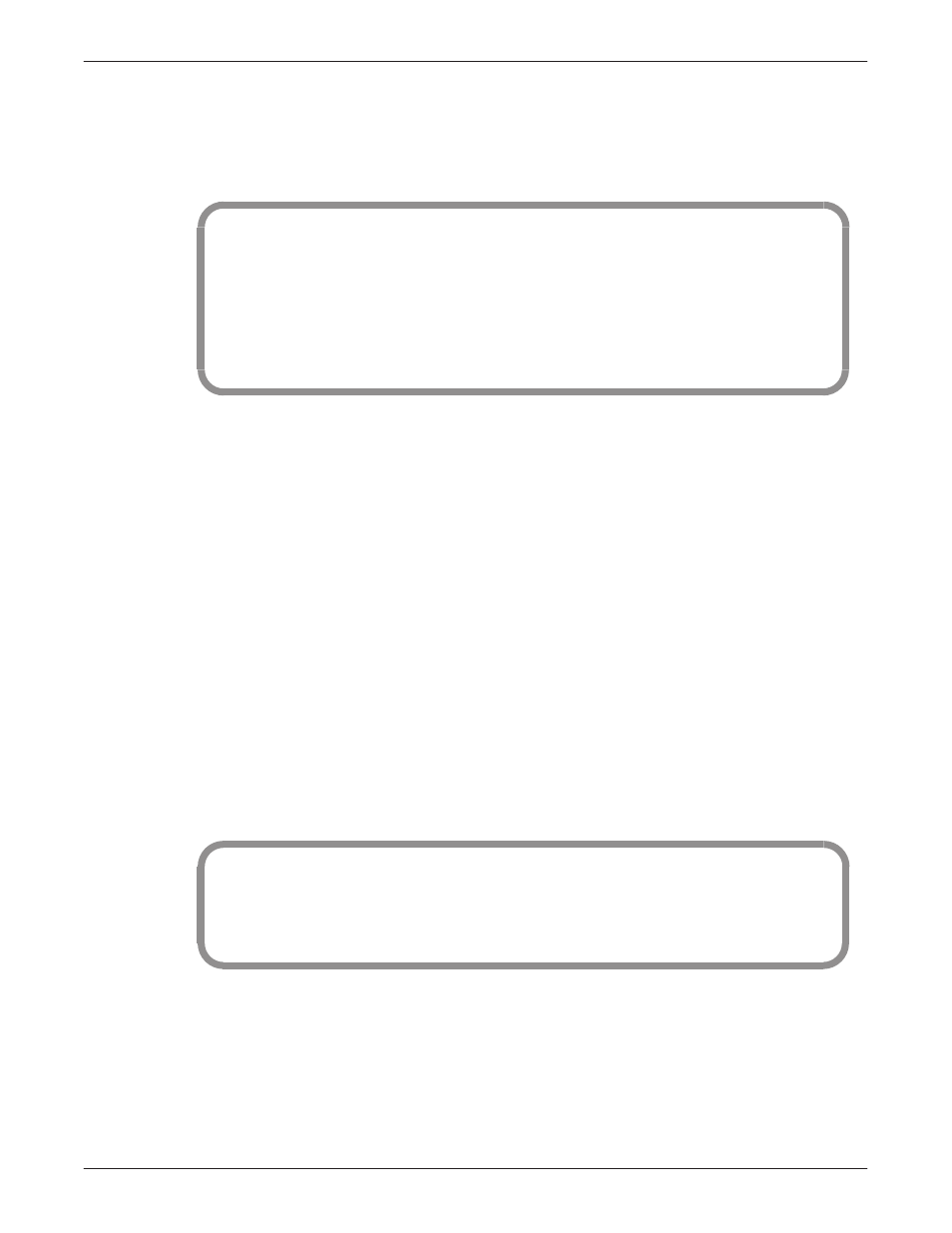
7-38
Installation and Maintenance Volume
Octel Overture 200/300 Serenade 3.0
PB60014–01
Fax Transactions
The following example shows a CDR log for all fax transactions. The
CDR
command shows the column
length set to 132 (
L 132
), which is required to see the
DESTINATION
and
RTE
columns.
@CDR XA FAX L 132 PO O S 08 97 08 16 08 00
MM/DD/YY HH:MM:SS XACTIN STAT MS ME PRT DURATN MAILBOX
DESTINATION
RTE
08/16/97 08:00:03 FAXRCV
OK 02 007 0:01.4
2126911191
045
08/16/97 08:00:05 FAXDLV
OK 032 0:02.6
2000
2000
08/16/97 08:00:05 FAXSND
OK 066 0:02.6
032
08/16/97 08:00:03 FAXDLV
OK 030 0:01.6
2000
2000
08/16/97 08:00:05 FAXSND
OK 063 0:01.6
030
08/16/97 08:00:05 FAXQCK
OK 01 032 0:03.9
4735
08/16/97 08:01:57 FAXRCV
OK 07 063 0:03.7
2200
032
In this example, the records in the log show the following:
-
A two-page fax was successfully received (
FAXRCV
and
OK
entries) from a location with an
identification string of 2126911191. The
RTE
column displays the voice port allocated with a
FAXRCV
entry in the
XACTIN
column.
-
A fax was successfully delivered (
FAXDLV
entry) for mailbox 2000 to extension 2000. The
FAXSND
entry shows which fax channel was used to deliver the fax.
-
A seven-page Quick Fax was sent (
FAXQCK
entry) to mailbox 4735. Every
FAXQCK
record is
followed by a
FAXRCV
record.
The
PRT
column shows the voice ports for
FAXQCK
and
FAXDLV
, and the fax channels for
FAXRCV
and
FAXSND
.
The
MS
column shows the number of pages received for
FAXRCV
records. For
FAXQCK
transactions, the
01
is always indicated in conjunction with a quick fax message, with or without voice annotation.
CDR for Network Messages
The following example shows a CDR log for network messages. You could use this CDR log for an
application where the customer bills the user for the calls made on the network.
Set the column length in the
CDR
command to 132 (
L 132
), which is required to see the
DESTINATION
and
RTE
columns. The
DESTINATION
column shows the name in the LOCATION Table.
@CDR L 132 XA NT ST OK
MM/DD/YY HH:MM:SS XACTIN STAT MS ME PRT DURATN MAILBOX DESTINATION RTE
09/14/97 09:15:31 NTIN OK 029 0:00.5
*09/14/97 09:16:17 NTMSGR OK
029 0:00.8 66093164
09/14/97 09:16:50 NTOUTC OK
030 0:00.6
VMX2D
*09/14/97 09:18:42 NTMSGD OK
030 0:01.8 4736
The
MAILBOX
column entry for
NTMSGR
and
NTMSGD
entries is the mailbox number of the creator of
the message. The transaction type
NTMSGR
is preceded with an
NTIN
entry, and
NTMSGD
is preceded
with an
NTOUTC
entry. An
OK
entry in the
STAT
column shows that the transaction was successful.
MWN Attempts Encountered Fast Busy
The following example shows a CDR log for a port that encountered fast-busy while attempting a
message-waiting-notification outcall.
